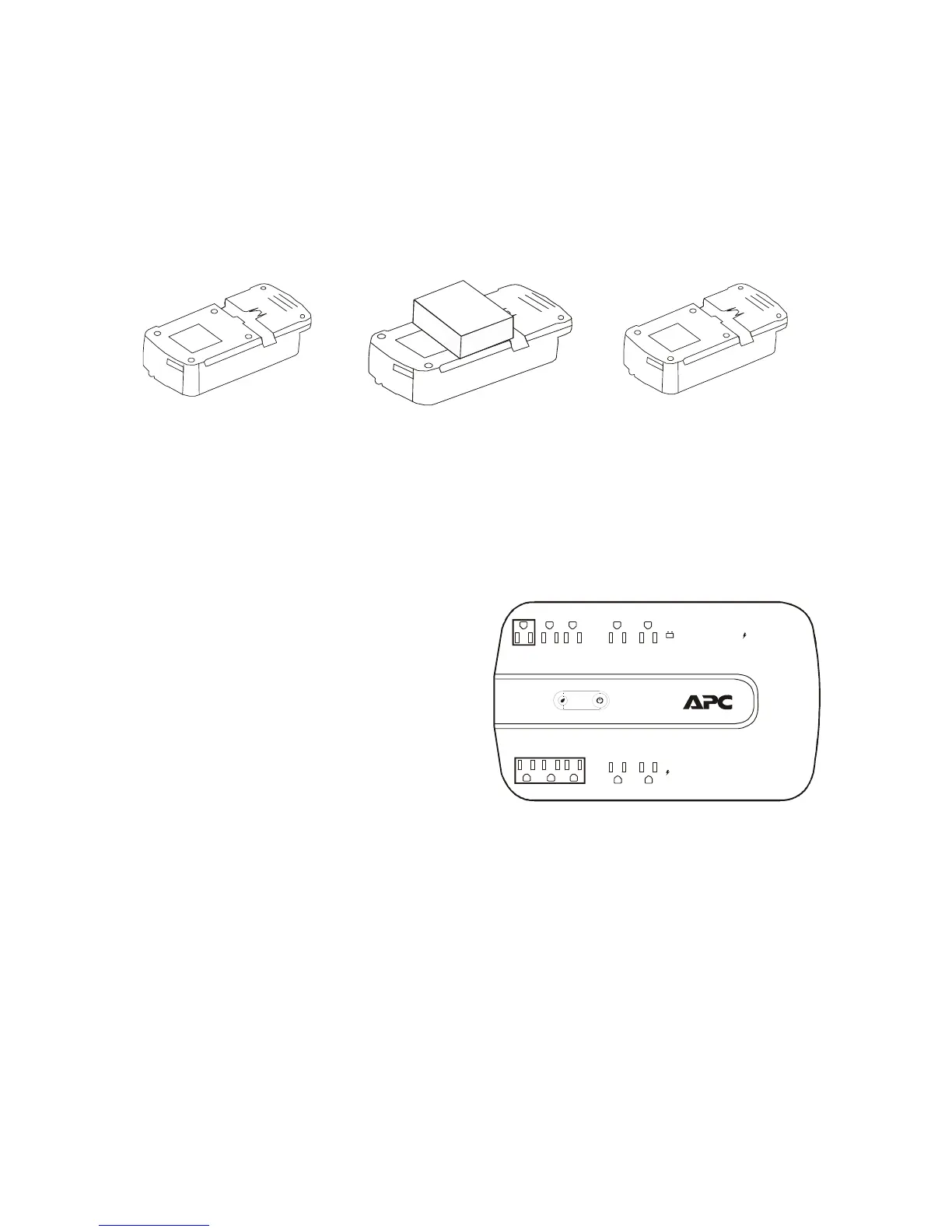Installation Guide Back-UPS BE750G Series2
Connect the Battery
The Back-UPS is shipped with one battery cable disconnected. Remove the “Stop! Connect the Battery” label that
covers the outlets. Prior to connecting any equipment to the unit, connect the battery cable to the unused battery
terminal. It is normal for small sparks to be seen when the battery cable is connected to the battery terminal.
Wall Mount Installation
• Horizontal installation, use 2 screws 5.9" (150 mm) apart.
• Vertical installation, use 2 screws 5.5" (140 mm) apart.
• Allow 5/16” (8 mm), of the screw to protrude from the wall.
Connect Equipment
Battery Backup + Surge Protection Outlets
Battery backup outlets provide protection to connected
equipment when the Back-UPS is turned on and
connected to utility power.
Battery backup outlets receive power from the
Back-UPS for a limited period of time when a power
outage, or brownout condition occurs.
Battery backup outlets provide protection from power
surges or spikes.
Connect a computer, monitor and other peripheral devices to the outlets.
Surge Protection Outlets
Surge protection outlets provide protection to connected equipment when the Back-UPS is connected to utility
power, and is switched on or off.
Surge protection outlets provide protection from power surges or spikes.
Connect a printer, scanner or other peripheral devices to the surge protection outlets.
Press the battery compartment cover
release tab located on the rear side of the
unit. Slide the battery cover off.
Connect the battery cable securely
to the battery terminal.
Reinstall the battery compartment
cover. Be sure that the release tab
locks into place.
