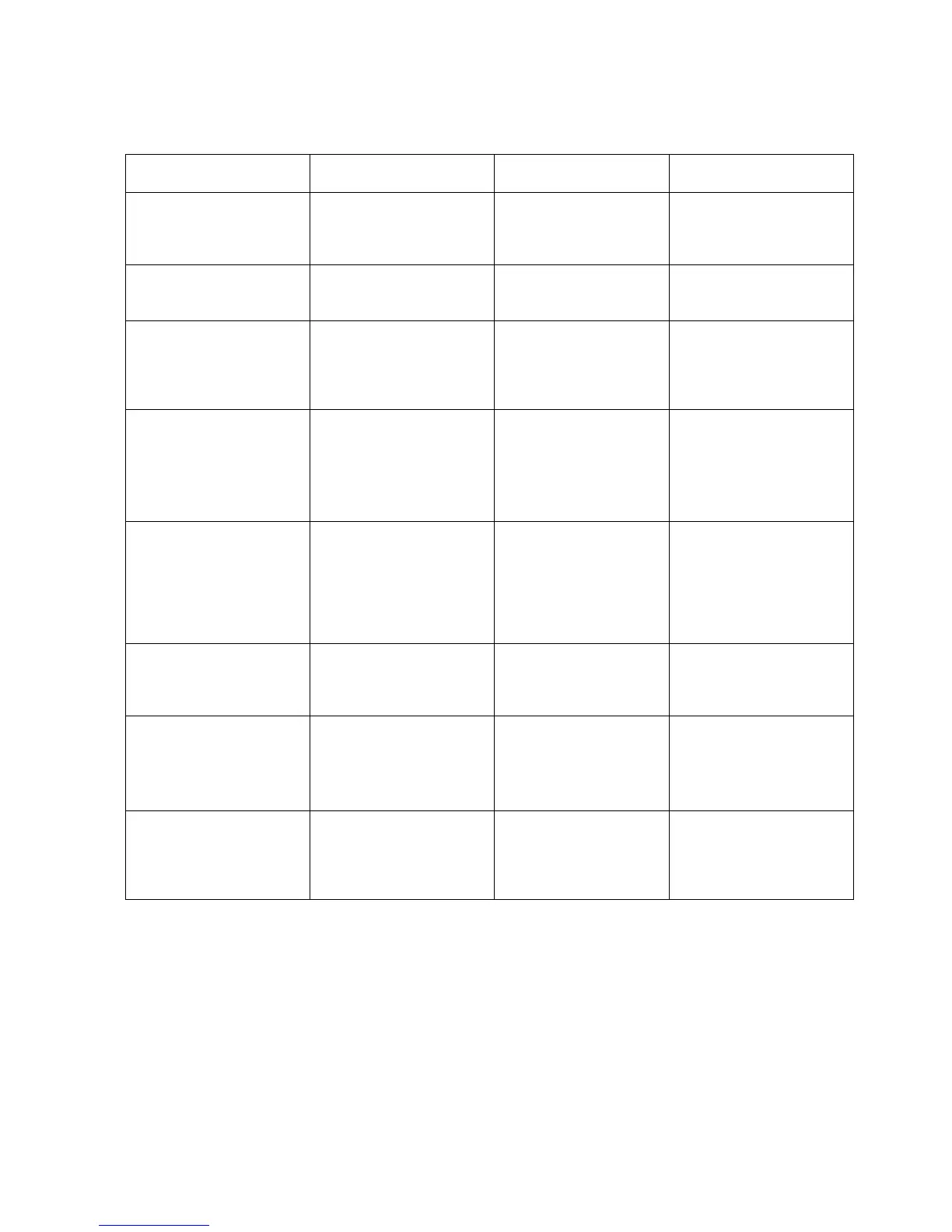Installation Guide Back-UPS BE750G Series 5
Status Indicators
Status LED Indicator Audible Indicator On
Audible Indicator
Terminates
Power On
The Back-UPS is supplying
utility power to connected
equipment.
The green LED illuminates. None N/A
On Battery
Back-UPS supplying battery
power to battery backup outlets.
The green LED illuminates.The
LED is not illuminated during
the beeps.
Back-UPS beeps 4 times every
30 seconds.
Beeping stops when utility
power is restored or the
Back-UPS is turned off.
Low Battery warning
The Back-UPS is supplying
battery power to the battery
backup outlets and the battery is
near a total discharge state.
The green LED illuminates with
rapid green flashes every 1/2
second.
The Back-UPS emits rapid
beeping every 1/2 second.
Beeping stops when utility
power is restored or the
Back-UPS is turned off.
Replace Battery
• The battery is disconnected.
• The battery needs to be
charged, or replaced.
• Power On/Replace Battery
LEDs flash alternately
green/red.
• Replace Battery LED
flashes red.
Constant tone
Constant tone
Back-UPS is turned off.
Overload Shutdown
While on battery power an
overload condition has occurred
in one or more of the battery
backup outlets while the
Back-UPS is operating on
battery power.
None Constant tone Back-UPS is turned off.
Overload Alarm
While on utility power the online
power exceeds the Back-UPS
capacity.
Power On LED
illuminates green.
Constant tone Beeping stops when equipment
power plugs are moved from
battery backup outlets to surge
protection outlets.
Sleep Mode
While on battery power the
battery is completely discharged.
The Back-UPS will “awaken”
once utility power is restored.
None The Back-UPS beeps once
every four seconds.
Beeping stops when:
• Utility power is restored
• If utility power is not restored
within 32 seconds
• The Back-UPS is turned off
Building Wiring Fault
The building wiring presents a
shock hazard that must be
corrected by a qualified
electrical.
Building Wiring Fault
LED illuminates red
None The Back-UPS is unplugged
from the wall outlet or is plugged
into an improperly wired outlet.