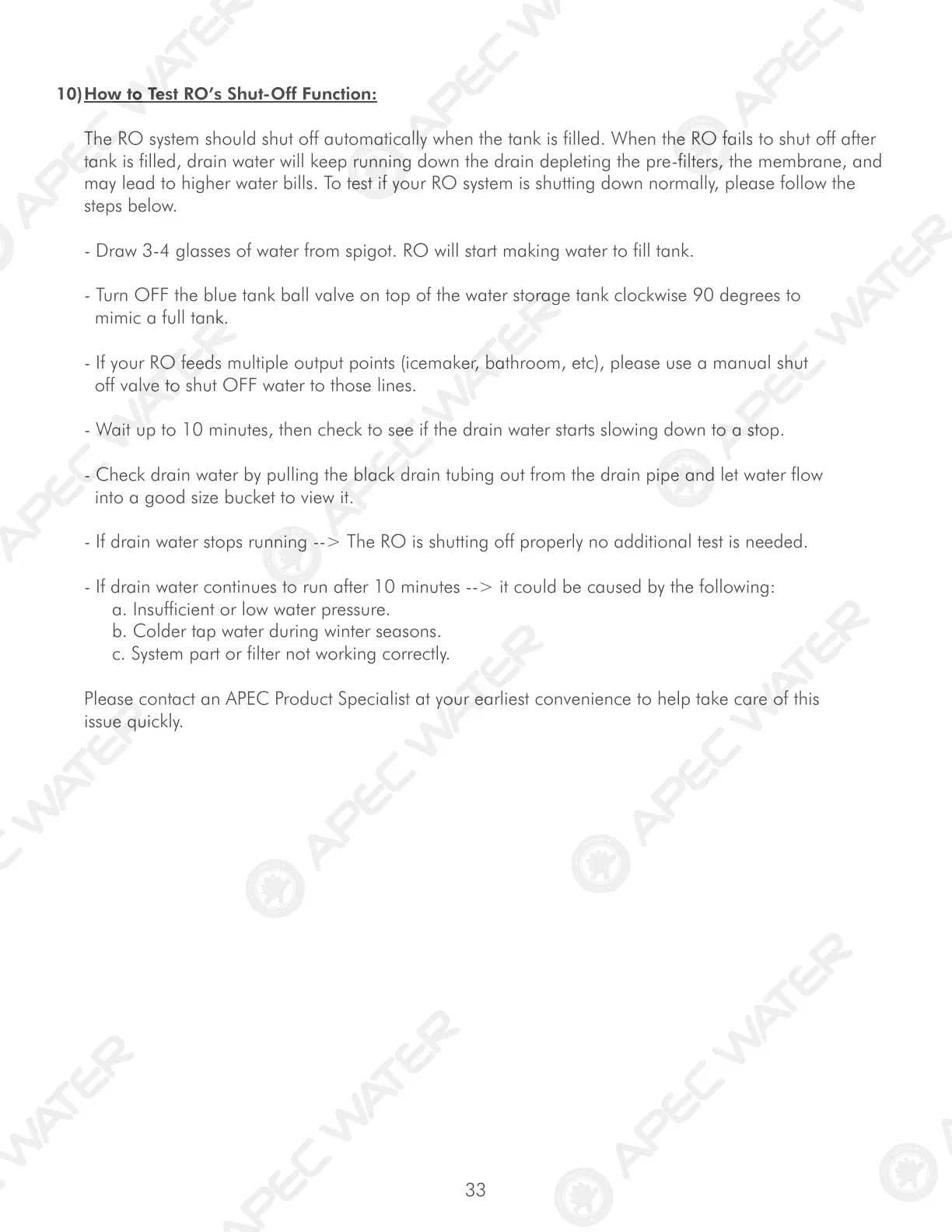33
10) How to Test RO’s Shut-Off Function:
The RO system should shut off automatically when the tank is filled. When the RO fails to shut off after
tank is filled, drain water will keep running down the drain depleting the pre-filters, the membrane, and
may lead to higher water bills. To test if your RO system is shutting down normally, please follow the
steps below.
- Draw 3-4 glasses of water from spigot. RO will start making water to fill tank.
- Turn OFF the blue tank ball valve on top of the water storage tank clockwise 90 degrees to
mimic a full tank.
- If your RO feeds multiple output points (icemaker, bathroom, etc), please use a manual shut
off valve to shut OFF water to those lines.
- Wait up to 10 minutes, then check to see if the drain water starts slowing down to a stop.
- Check drain water by pulling the black drain tubing out from the drain pipe and let water flow
into a good size bucket to view it.
- If drain water stops running --> The RO is shutting off properly no additional test is needed.
- If drain water continues to run after 10 minutes --> it could be caused by the following:
a. Insufficient or low water pressure.
b. Colder tap water during winter seasons.
c. System part or filter not working correctly.
Please contact an APEC Product Specialist at your earliest convenience to help take care of this
issue quickly.
