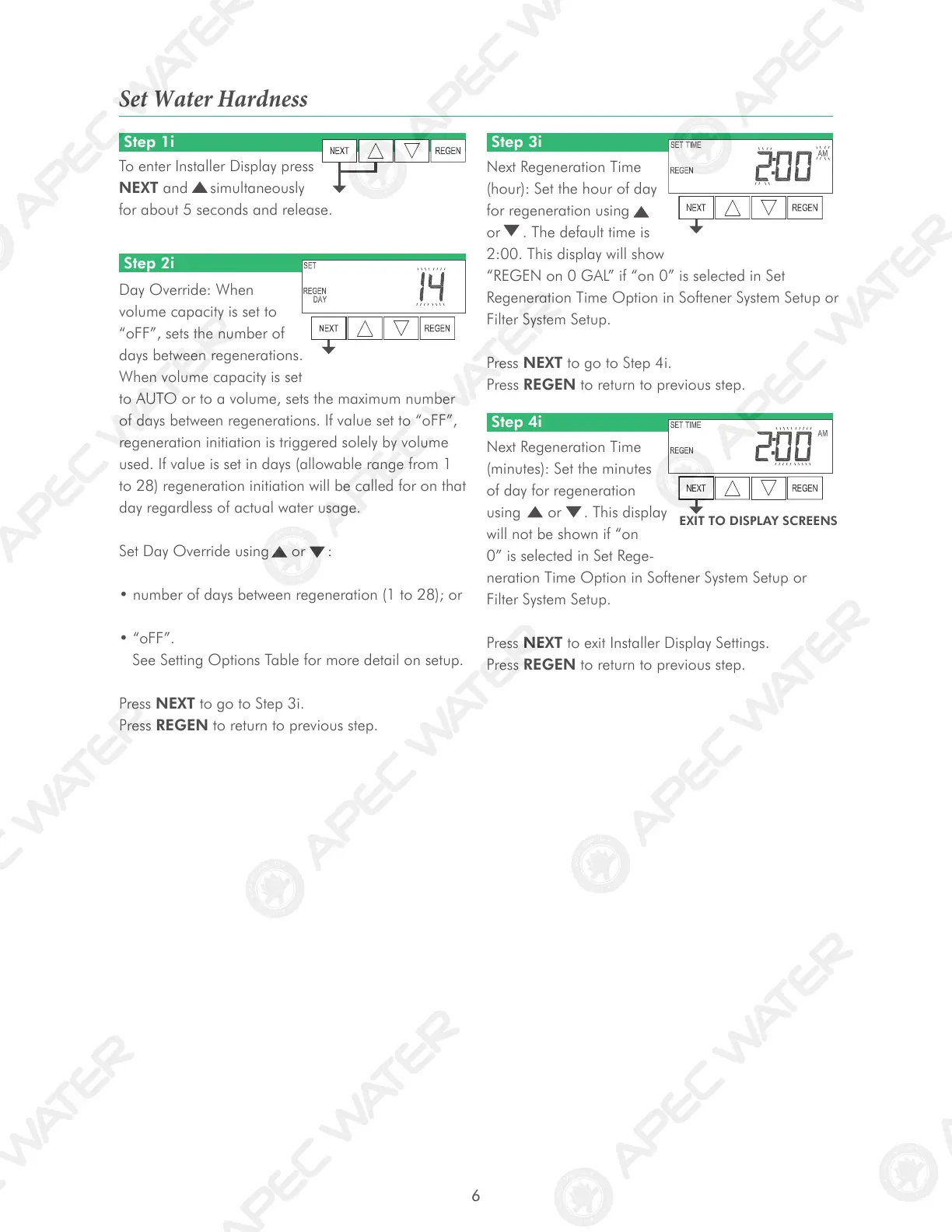6
Set Water Hardness
Step 1i
Step 2i
Step 3i
Step 4i
EXIT TO DISPLAY SCREENS
To enter Installer Display press
NEXT and simultaneously
for about 5 seconds and release.
Day Override: When
volume capacity is set to
“oFF”, sets the number of
days between regenerations.
When volume capacity is set
to AUTO or to a volume, sets the maximum number
of days between regenerations. If value set to “oFF”,
regeneration initiation is triggered solely by volume
used. If value is set in days (allowable range from 1
to 28) regeneration initiation will be called for on that
day regardless of actual water usage.
Set Day Override using or :
• number of days between regeneration (1 to 28); or
• “oFF”.
See Setting Options Table for more detail on setup.
Press NEXT to go to Step 3i.
Press REGEN to return to previous step.
Next Regeneration Time
(hour): Set the hour of day
for regeneration using
or . The default time is
2:00. This display will show
“REGEN on 0 GAL” if “on 0” is selected in Set
Regeneration Time Option in Softener System Setup or
Filter System Setup.
Press NEXT to go to Step 4i.
Press REGEN to return to previous step.
Next Regeneration Time
(minutes): Set the minutes
of day for regeneration
using or . This display
will not be shown if “on
0” is selected in Set Rege-
neration Time Option in Softener System Setup or
Filter System Setup.
Press NEXT to exit Installer Display Settings.
Press REGEN to return to previous step.