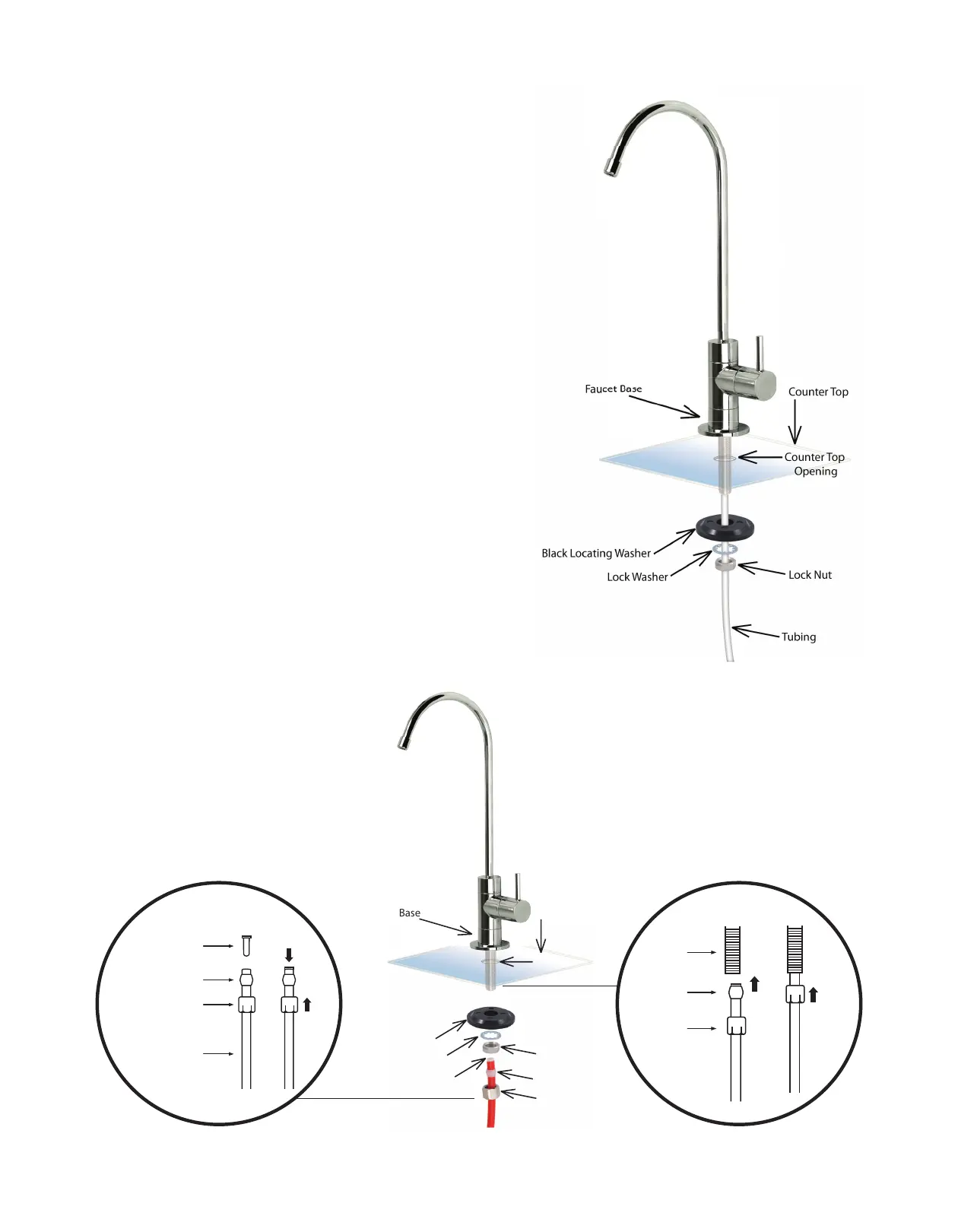12
Faucet Base
Black Locating
Washer
Lock Washer
Lock Nut
Insert
Sleeve
Compression Nut
Counter Top
Counter Top
Opening
Tube insert
Sleeve
Compression nut
Tubing
Faucet stem
Sleeve
&
Tube insert
Compression nut
If your faucet comes without tubing attached:
Option: Mounting The Faucet with Metal
Compression Fitting & Separate Faucet Tubing
1. Mount the faucet as shown in Fig. 7B.
2. Make sure the tube insert is pushed all the way
into the tubing. Fig. 7C.
3. Make sure the tubing is inserted inside the faucet
stem at least 1/4” deep while screwing the nut.
Fig. 7D.
Fig. 7A
Fig. 7B
If your faucet comes with tubing attached:
Step 3: Mounting The Faucet
1. Mount the faucet as shown in Fig. 7A
2. Connect the Clear faucet tubing directly to system
output.
3. The faucet handle controls the flow of purified water
exiting the faucet. Turn the handle to horizontal
position to release the water and vertically to shut off.
Fig. 7C Fig. 7D
Note: For stainless steel sinks, we recommend reversing
the black locating washer so the flat end is facing
upwards for proper installation.
