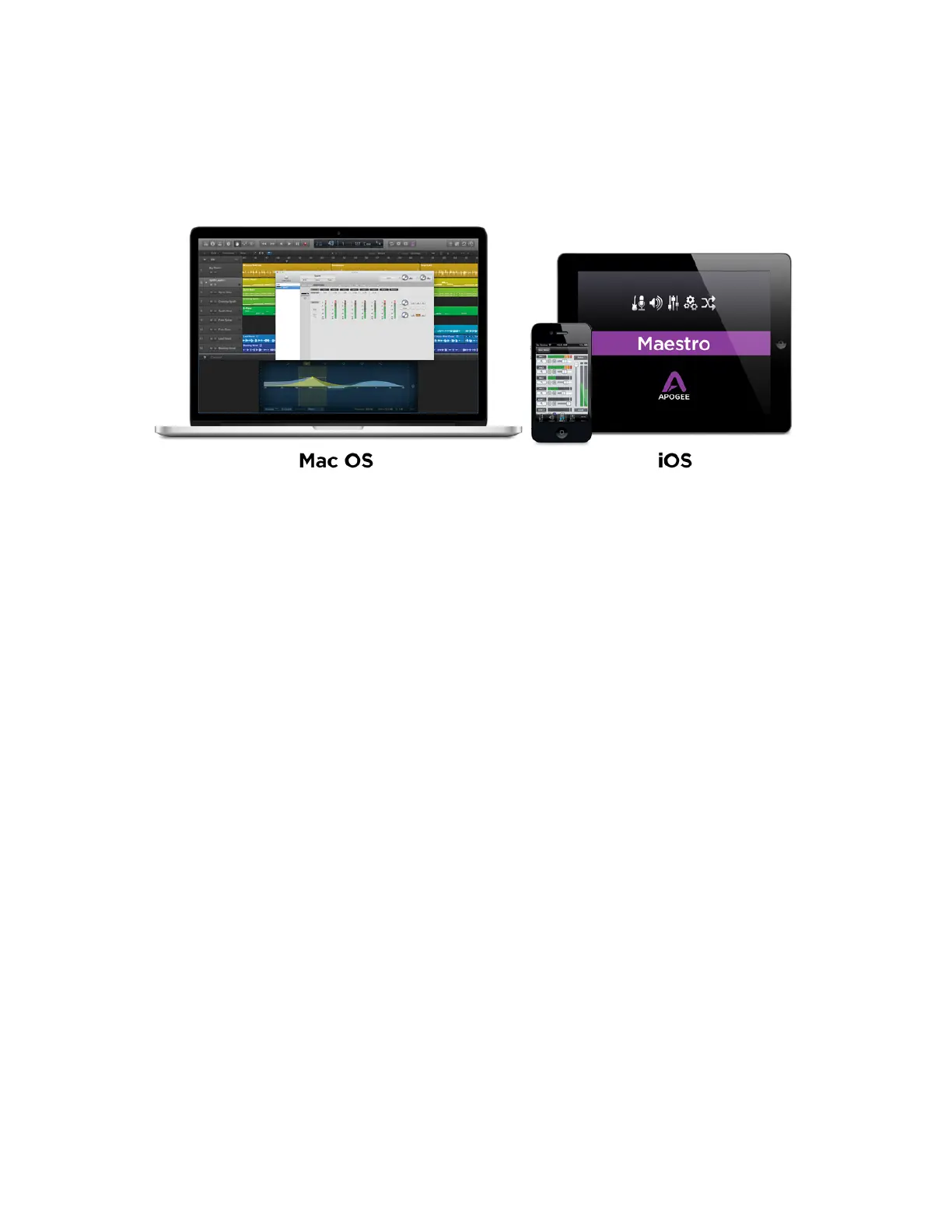Apogee Duet User’s Guide
Maestro Software
Access all control functions and settings with Maestro, Apogee’s comprehensive software
control application. Maestro features a single window interface with quick access to all Apogee
device settings. Select your input type, enable Soft Limit on mic and instrument inputs, and use
the mixer for low latency monitoring. Maestro lets you easily configure your Apogee interface to
fit your workflow.
Maestro, Apogee’s free app for iOS, brings total hardware control to iPad. Designed to create a
seamless transition between Mac and iOS, Maestro’s design was customized for each device;
iPhone, iPad and Mac, ensuring an intuitive user interface across every platform. The app
includes all the same essential functions available on the Mac including low latency monitoring.
Maestro can be downloaded for free from the Apple App Store on your iPod Touch, iPhone, or
iPad.
Page 15