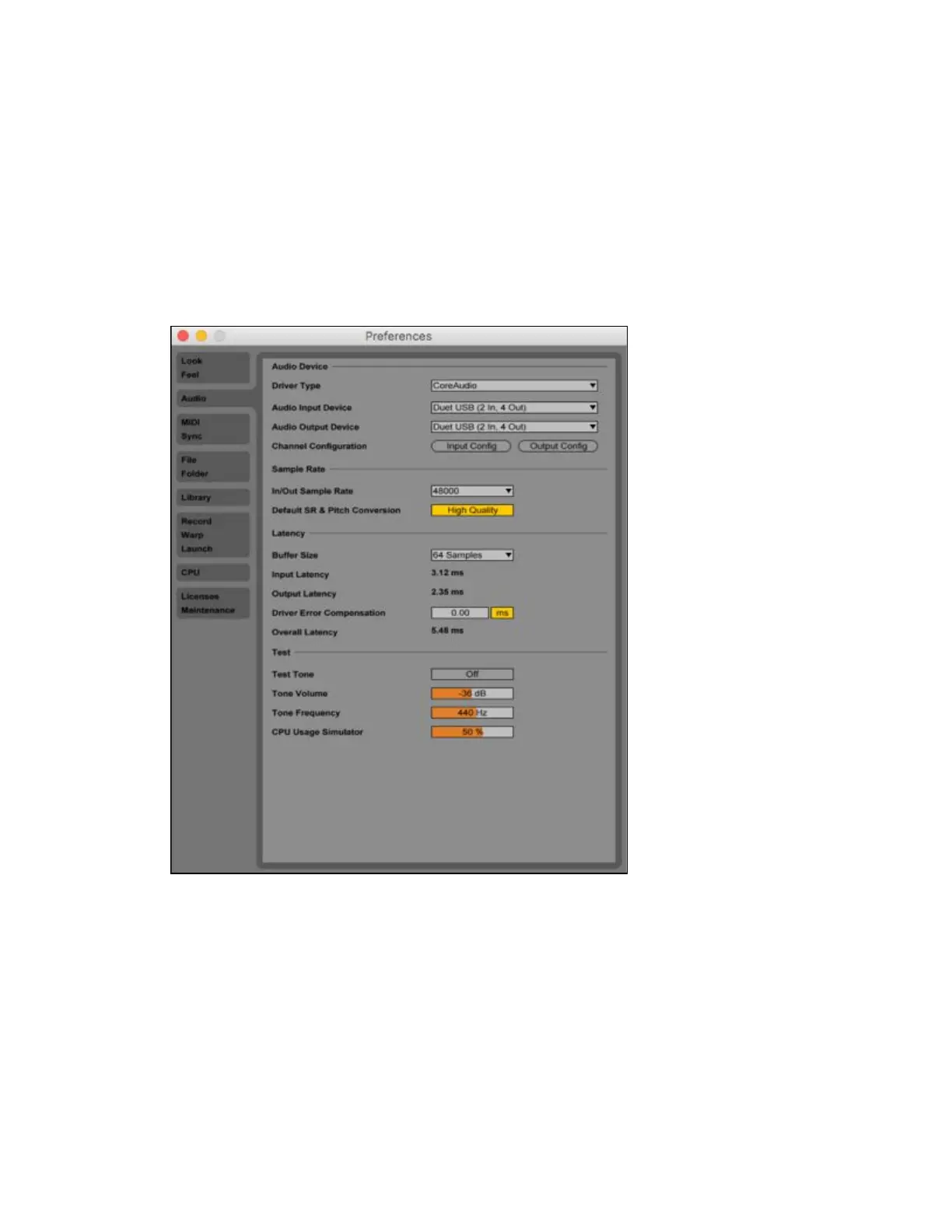Apogee Duet User’s Guide
Mac OS: Using Duet with Ableton Live
1. Choose Live > Preferences. Click on the Audio tab.
2. Select CoreAudio in the Driver Type menu.
3. Select Duet in both the Audio Input Device and Audio Output Device menus.
4. Set Buffer Size to 64 Samples. This setting may need to be adjusted based on your
computer’s performance.
5. Close the Preferences window after making settings.
Page 48