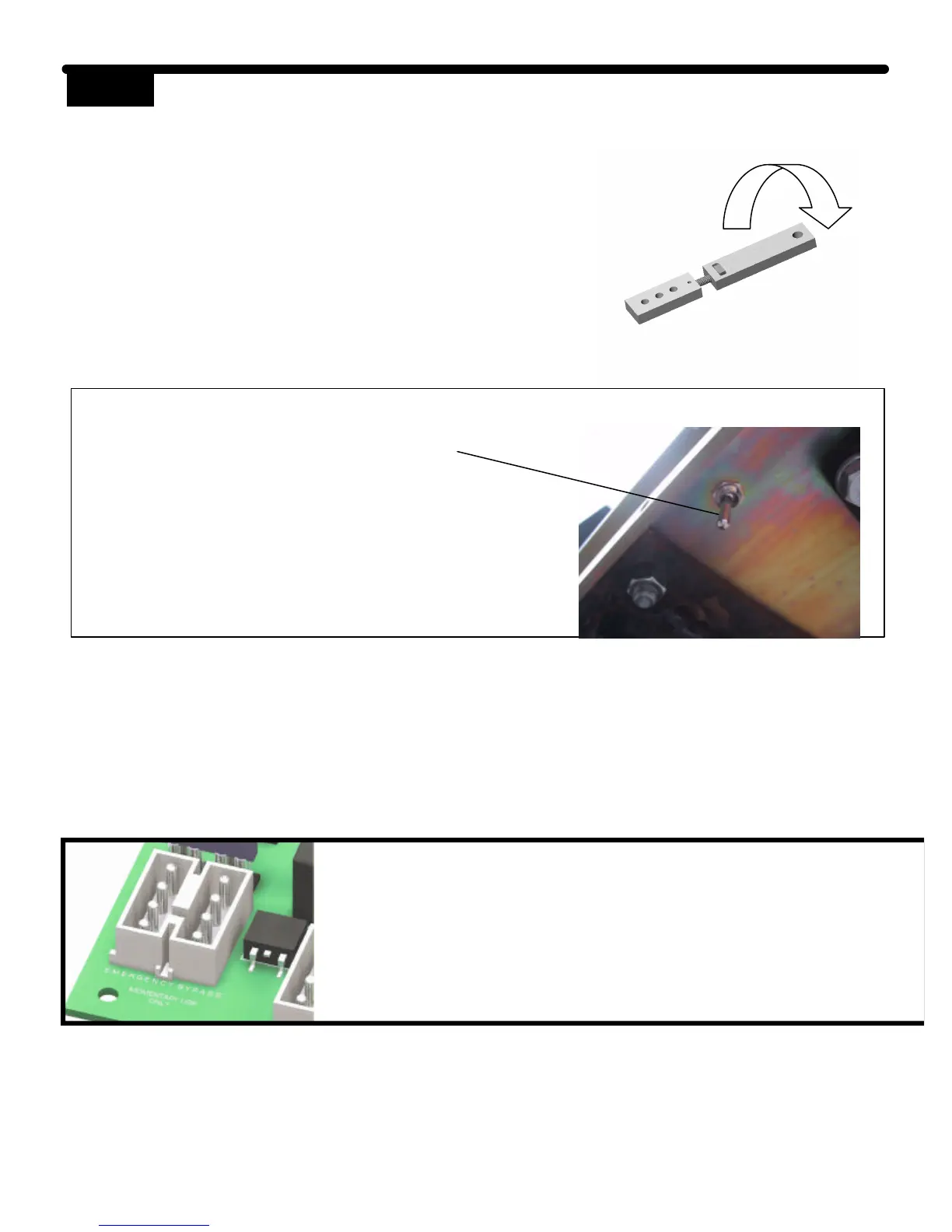STEP 12 The close tension on the gate can be adjusted by:
Removing the 1/2” bolt on the secondary arm
(course adjustment 1”-2”).
Slide the adjustable arm out and rotate counter
clockwise to increase close pressure and clock-
wise to reduce close pressure.
The three holes in the adjustable arm will allow
further adjustment if necessary.
EMERGENCY MANUAL OPERATION
For manual operation, flip the release switch
on the left underside of the operator.
Pull the arms enough to break over center and open the
gate.
The release switch should be reset for normal operation.
Applies battery voltage directly to motor to open gate if
control board fails. User must unplug before gate opens
to maximum travel or 15 amp fuse will open. Fuse
should be checked before returning gate to service.
EMERGENCY BYPASS
Or
unplug the cable from the control box and plug into the emergency bypass
connector