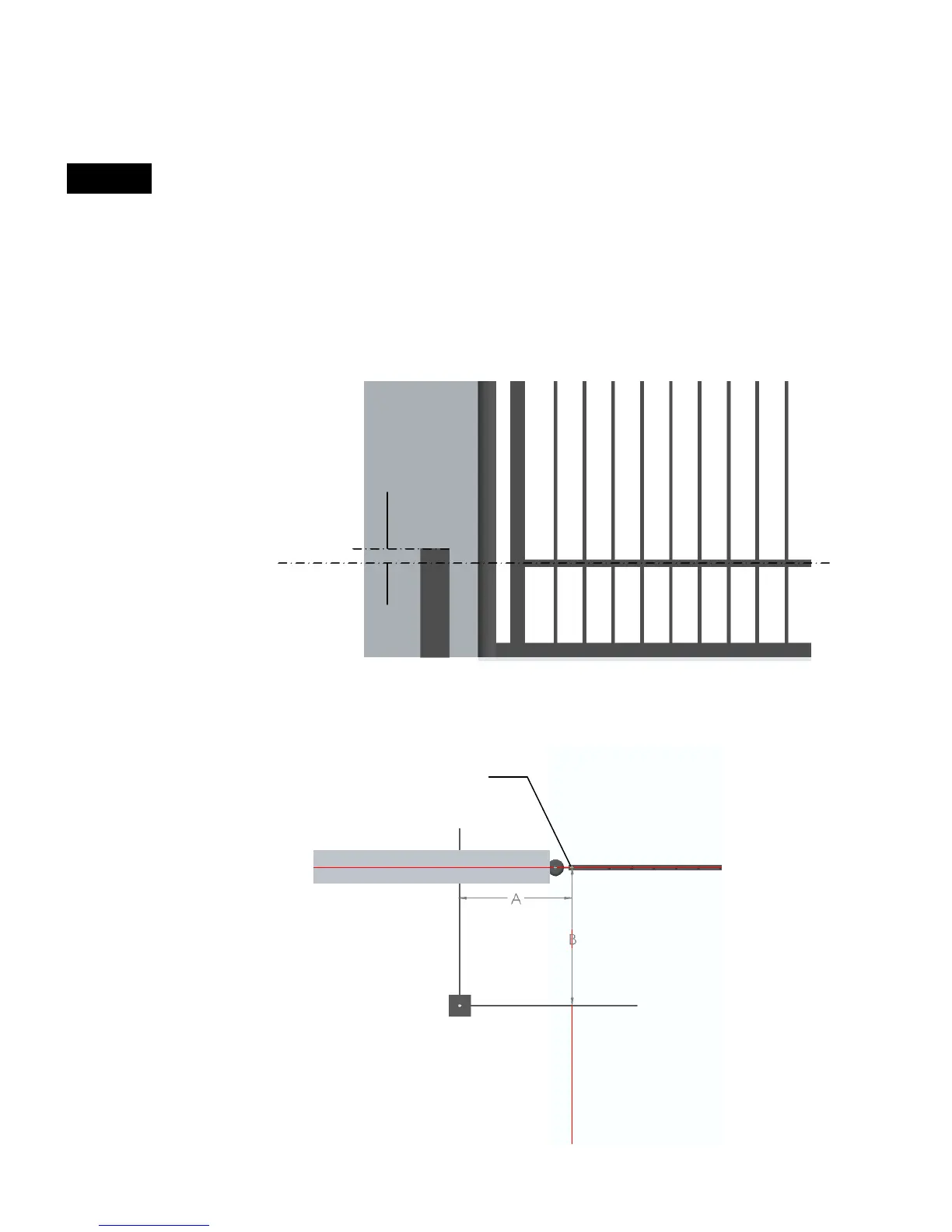OPERATOR INSTALLATION
STEP 1
The 3500 operator is designed for installation using a 4” x 4” square post
with 1/4” wall thickness.
1. Determine the height on the gate where the operator will attach to.
2. Install the post as per the diagram below. The top of the post should be 2”
above the centerline of the location where the gate bracket will be mounted
on the gate.
3. Conduit should be considered at this time for cable routing from control
box to operator.
Wall or Fence
Gate
Distances are
from the hinge to
the center of the
mounting post
Hinge
Horizontal center line of
where gate bracket is to
be installed
2”
IMPORTANT: The mounting post should be square to the gate in the closed
position and level for proper operation.