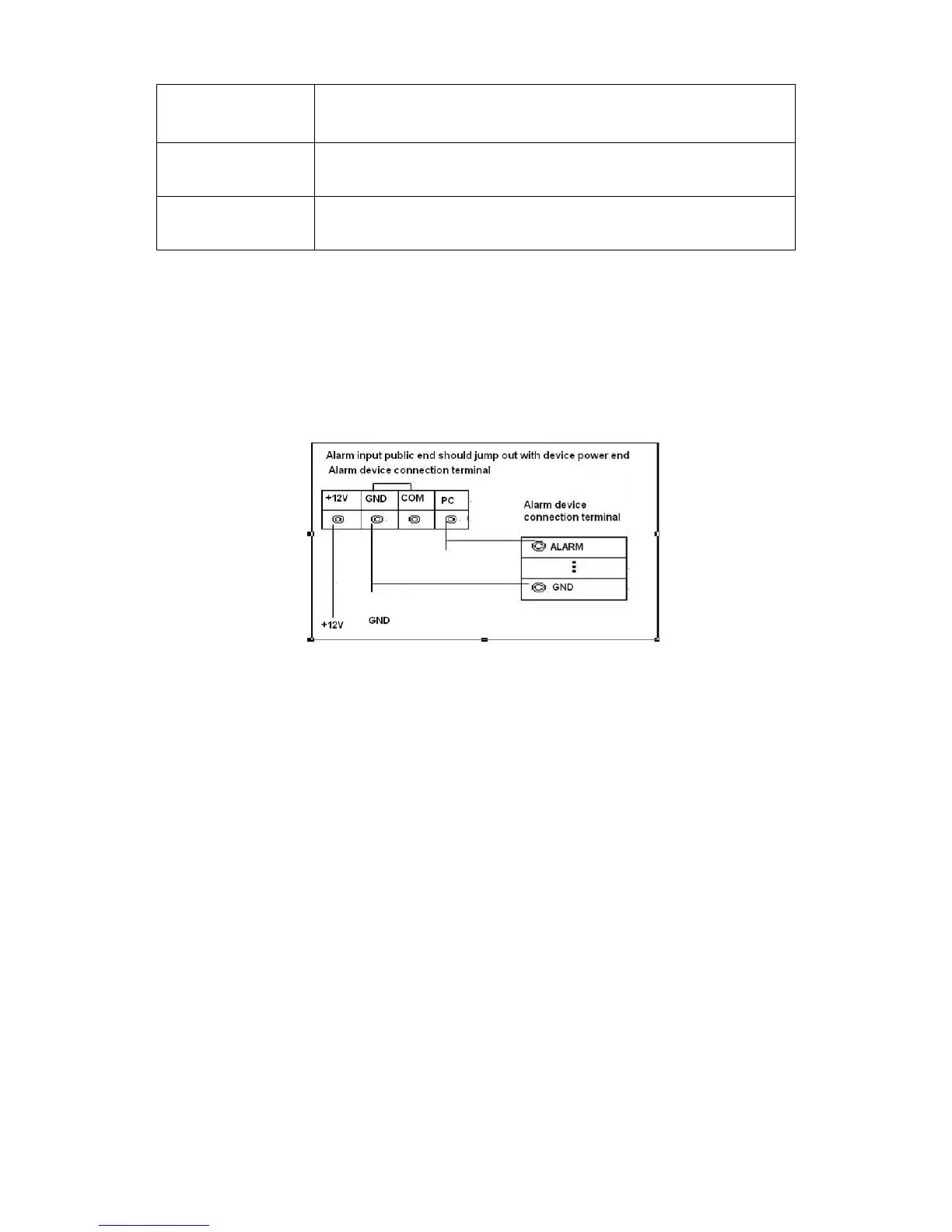Relay Output 1,2,3,4: NO and C(Normally Open and Com)
5: NO,C and NC(Normally Open, Com, Normally Closed)
1.8.2 Alarm Input Port
Please refer to the following sheet for more information.
4/8/16-ch grounding alarm inputs. (Normal open or Normal close type)
Please parallel connect COM end and GND end of the alarm detector (Provide external
power to the alarm detector).
Please parallel connect the Ground of the DVR and the ground of the alarm detector.
Please connect the NC port of the alarm sensor to the DVR alarm input(ALARM)
Use the same ground with that of DVR if you use external power to the alarm device.
Figure 1-7
1.8.3 Alarm Output Port
3 ways relay alarm output (NO contact). Provide external power to external alarm device.
To avoid overloading, please read relay parameters sheet in the User’s Manual carefully.
RS485 A/B cable is for the A/B cable of the PTZ decoder.