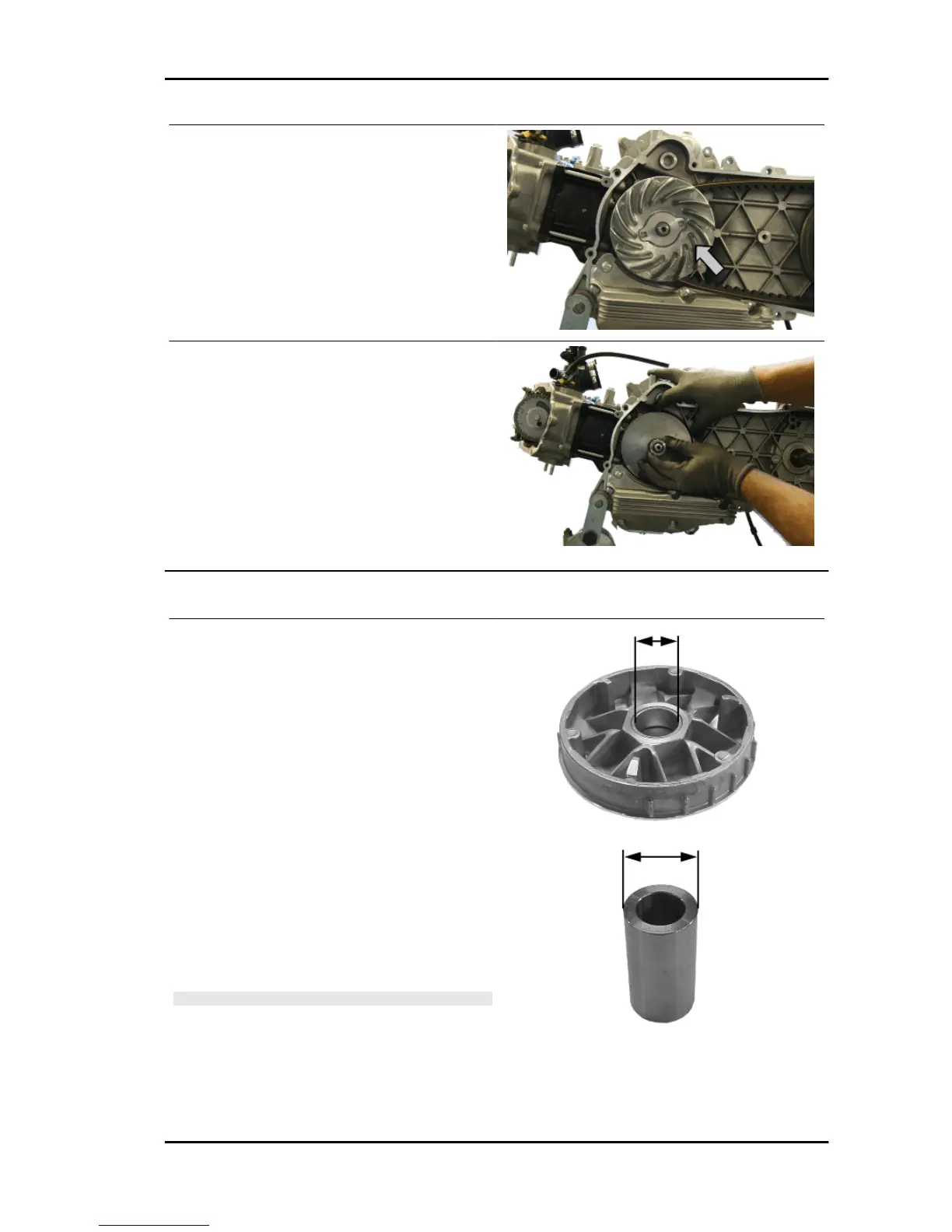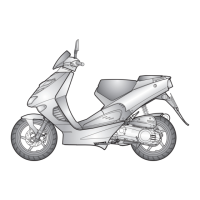- Remove the stationary driving half-pulley.
- Detach the drive belt from the crankshaft, remove
the sliding bushing and the entire roller housing.
Inspecting the rollers case
- Check that the internal bushing shown in the fig-
ure is not abnormally worn and measure inner
diameter A.
- Measure outer diameter B of the pulley sliding
bushing shown in the figure.
- Check that the rollers are not damaged or worn.
- Check the guide shoes for the variator back-plate
are not worn.
- Check the wear of the roller housings and of the
belt faying surfaces on both pulley halves.
- Check that stationary driving pulley does not
show signs of abnormal wear on the grooved edge
and on the surface in contact with the belt.
- Check that the O-ring is not pushed out of shape.
CAUTION
DO NOT LUBRICATE OR CLEAN SINTERED BUSHINGS
Characteristic
movable driving half-pulley bushing: Standard
Diameter
26.000 - 26.021 mm
SR MAX 125 ie Engine
ENG - 107
