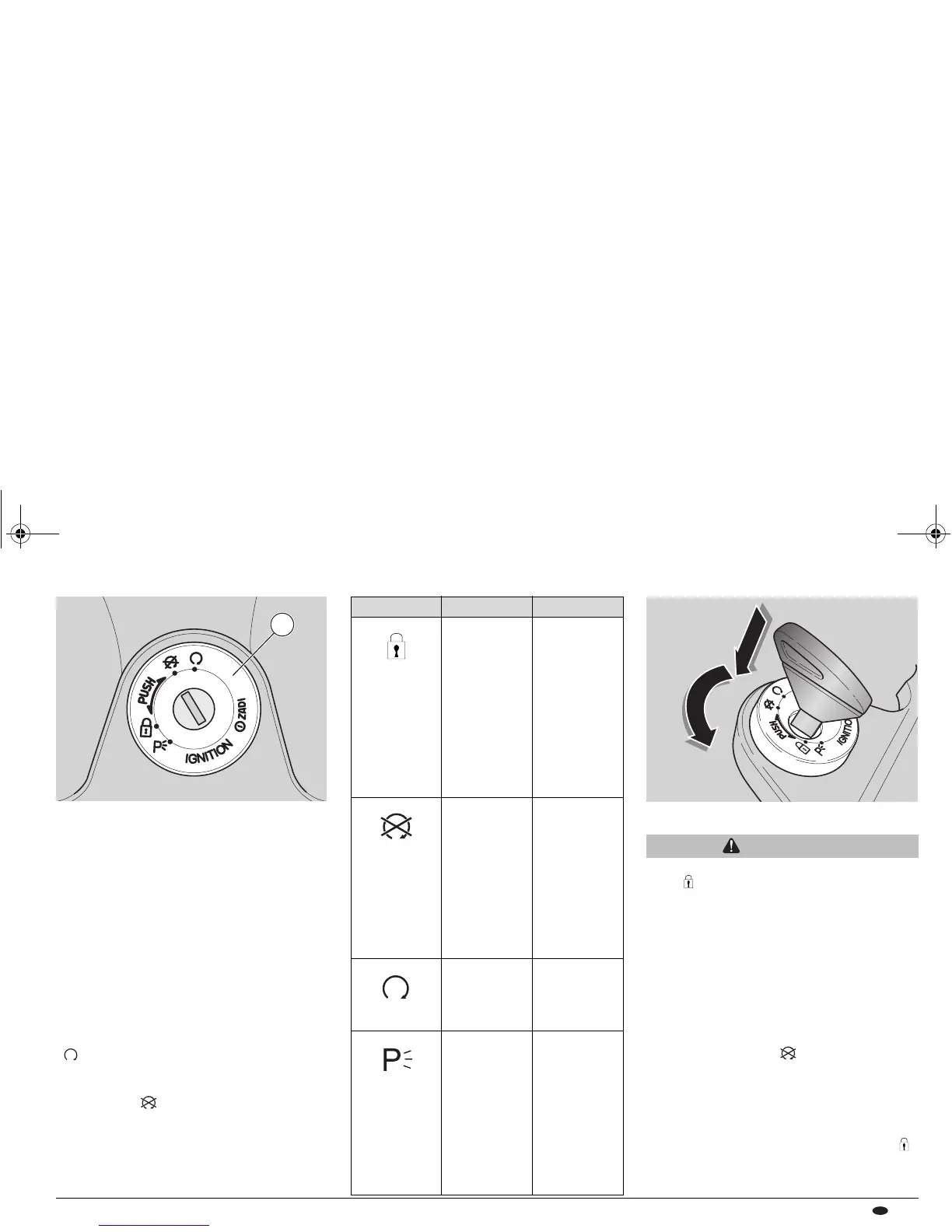43
use and maintenance TUONO 1000
USA
IGNITION SWITCH
The ignition switch (1) is located on the
upper plate of the steering head.
NOTE The key (2) operates:
– the ignition switch/steering lock (1);
– the fuel tank lock (3);
– the glove/tool kit compartment lock (4).
Two keys are supplied with the vehicle
(one spare key).
NOTE Do not keep the spare key on the
vehicle.
NOTE Setting the ignition key in the
" " position automatically turns on the
lights.
The lights will turn off when the ignition
switch is on " ".
STEERING LOCK
WARNING
Never attempt to place the ignition switch
on “ ” (LOCK) while the vehicle is
moving. This will cause loss of control of
the vehicle resulting in possible accidents,
serious injury or even death.
OPERATION
To lock the steering:
u Place the vehicle on the stand, see page 77
(PLACING THE VEHICLE ON THE
STAND).
u Turn the handlebar completely
counterclockwise.
u Turn the key (2) to “ ” (OFF).
u Release the key (2)
NOTE Turn the key (2) and steer the
handlebar at the same time.
u Press the key (2) and turn it
counterclockwise; steer the handlebar
slowly until the key (2) reaches “ ”
(LOCK).
u Remove the key (2).
1
Position Function Key removal
(LOCK)
Steering lock
The steering
is locked.
It is neither
possible to
start the
engine, nor to
switch on the
lights.
It is possible
to remove the
key.
The
immobilizer
system is
activated after
the key is
removed.
(where the
immobilizer
system is
fitted)
(OFF)
Neither the
engine, nor
the lights can
be switched
on.
It is possible
to remove the
key. The
immobilizer
system is
activated after
the key is
removed.
(where the
immobilizer
system is
fitted)
(ON)
The engine
and the lights
can be
switched on.
It is not
possible to
remove the
key.
(PARKING)
The steering
is locked. It is
not possible
to start the
engine.
The headlight
and taillight
parking lights
are turned on.
It is possible
to remove the
key. The
immobilizer
system is
activated after
the key is
removed.
(where the
immobilizer
system is
fitted)
APRum_TUONO_MY05_####.book Page 43 Monday, January 9, 2006 2:53 PM
