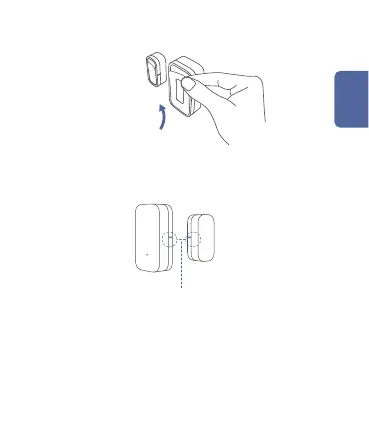English
②
During installation, try to align the marker line of the
sensor unit and the magnet.
Remove the protective lm
Try to align the marker line
① Remove the protective lm.
③
Stick to doors or windows (It is recommended to install the
sensor unit on the unmovable surface, the magnet on the
movable surface, and make sure the installation gap is less
than 22 mm when doors or windows are closed).