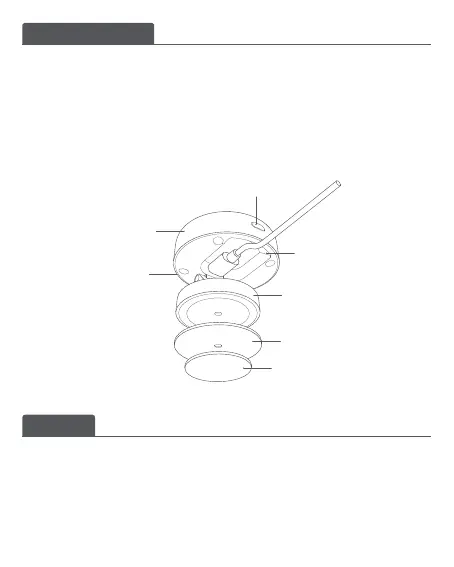The Presence Sensor FP2 features zone positioning, multi-person detection, and fall detection.
Capable of detecting presence or absence, falls, entries, exits, approach, departure, and
illuminance, it supports real-time tracking of multiple targets and zone settings. The FP2's
powerful features can also be used within third-party automation systems: multiple sensors are
exposed to HomeKit (and Home Assistant), Alexa, Google Home and more without needing a hub.
1. The fall detection results are for reference only. The product cannot fully replace medical devices
and may not accurately recognize slow tumbles or gradual falls while leaning against a wall.
Additionally, rapidly falling or shaking objects could trigger false fall detection alerts.
2. Avoid placing this product near a heat source.
3. Refrain from attempting self-repairs. All repairs should be conducted by professionals.
*This device requires to be used with the Aqara Home app.
*If local automation is needed, this product should be used with a Hub with Wi-Fi Local Automation features.
Product Introduction
Warnings
Sensor
Indicator LED, Light Sensor
Reset Button
USB-C to USB-A Cable
Base
Metal Plate
Sticker