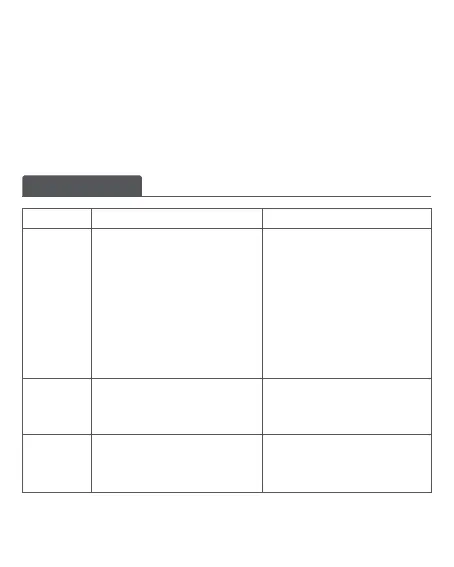Notice
Use of the Works with Apple badge means that an accessory has been designed to work specifically
with the technology identified in the badge and has been certified by the developer to meet Apple
performance standards. Apple is not responsible for the operation of this device or its compliance
with safety and regulatory standards.
Device Discription
Actions Description LED indicator
Device
power-on
Press the Reset
button for more
than 10s
1. If the device had been connected to a
network previously, the LED indicator is
as shown on the right.
2. If the device is not connected to a
network, it enters the networking mode.
The yellow indicator flickers quickly: Enter
the networking mode.
The white indicator is normally on: Failure
to connect to the router/AIOT
The blue indicator flickers quickly: Connect
to the router
The blue indicator flickers slowly: Connect
to AIOT
No indicator is on: The device is connected
successfully, and can work normally.
Reset the device. Aer successful reset, the
device will be restarted automatically and
enter the networking mode.
The yellow indicator flickers quickly
Press the Reset
button for 10
times
successively
Restore factory settings and reset the device
to enter the networking mode.
The yellow indicator flickers quickly