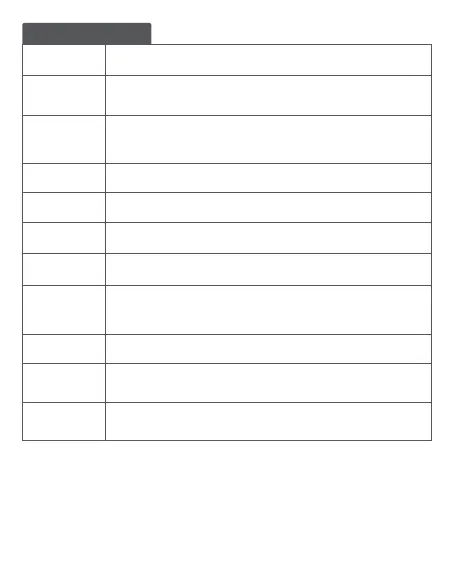Indicator Description
LED status Device status & operation instructions
The yellow
indicator is
normally on
Aer the device is powered on, the yellow status indicator is normally on until the
system start-up of the device is finished.
The blue indicator
flickers quickly
When the device is being connected to the router, the blue indicator flickers quickly.
The blue indicator
flickers slowly
Aer successfully connected to the router, the device is being connected to the AIOT
platform,
The blue indicator
flickers quickly
The device is offline and is not connected to the router
The white indicator
is normally on.
No password/failed to connect to the router/failed to connect to AIOT
The red indicator is
normally on
Device fault (overtemperature and excessive acceleration vibration can cause the
device to enter a state where the sensor cannot work normally)
The yellow
indicator flickers
slowly
The user can update the firmware through APP OTA. In the process of updating, the
status indicator of the device is set to yellow indicator flickering slowly
Blue indicator
flickers twice
quickly
Identify function. When searching for the device via APP, the blue indicator of the
device will react by flickering twice
The indicator is off
Aer successfully connected to the AIOT, the status light of the device is off (different
from that of the gateway, the device enters the working state aer connected to a
network); If the device cannot be connected to the AIOT aer successful networking
and can be connected to the router, the status indicator will be still off.
The yellow indicator
flickers quickly
Aer the system start-up or reset is completed, the device enters the AP or Bluetooth
network configuration mode and waits to receive the state information of WiFi. The
status indicator is set to yellow indicator flickering quickly before the networking
information received;