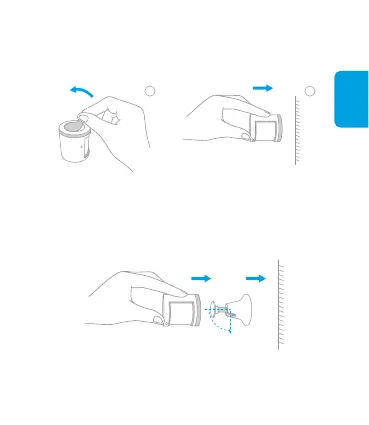English
Stick it to the desired positionRemove the protective film
2
Keep the surface clean and dry.*
Remove the protective film (the round sticker is
in the box), and stick it to the desired position.
Option 2:
Stick the Motion Sensor to the stand, and stick
the stand to where you need it.
Option 3:
1
