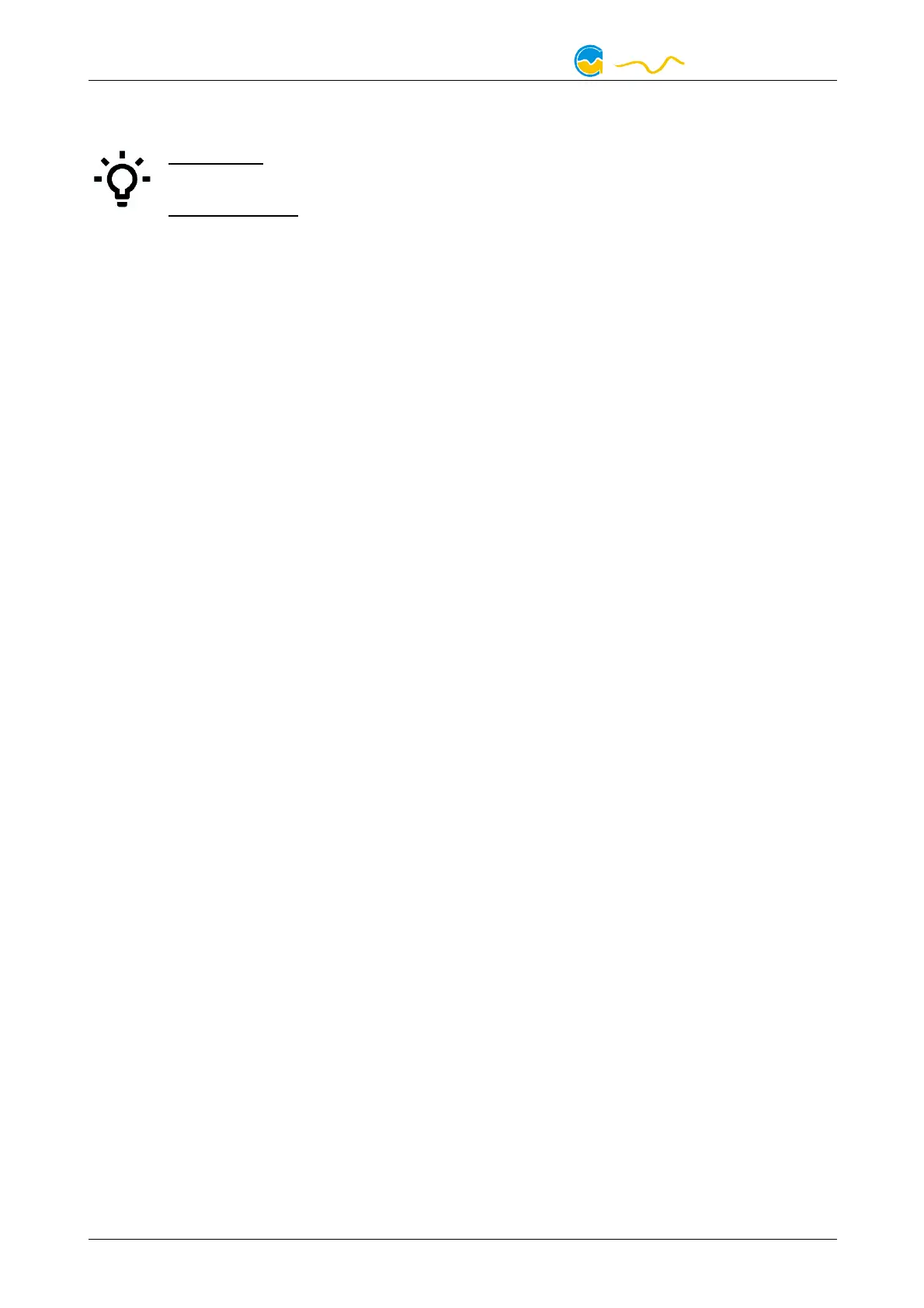D5 NEXT
12.
12.12.
12. RGBpx configuration
RGBpx configurationRGBpx configuration
RGBpx configuration
aquasuite: Select “RGBpx” from the device list below the “D5 NEXT” en-
try.
Device menu: The RGBpx configuration is not available in the device
menu, please use the aquasuite for configuration.
12.1.
12.1.12.1.
12.1. Basic RGBpx settings
Basic RGBpx settingsBasic RGBpx settings
Basic RGBpx settings
Configure maximum brightness for the integrated illumination and attached
RGBpx components (if present). It is also possible to completely disable all lighting
functions.
12.2.
12.2.12.2.
12.2. LED mapping
LED mappingLED mapping
LED mapping
The six RGBpx LEDs integrated into the Controller unit are assigned to a dedicated
LED controller. For RGBpx components connected to the D5 NEXT, a total of four
independent LED controllers can be configured to control sections of the connect-
ed LEDs. After clicking the gear symbol next to the LED controller to be configured,
all available effects are displayed. Select the desired effect and confirm by clicking
the check symbol in the lower right corner.
Most effects offer extensive customization options such as color selection or speed
adjustment. Additionally, many effects can be configured to modify effect parame-
ters depending on current sensor data.
12.3.
12.3.12.3.
12.3. Sound controlled effects
Sound controlled effectsSound controlled effects
Sound controlled effects
Sound controlled effects can be used to visualize the current audio output of the
computer. A warning in the LED configuration area will notify you if audio analysis
has been disabled in the aquasuite. In this case, please enable the feature in the
general aquasuite configuration. The general aquasuite configuration can also be
used to modify existing audio filters and define custom audio filters.
12.4.
12.4.12.4.
12.4. AMBIENTpx effect
AMBIENTpx effectAMBIENTpx effect
AMBIENTpx effect
The AMBIENTpx effect replicates the border area of the current monitor content on
the configured LEDs. This effect is meant to be used with LED strips installed to the
rear of the monitor for background lighting. A warning in the LED configuration
area will notify you if video analysis has been disabled in the aquasuite. In this
case, please enable the feature in the general aquasuite configuration.
For each configured AMBIENTpx effect, please select the correct monitor, edge
and desktop range to evaluate for the effect.
Prerequisites and limitations:
● The AMBIENTpx effect requires Microsoft Windows operating system version
8.1 or newer.
- 18 - Aqua Computer GmbH & Co. KG © 2019-2020
Gelliehäuser Str. 1, 37130 Gleichen
