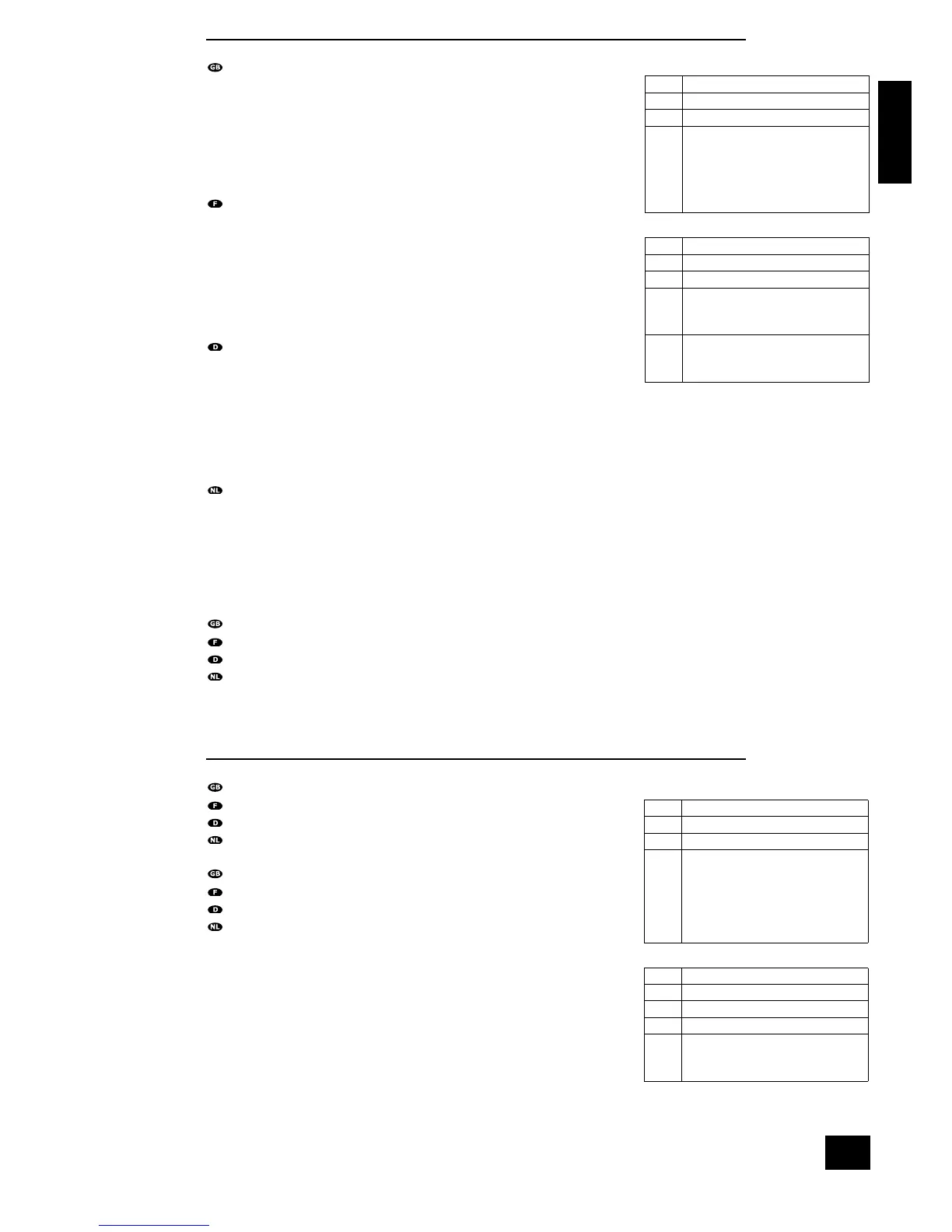AVR300
E-45
English
Tune / Réglage / Senderabstimmung / Afstemmen
Increment/Decrement the tuner frequency in 0.05MHz steps (FM) or 9/10KHz
steps (AM).
The returned frequency is calculated as follows:
AM freq. (kHz) = (((1000’s & 100’s) – 0x30) * 100) +
((10’s & 1’s) – 0x30)))
FM freq. (MHz) = reported freq. (MHz)
FM freq. (kHz) = (reported freq. (kHz) – 0x30)
For these reasons, this command may return values that cannot be translated into
ASCII characters.
Augmentation/diminution de la fréquence du tuner en incréments de 0,05 MHz
(FM) ou 9/10 KHz (AM).
La fréquence retransmise est calculée comme suit :
Fréq. AM (kHz) = (((1000’s & 100’s) – 0x30) * 100) +
((10’s & 1’s) – 0x30)))
Fréq. FM (MHz) = fréq. rapportée (MHz)
Fréq. FM (kHz) = (fréq. rapportée (kHz) – 0x30)
C’est pourquoi la commande peut retransmettre des valeurs ne pouvant pas être
traduites en caractères
Erhöhen oder Verringern der Tuner-Frequenz in Einheiten von 0,05 MHz (UKW)
oder 9/10 kHz (MW).
Die ausgegebene Frequenz wird wie folgt berechnet:
MW-Frequenz (kHz) = (((x1.000 u. x100) – 0x30) * 100) +
((x10 & x1) – 0x30)))
UKW-Frequenz (MHz) = angegebene Frequenz (MHz)
UKW-Frequenz (kHz) = (angegebene Frequenz (kHz) – 0x30)
Aus diesem Grund kann es vorkommen, dass der Befehl möglicherweise Werte liefert, die sich nicht als
ASCII-Zeichen darstellen lassen.
De tunerfrequentie in stappen van 0,05 MHz (FM) of 9/10 KHz (AM) verhogen/verlagen.
De geretourneerde frequentie wordt als volgt berekend:
AM-freq. (kHz) = (((duizendtallen en honderdtallen) – 0x30) * 100) +
((tientallen en eenheden) – 0x30)))
FM-freq. (MHz) = gerapporteerde freq. (MHz)
FM-freq. (kHz) = (gerapporteerde freq. (kHz) – 0x30)
Deze opdracht kan hierdoor waarden retourneren die niet naar ASCII-tekens omgezet kunnen worden.
Example / Exemple / Beispiel / Voorbeeld
Command/response sequence to increment the FM tuning from 85.0MHz to 85.05MHz:
Séquence commande/réponse pour incrémenter le réglage FM de 85,0 MHz à 85,05 MHz :
Befehls-/Rückmeldesequenz zur Erhöhung der UKW-Frequenz von 85 auf 85,05 MHz:
Opdracht- en responsreeks om de FM-afstemming van 85,0 MHz naar 85,05 MHz te verhogen:
n
Com.: PC_@~1 – followed by/suivie d’un/gefolgt von/gevolgd door (0xd)
n
Resp.: AV_@P5: – followed by/suivie d’un/gefolgt von/gevolgd door (0xd)
RDS / Système RDS / RDS / RDS
Change the RDS display mode.
Modiez le mode d’afchage RDS.
Ändern des RDS-Anzeigemodus.
De RDS-displaymodus wijzigen.
Example / Exemple / Beispiel / Voorbeeld
Command/response sequence to set the display to the station name:
Séquence commande/réponse pour régler l’afchage sur le nom de la station :
Befehls-/Rückmeldesequenz zur Anzeige des Sendernamens:
Opdracht- en responsreeks om het display op de stationsnaam in te stellen:
n
Com.: PC_A~1 – followed by/suivie d’un/gefolgt von/gevolgd door (0xd)
n
Resp.: AV_A~1: – followed by/suivie d’un/gefolgt von/gevolgd door (0xd).
COMMAND:
Byte: Description:
CC ‘@’ (0x40) (Command code)
P1 ‘~’ (0x7e) (Reserved)
P2 ‘0’ (0x30) – Decrement tuner frequency
by 1 step.
‘1’ (0x31) – Increment tuner frequency
by 1 step.
‘9’ (0x39) – Request the current tuner
frequency.
RESPONSE:
Byte: Description:
RC ‘@’ (0x40) (Reply Code)
AC Answer code
P1 AM: New frequency
(1000’s & 100’s kHz) + ‘0’ (0x30)
FM: New frequency (MHz)
P2 AM: New frequency
(10’s & 1’s kHz) + ‘0’ (0x30)
FM: New frequency (kHz) + ‘0’ (0x30)
COMMAND:
Byte: Description:
CC ‘A’ (0x41) (Command code)
P1 ‘~’ (0x7e) (Reserved)
P2 ‘0’ (0x30) – Show the current
frequency.
‘1’ (0x31) – Show the station name.
‘2’ (0x32) – Show the station text.
‘9’ (0x39) – Request the current
RDS setting.
RESPONSE:
Byte: Description:
RC ‘A’ (0x41) (Reply Code)
AC Answer code
P1 ‘~’ (0x7e) (Reserved)
P2 ‘0’ (0x30) – Frequency is shown.
‘1’ (0x31) – Station name is shown.
‘2’ (0x32) – Station text is shown.
