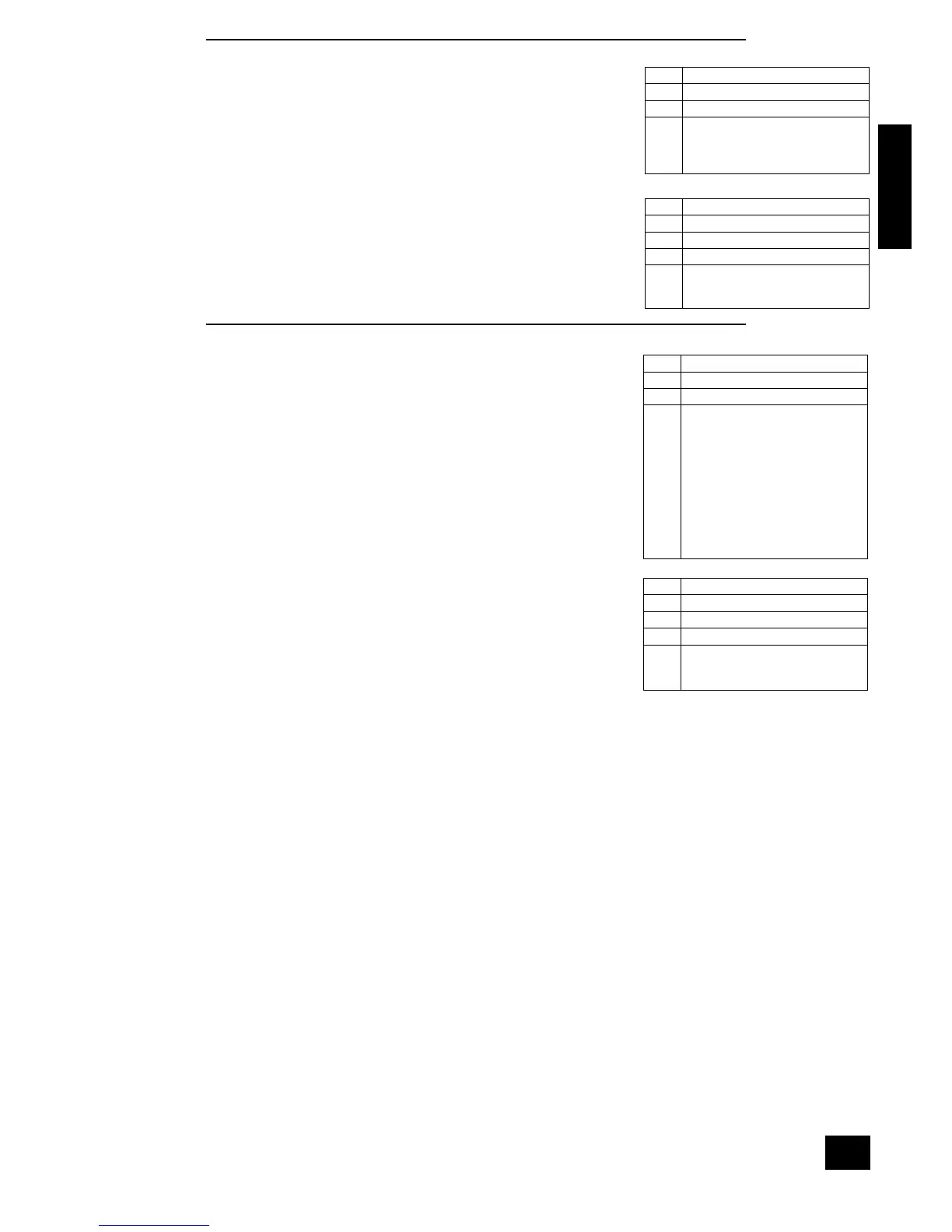AVR350
E-43
English
Direct mode / Mode Direct / Direktmodus / Modus Direct
g
Change the stand-by state of a zone.
f
Modiez l’état de veille d’une zone.
d
Ändern des Stand-by-Zustands einer Zone.
n
De standby-status van een zone wijzigen.
Example / Exemple / Beispiel / Voorbeeld
g
Command/response sequence to switch ‘Direct mode’ on:
f
Séquence commande/réponse pour activer le mode Direct :
d
Befehls-/Rückmeldesequenz zur Aktivierung des Direktmodus:
n
Opdracht- en responsreeks om modus Direct in te schakelen:
Command: 0x50 0x43 0x5f 0x33 0x31 0x31 0x0d
Response: 0x41 0x56 0x5f 0x33 0x50 0x31 0x31 0x0d
Decode mode – two-channel /
Mode de décodage – deux canaux /
Dekodiermodus – Zweikanal /
Decoderingsmodus – tweekanaals
g
Set the decode mode for two-channel material.
f
Réglez le mode de décodage pour le matériau à double canal.
d
Einstellen des Dekodiermodus auf Zweikanalmaterial.
n
De decoderingsmodus voor tweekanaals materiaal instellen.
Example / Exemple / Beispiel / Voorbeeld
g
Command/response sequence to change the decode mode to Pro Logic IIx
Movie Mode:
f
Séquence commande/réponse pour remplacer le mode de décodage par le
mode Pro Logic IIx Movie :
d
Befehls-/Rückmeldesequenz zur Änderung des Dekodiermodus in den Modus
„Pro Logic IIx Movie‘:
n
Opdracht- en responsreeks om de decoderingsmodus te wijzigen naar de
modus Pro Logic IIx Movie:
Command: 0x50 0x43 0x5f 0x34 0x31 0x33 0x0d
Response: 0x41 0x56 0x5f 0x34 0x50 0x31 0x33 0x0d
Byte: Description:
CC ‘3’ (0x33) (Command code)
P1 ‘1’ (0x31) – Zone 1
P2 Request:
‘0’ (0x30) – Set ‘Direct Mode’ off
‘1’ (0x31) – Set ‘Direct Mode’ on
‘9’ (0x39) – Request mode setting
Byte: Description:
RC ‘3’ (0x33) (Reply Code)
AC Answer code
P1 ‘1’ (0x31) – Zone 1
P2 Response:
‘0’ (0x30) – ‘Direct mode’ is off
‘1’ (0x31) – ‘Direct mode’ is on
Byte: Description:
CC ‘4’ (0x34) (Command code)
P1 ‘1’ (0x31) – Zone 1
P2 ‘.’ (0x2e) – Mono
‘/’ (0x2f) – Stereo
‘0’ (0x30) – Pro Logic II Movie Mode
‘1’ (0x31) – Pro Logic II Music Mode
‘3’ (0x33) – Pro Logic IIx Movie Mode
‘4’ (0x34) – Pro Logic IIx Music Mode
‘6’ (0x36) – Dolby Pro Logic Emulation
‘7’ (0x37) – Neo:6 Cinema
‘8’ (0x38) – Neo:6 Music
‘9’ (0x39) – Request decode mode
Byte: Description:
RC ‘4’ (0x34) (Reply Code)
AC Answer code
P1 ‘1’ (0x31) – Zone 1
P2 Response:
The current decode mode is returned,
as for the command.
