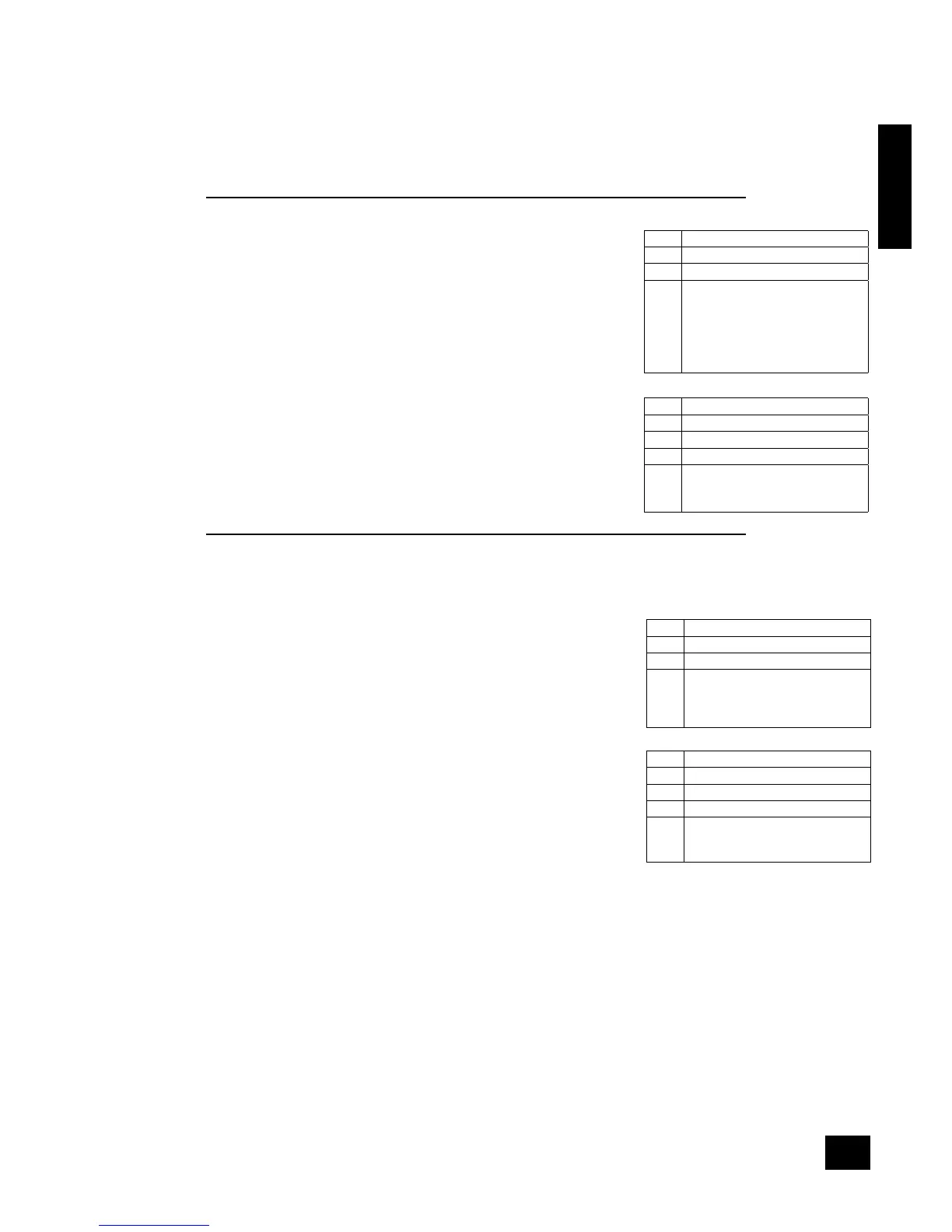AVR350
E-47
English
Example / Exemple / Beispiel / Voorbeeld
g
Command/response sequence to increment the FM tuning from 85.0MHz to 85.05MHz:
f
Séquence commande/réponse pour incrémenter le réglage FM de 85,0 MHz à 85,05 MHz :
d
Befehls-/Rückmeldesequenz zur Erhöhung der UKW-Frequenz von 85 auf 85,05 MHz:
n
Opdracht- en responsreeks om de FM-afstemming van 85,0 MHz naar 85,05 MHz te verhogen:
Command: 0x50 0x43 0x5f 0x40 0x7e 0x31 0x0d
Response: 0x41 0x56 0x5f 0x40 0x50 0x35 0x3a 0x0d
RDS / Système RDS / RDS / RDS
g
Change the RDS display mode.
f
Modiez le mode d’afchage RDS.
d
Ändern des RDS-Anzeigemodus.
n
De RDS-displaymodus wijzigen.
Example / Exemple / Beispiel / Voorbeeld
g
Command/response sequence to set the display to the station name:
f
Séquence commande/réponse pour régler l’afchage sur le nom de la station :
d
Befehls-/Rückmeldesequenz zur Anzeige des Sendernamens:
n
Opdracht- en responsreeks om het display op de stationsnaam in te stellen:
Command: 0x50 0x43 0x5f 0x41 0x7e 0x31 0x0d
Response: 0x41 0x56 0x5f 0x41 0x50 0x7e 0x31 0x0d
Preset selection /
Sélection de la présélection /
Auswählen der aktuellen Voreinstellung /
Selecteren van de huidige voorinstelling
g
Select a specic tuner preset.
The value returned for the new preset is offset by 0x30. To obtain the correct value,
subtract 0x30 from the reported value.
<
Formula: actual preset = (reported preset – 0x30)
f
Sélectionner de la présélection actuelle du tuner.
La valeur retransmise pour la nouvelle présélection est décalée de 0x30. Pour
obtenir la valeur correcte, ôtez 0x30 de la valeur rapportée.
<
Formule : présélection réelle = (présélection rapportée + 0x30)
d
Auswählen einen spezischen Tuner voreinstellen.
Der ausgegebene Wert für die neue Voreinstellung ist um 0x30 versetzt.
Subtrahieren Sie 0x30 vom angegebenen Wert, um den richtigen Wert zu erhalten.
<
Formel: aktuelle Voreinstellung = (angegebene Voreinstellung + 0x30)
n
De voorinstelling van de tuner selecteren.
De geretourneerde waarde voor de nieuwe voorinstelling wordt met 0x30
verschoven. Wilt u de juiste waarde verkrijgen, dan moet u 0x30 van de
weergegeven waarde aftrekken.
<
Formule: feitelijke voorinstelling = (weergegeven voorinstelling – 0 x 30)
Example / Exemple / Beispiel / Voorbeeld
g
Command/response sequence to change the preset number to 10:
f
Séquence commande/réponse pour changer le nombre de présélection à 10 :
d
Befehls-/Rückmeldesequenz, um die Sendernummer auf 10 zu ändern:
n
Opdracht- en responsreeks om het voorinstellingsnummer naar 10 te veranderen:
Command: 0x50 0x43 0x5f 0x43 0x7e 0x3a 0x0d
Response: 0x41 0x56 0x5f 0x43 0x50 0x7e 0x3a 0x0d
Byte: Description:
CC ‘A’ (0x41) (Command code)
P1 ‘~’ (0x7e) (Reserved)
P2 ‘0’ (0x30) – Show the current
frequency.
‘1’ (0x31) – Show the station name.
‘2’ (0x32) – Show the station text.
‘9’ (0x39) – Request the current
RDS setting.
Byte: Description:
RC ‘A’ (0x41) (Reply Code)
AC Answer code
P1 ‘~’ (0x7e) (Reserved)
P2 ‘0’ (0x30) – Frequency is shown.
‘1’ (0x31) – Station name is shown.
‘2’ (0x32) – Station text is shown.
Byte: Description:
CC ‘C’ (0x43) (Command code)
P1 ‘~’ (0x7e) (Reserved)
P2 FM: 1-30: the number of the required
preset, + ‘0’ (0x30).
AM: 1-10: the number of the required
preset, + ‘0’ (0x30)
Byte: Description:
RC ‘C’ (0x43) (Reply Code)
AC Answer code
P1 ‘~’ (0x7e) (Reserved)
P2 Response:
The preset number after the command
has been processed, + ‘0’ (0x30)
