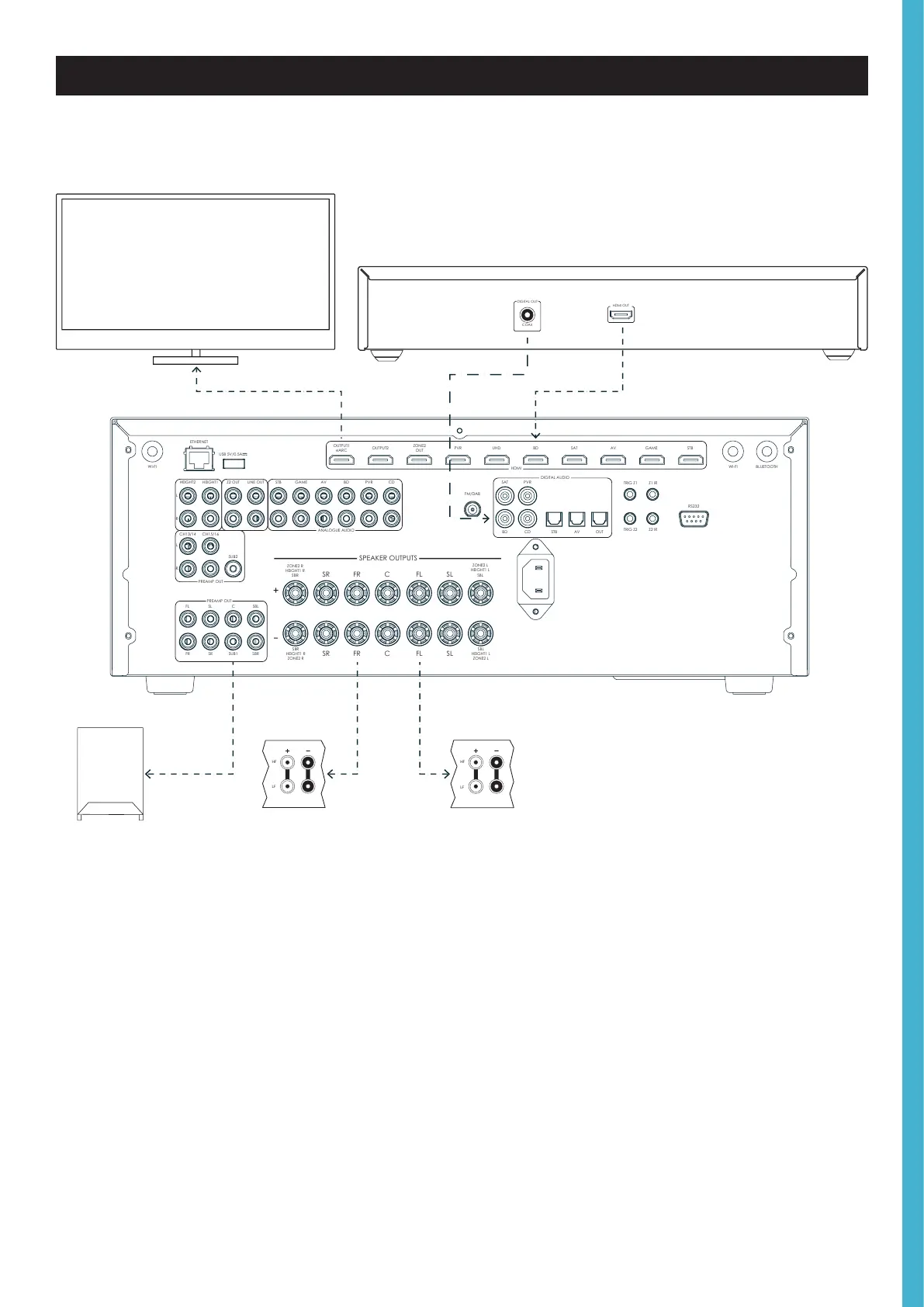Anschließen externer Quellen
1. Verbinden Sie die Lautsprecherausgänge des AVR mit Ihren Lautsprechern..
Hinweis: 2.1 Lautsprechereinstellung zur Verdeutlichung.
2. Verbinden Sie Ihre Quellkomponenten mit den erforderlichen Eingängen und ein
Display mit dem erforderlichen HDMI-Ausgang.
Hinweis: Der Blu-ray-Player mit optionaler digitaler Audioverbindung wird
angezeigt.
3. Schalten Sie das Gerät ein und warten Sie eine Minute, bis es initialisiert ist.
4. Wählen Sie den gewünschten Eingang mit der Fernbedienung oder der Frontplatte.
DIGITAL AUDIO
RS232
BLUETOOTHWI-FI
TRIG Z1 Z1 IR
Z2 IRTRIG Z2
OUTAVSTBCDBD
SAT PVR
HDMI
FM/DAB
CD
PVR
BD
AV
GAME
STB
LINE OUT
ANALOGUE AUDIO
Z2 OUTHEIGHT1HEIGHT2
L
R
CH15/16CH13/14
SUB2
L
R
ETHERNET
USB 5V/0.5A
FL
FR
SL
SR
C
SUB1
SBL
SBR
PREAMP OUT
PREAMP OUT
ZONE2 R
HEIGHT1 R
SBR
SBR
HEIGHT1 R
ZONE2 R
ZONE2 L
HEIGHT1 L
SBL
SBL
HEIGHT1 L
ZONE2 L
SR
SR
FR
FR
C
C
FL
FL
SL
SL
SPEAKER OUTPUTS
WI-FI
STBGAMEAVSATBDUHDPVR
ZONE2
OUT
OUTPUT1
eARC
OUTPUT2
DIGITAL OUT
COAX
HDMI OUT
HF
LF
HF
LF