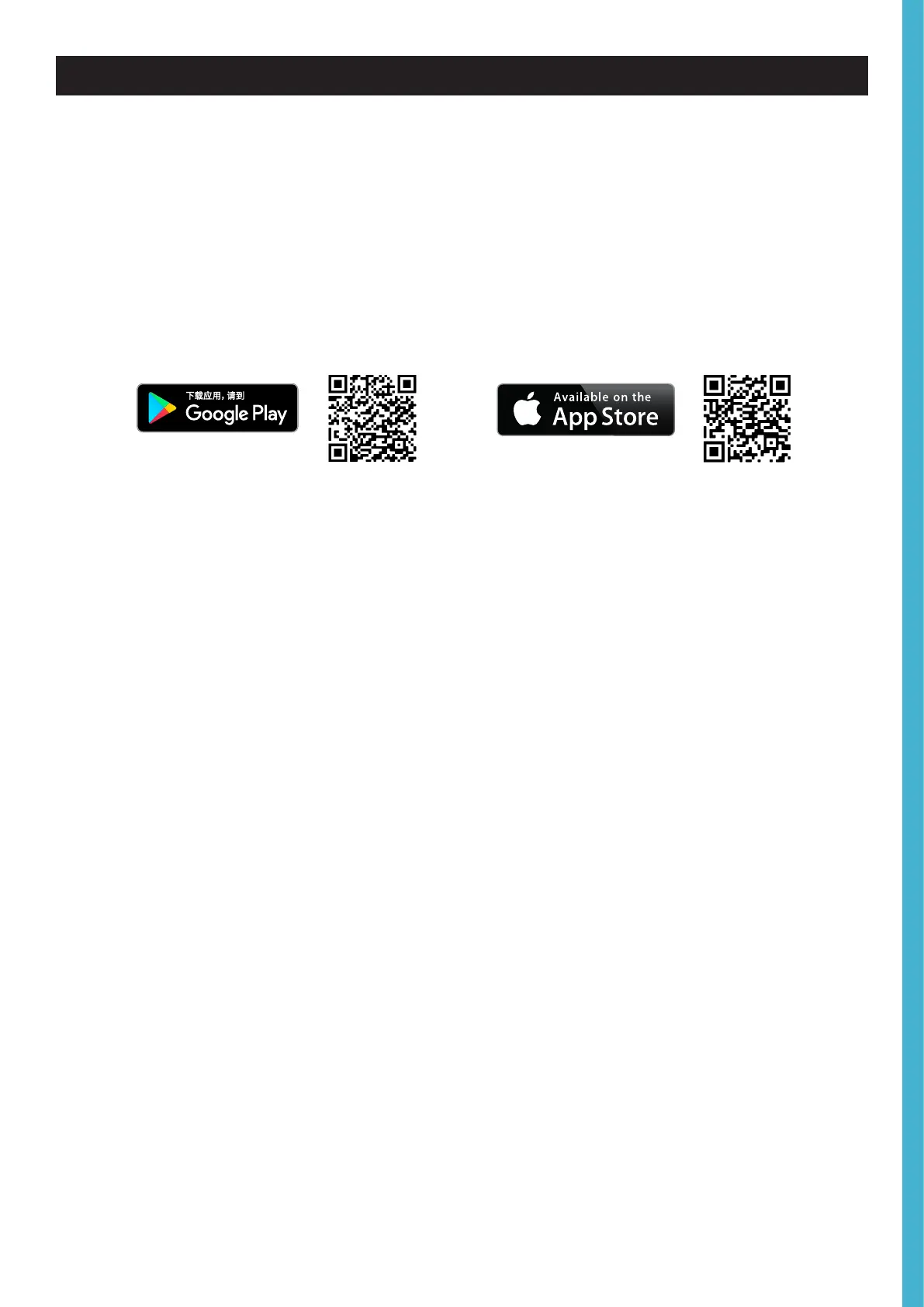通过无线网络播放
4a. 要通过 AirPlay 聆听音频:
确保将您的 Apple 设备与 AVR 连接到同一网络,并选择 AVR 作为 AirPlay 音频播放设备。
4b. 要通过 Chromecast Built In 聆听音频:
确保将您的设备与 AVR 连接到同一网络。在应用程序中点击 Chromecast built-in 图标并选择
AVR 作为播放设备。
4c. 要通过 Harman MusicLife 聆听音频:
从 App Store 或 Google Play 下载并安装 Harman MusicLife 应用程序。
确保将您的设备与 AVR 连接到同一网络,在音频输出菜单中选择 AVR,然后从列表中选择音频源。