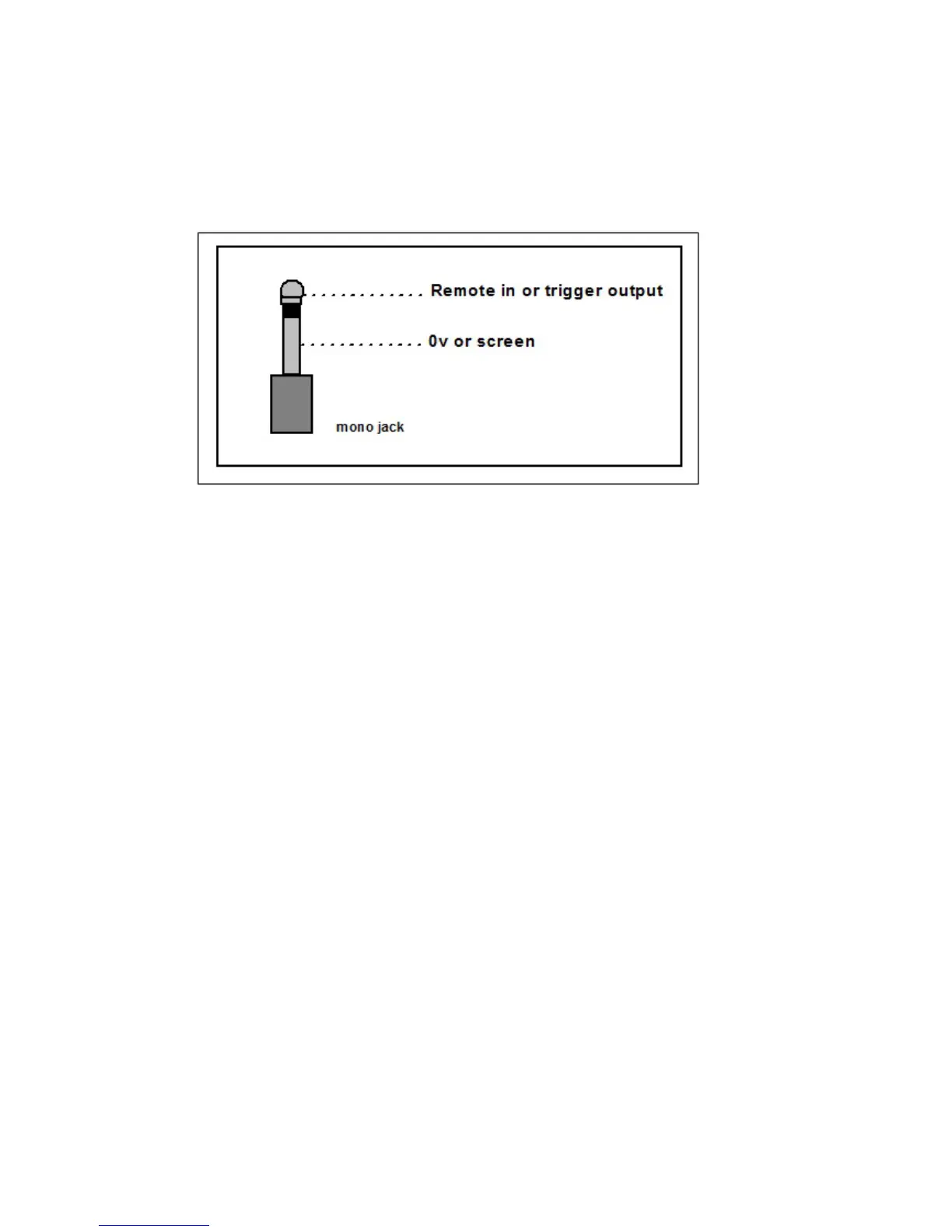23425 AVR500/600 & AV888 — FAQ
Part 4 - CI
Remote input and trigger outputs
ese are for use with Mono jacks and should be wired as the below diagram indicates. Please note: as is typical of this type of remote input external remote eyes such
as a Xantech Dinky Link will require an external +12v regulated power supply as recommended by the supplier.
RS232 loss of control (intermittent)
From Soware version 2.6 onwards the AVR platform allows you to reassign the iPod RS232 interface as the RS232 control input / output port – this change has been
made due to a small number of reports that RS232 control is lost from Crestron/AMX systems – the iPod control interface has far greater immunity to spikes / glitches
and should be used when possible for Crestron / AMX interfaces..
Open Engineering menu (press and hold front panel menu button for +3 secs), scroll down to the option labeled RS232 control – now select iPod.
Soware update is available from http://www.arcam.co.uk/extranethome/tor
