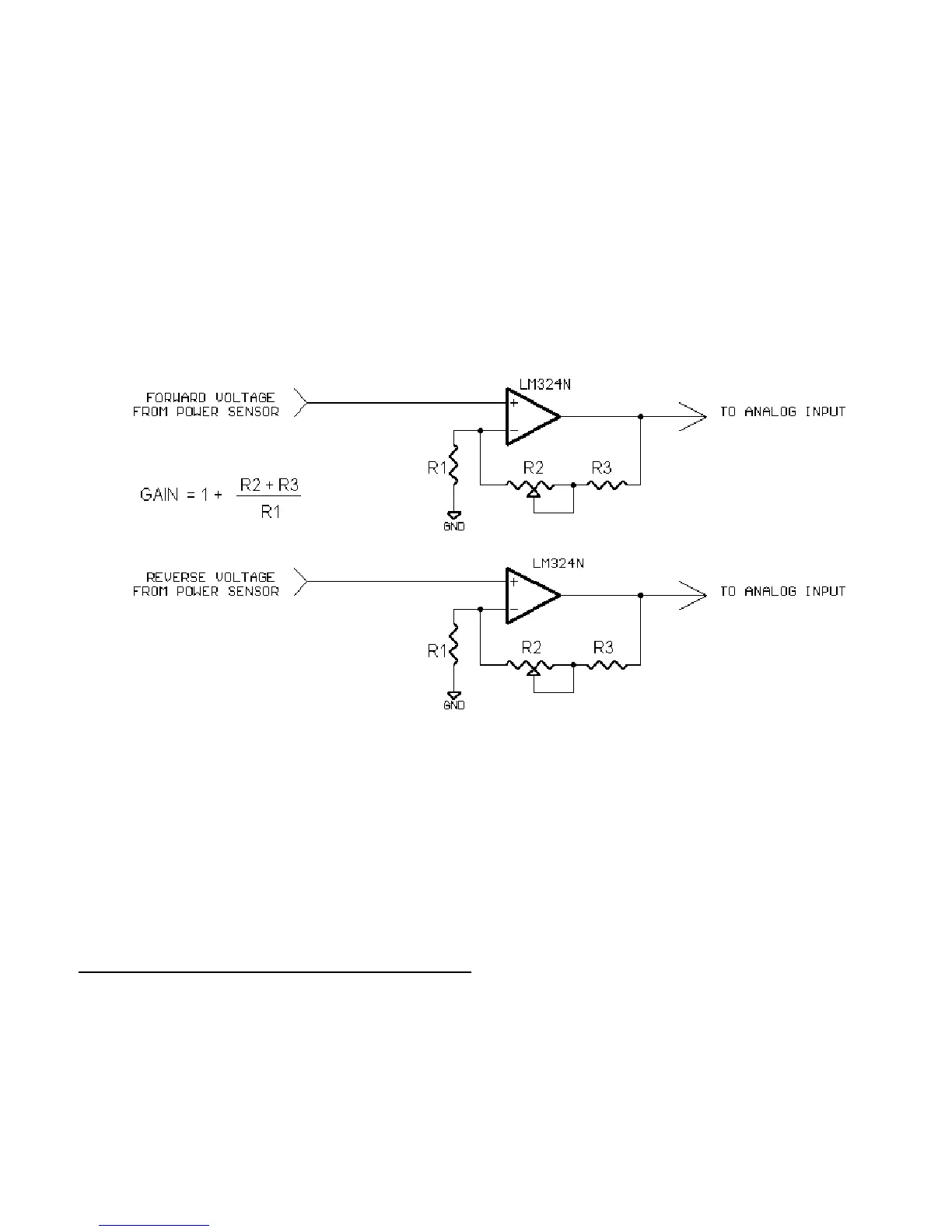14
Measuring Power
Power is different than other types of measurements in that meter deflection is not linearly proportional to power level. The scale
is expanded out at the low end and "compressed" at the high end. This is due to the fact that power is proportional to voltage or
current squared (this is known as a logarithmic scale). The power meter face in the RC210 takes this into account when taking a
measurement.
Many watt meters provide a dc voltage output relational to forward and reflected power. In this example, we'll show how to use
these outputs to interface to the RC210.
Resistors are selected on the basis of the power level to be measured to provide 0 to 5 volt dc levels to the controller's analog
inputs and should be adjusted for accurate reading at the normal power level.
Alarms
The RC210 incorporates 5 alarm logic inputs that when used with the proper sensors, can monitor various things around the
repeater site. For example, you could install a switch on the door to the building, so you'd know when someone opens the door.
More details may be found in the Programming Reference section of this manual.
All logic inputs are triggered on a logic low (pulled to ground) and remain triggered until that Alarm is turned off. In other words, if
the trigger signal is only momentary, the Alarm will remain triggered even though the input signal returns to its non-triggered
state, until it is manually (or by a macro) turned off. More details may be found in the Command Reference section of this
manual.
WARNING: NEVER apply more than +5 volts to any logic input pin.
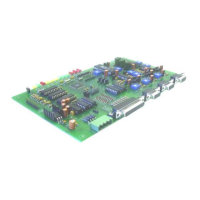