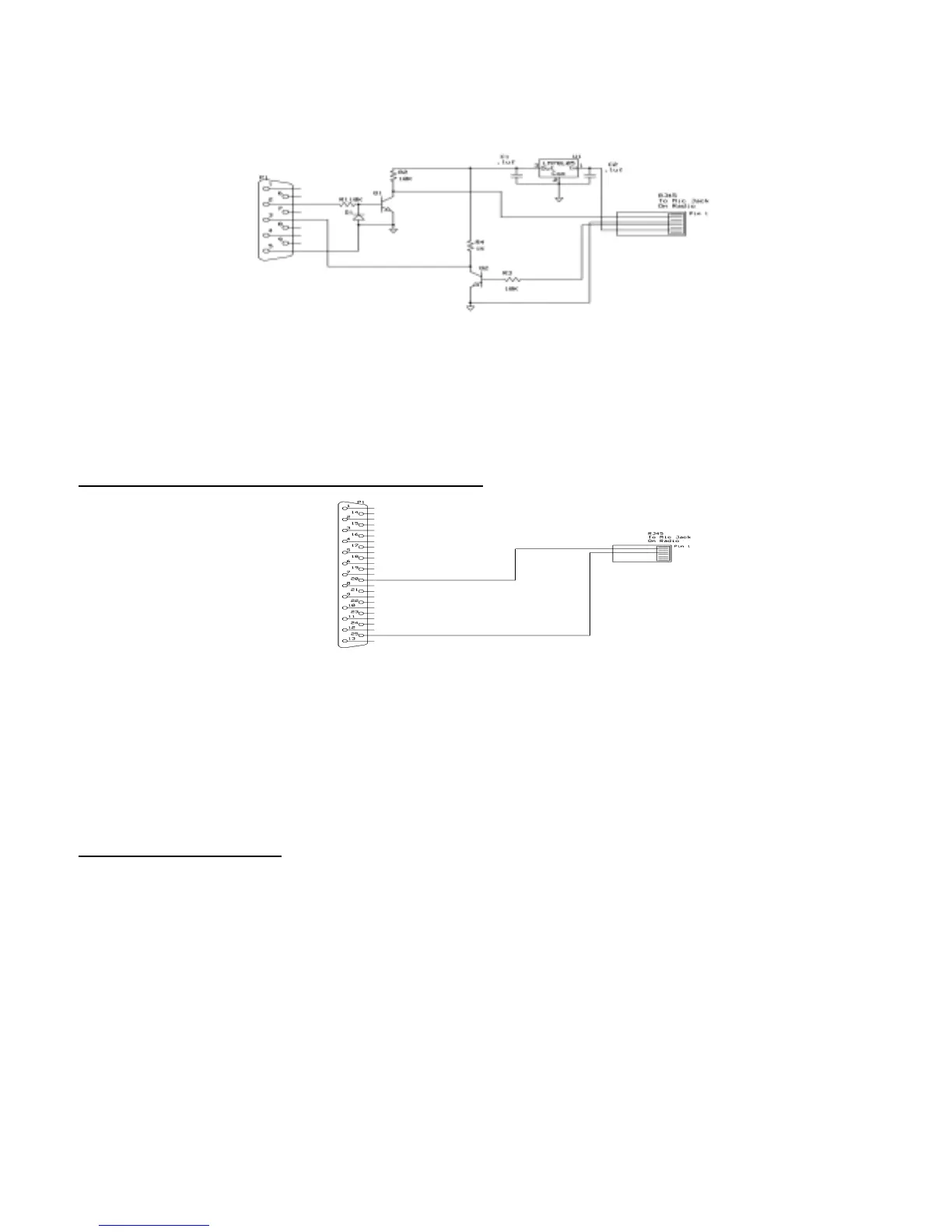17
Figure 1
If you choose to use the I/O connection, you'll need the interface shown in Figure 2
Figure 2
Note: If using this connection, you will lose the use of Alarm Input 5.
Regardless of which method you choose for remotely controlling the radio, you need to also provide the audio, PTT, etc. signals
as well.
Unfortunately, the A suffix models (the ones sold in the USA) do not have a packet jack already installed and the necessary
signals are not readily available from the mic jack. Fortunately however, Kenwood made these signals very easily accessible but
it does require you open the radio in order to connect to them.
If you remove the cover of the radio, you will see gold plated pads near the power connections. These pads are normally used in
the E model (European) to connect a pigtail, which then provides the necessary signal access for packet use. These will supply
the needed connections (other than programming) to the RC210 for remote base use as well.
PAD NAME SIGNAL
PKS PTT (active low)
SQC COS (active high of +5)
PR9 Receive audio *
PKD Transmit audio *
* The characteristics of both receive and transmit audio is determined by menu selection 39, which is normally used for packet.
In the 1200 baud mode:
PR9 provides 500 mv p-to-p, deemphasized and squelch gated audio
PKD provides preemphasized transmit audio
In 9600 mode:
PR9 provides 500 mv p-to-p, non-deemphasized and non-gated discriminator audio
PKD provides non-emphasized transmit audio
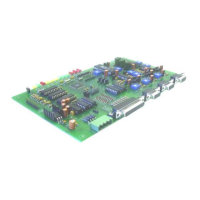