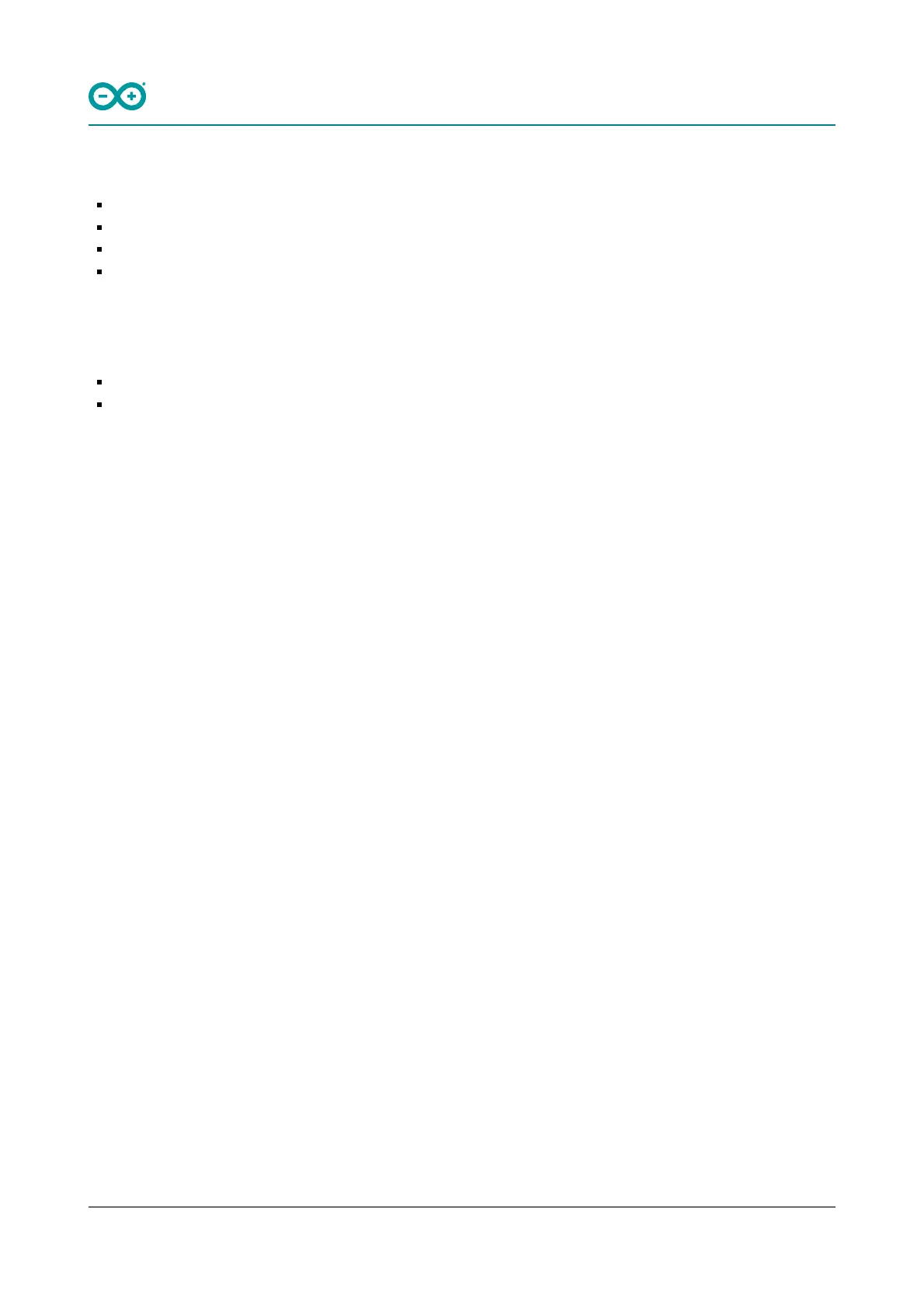8.3 Serial Peripheral Interface (SPI)
SCK - D13
COPI - D12
CIPO - D11
CS - D10
The SPI controller is by default assigned to the pins above.
8.4 Universal Asynchronous Receiver/Transmitter (UART)
D0 / TX
D1 / RX
The UART controller is by default assigned to the the pins above.
8.5 Two Wire Automotive Interface (TWAI®)
The CAN/TWAI® controller is used to communicate with systems using the CAN/TWAI® protocol, particularly
common in the automotive industry. There are no specific pins assigned for the CAN/TWAI® controller, any free
GPIO can be used.
Please note: TWAI® is also known as the CAN2.0B, or "CAN classic". The CAN controller is NOT compatible with
CAN FD frames.
9 External Flash Memory
Nano ESP32 features a 128 Mbit (16 MB) external flash, the GD25B128EWIGR (U3). This memory is connected to the
ESP32 via Quad Serial Peripheral Interface (QSPI).
The operating frequency for this IC is 133 MHz, and has a data transfer rate at up to 664 Mbit/s.
