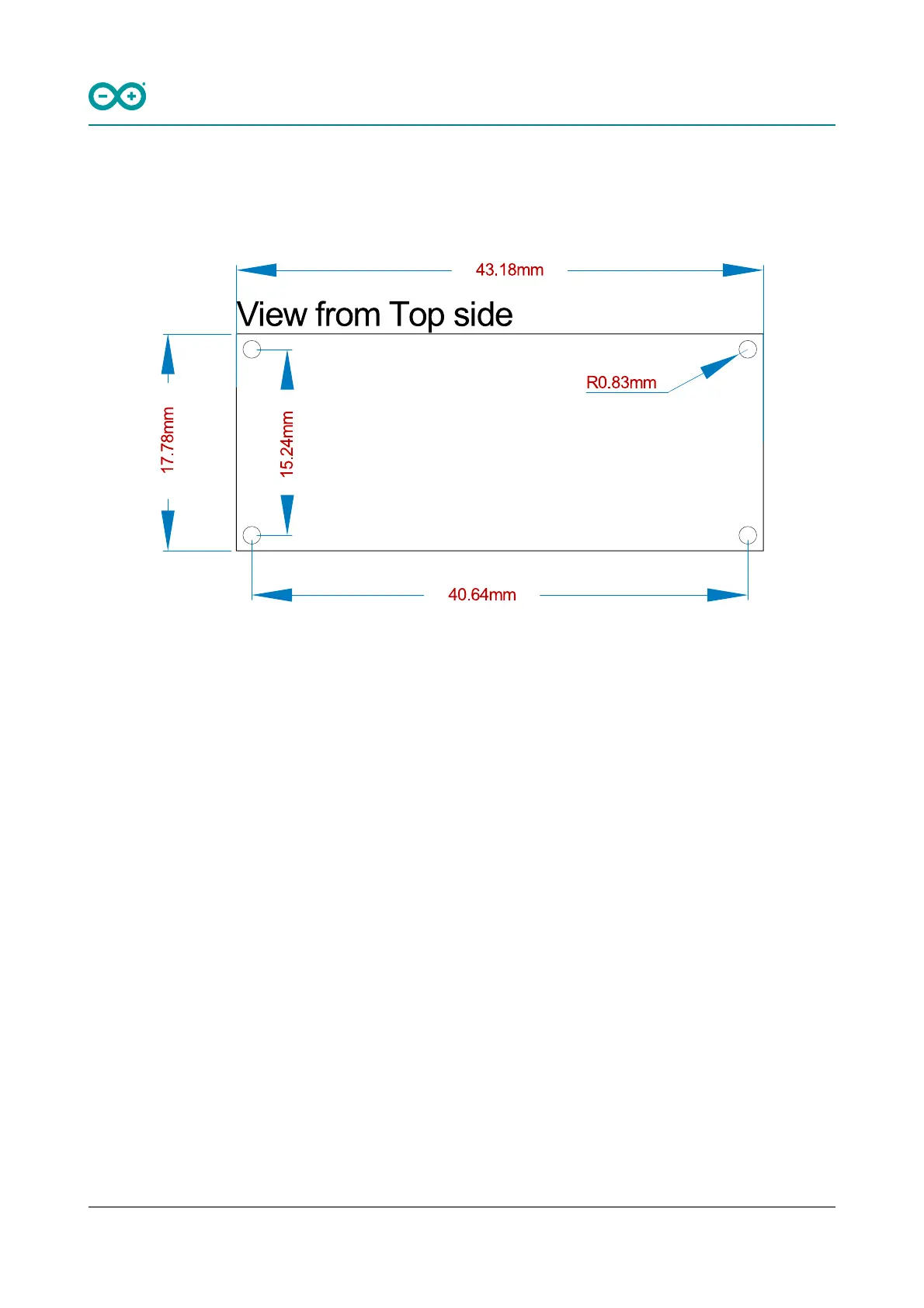13 Mounting Holes And Board Outline
Mechanical View of Nano ESP32
14 Board Operation
14.1 Getting Started - IDE
If you want to program your Nano ESP32 while offline you need to install the Arduino IDE [1]. To connect the Nano
ESP32 to your computer, you will need a Type-C® USB cable, which can also provide power to the board, as
indicated by the LED (DL1).
