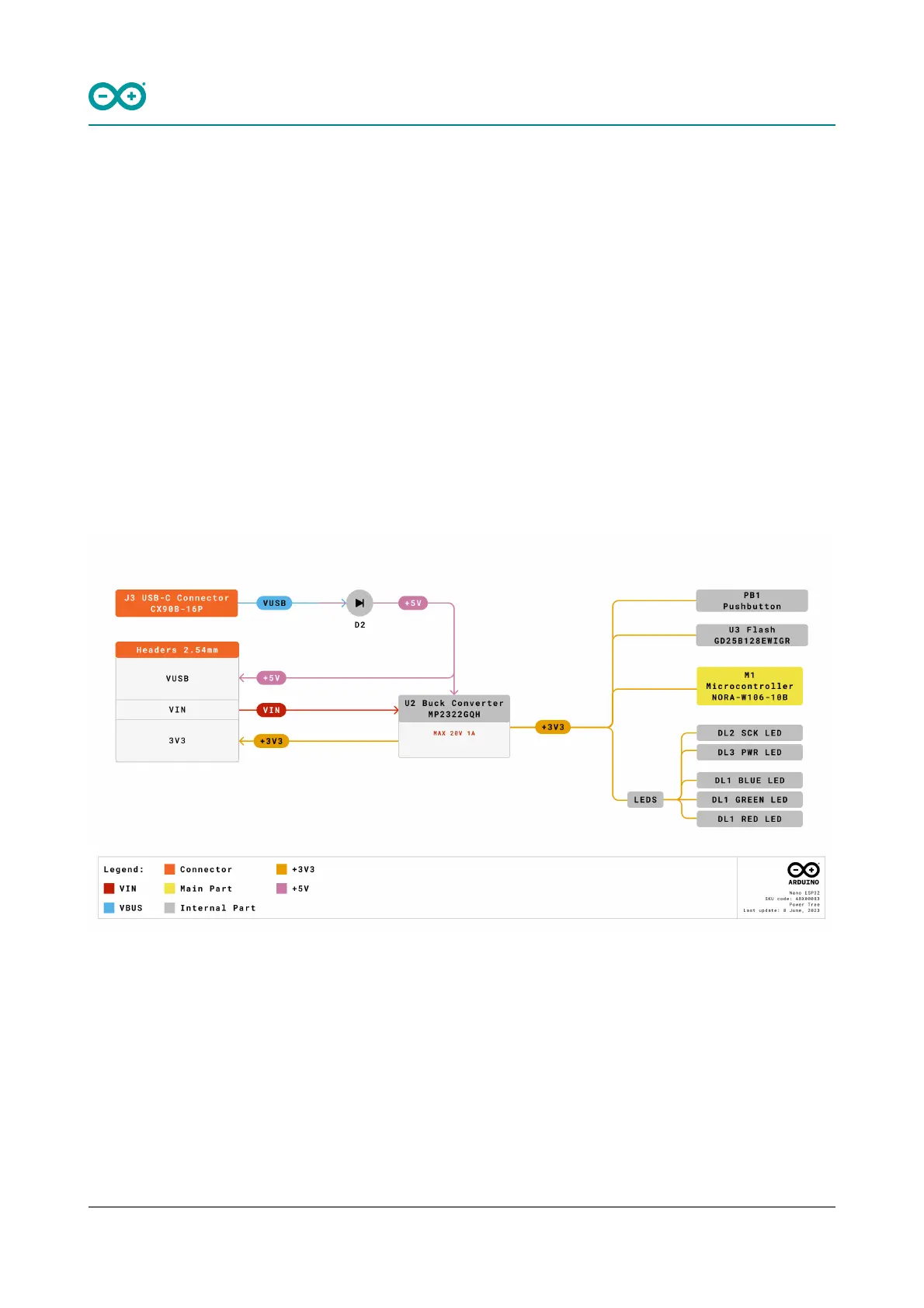10 USB Connector
The Nano ESP32 has one USB-C® port, used to power and program your board as well as sending & receiving serial
communication.
Note that you should not power the board with more than 5 V via the USB-C® port.
11 Power Options
Power can either be supplied via the VIN pin, or via USB-C® connector. Any voltage input either via USB or VIN is
stepped down to 3.3 V using the MP2322GQH (U2) converter.
The operating voltage for this board is 3.3 V. Please note that there's no 5V pin available on this board, only the
VBUS can provide 5 V when the board is powered via USB.
11.1 Power Tree
Arduino Nano ESP32 power tree.
