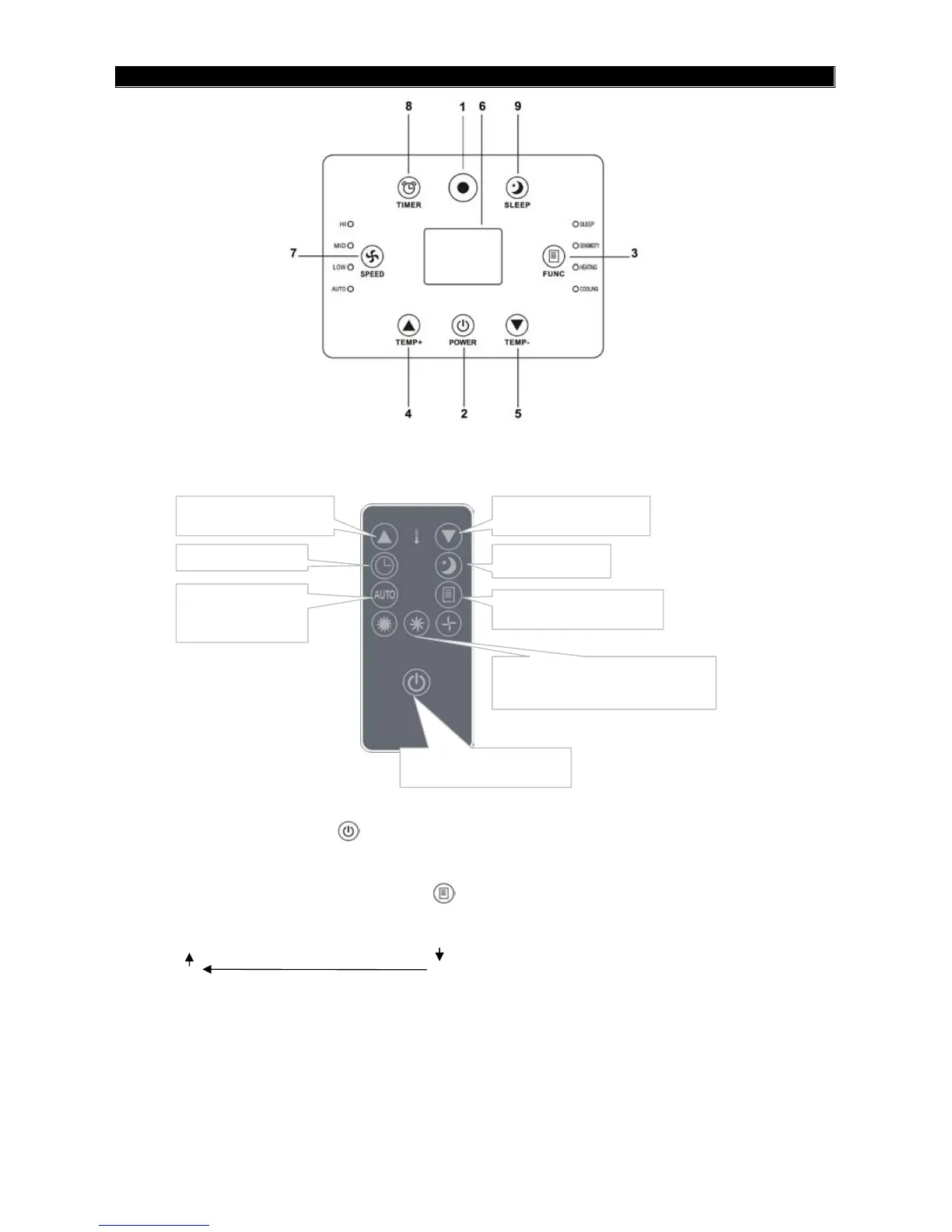19
V 11/13
CONTROL PANEL AND REMOTE CONTROL
FOR OPTIMAL REMOTE CONTROL FUNCTION, POINT THE HEAD OF THE TRANSMITTER TOWARDS
THE RECEIVER ON THE AIR-CONDITIONER.
(1) SIGNAL TRANSMITTER
(2) ON/OFF BUTTON (POWER
)
Press the POWER button to switch the unit on or off.
When switched on, the appliance will start to operate as it was last set (memory function).
(3) FUNCTION SELECTION BUTTON (FUNC )
Press this button to select the different operating modes, according to the following sequence:
Cooling → Heating → Dehumidification
(4) (5) TEMPERATURE ADJUSTMENT BUTTON ▲▼
Increase (▲):
1) Enables the adjustment of the temperature desired in Cooling and Heating modes.
2) Each time the (▲) button is pressed, the temperature set increases by 1ºC; by holding the button pressed, the
temperature increases continuously.
Button TEMPERATURE
INCREASE
Button fan speeds
HIGH - MEDIUM - LOW
Button SLEEP
Button FUNC -
MODE SELECTION
Button TIMER
Button fan speed
AUTOMATIC
Button POWER - ON/OFF
Button TEMPERATURE
DECREASE
