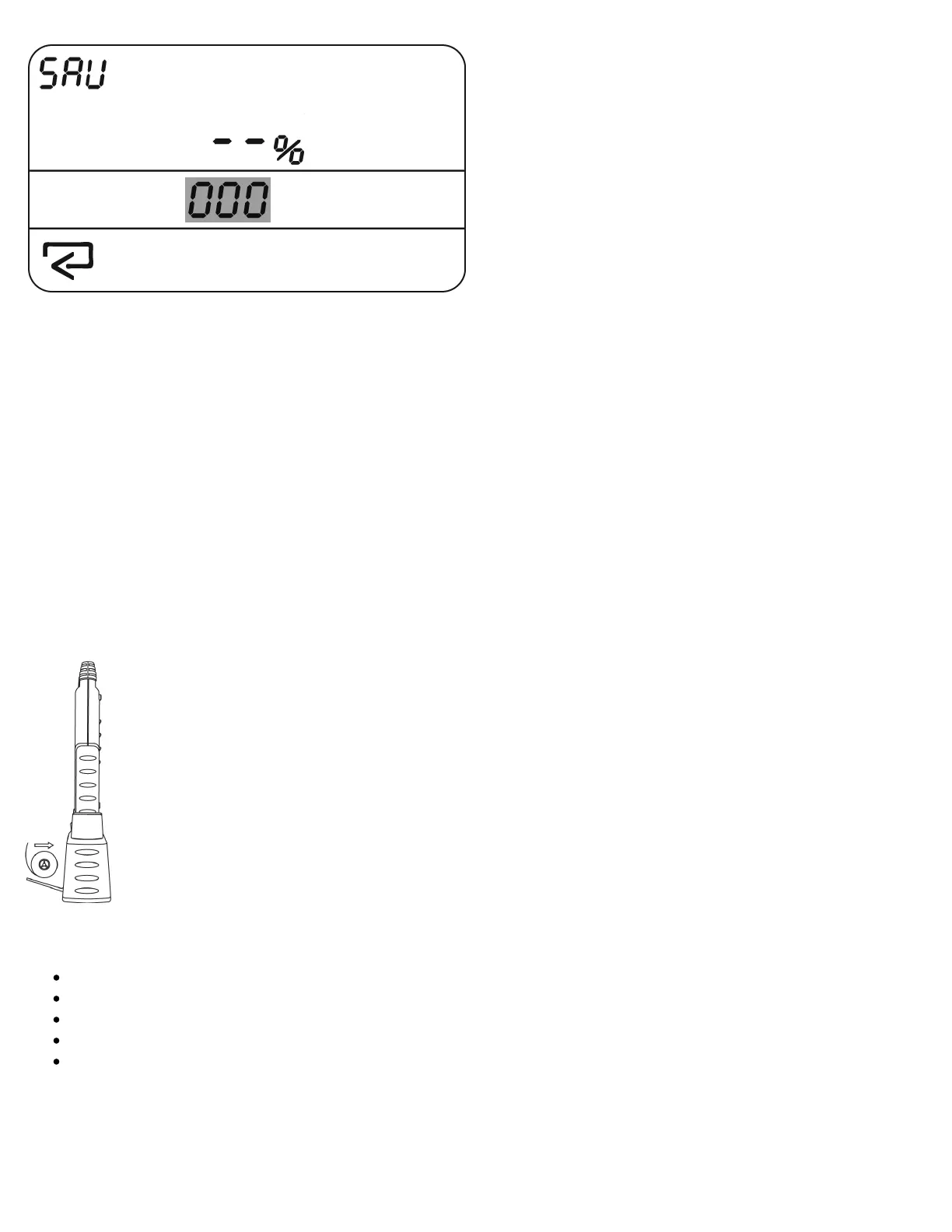Then, press AND HOLD [enter/print] (until beep). All saved records will be erased from the memory. After all records
are erased, the new test may be stored in position 001.
When using the Argus Data Manager software (ADM), the test records on the memory on the printer are automatically
erased after each time the stored records are imported into the ADM software.
Loading paper into the printer
To load paper into the printer:
1. Open the paper container by carefully lifting the printer door on the front of the printer.
2. Insert a new roll of paper and allow one or two centimeters of paper to extend above the printer surface. Paper
should be inserted so the paper naturally curls up towards the top of the printer as it exits the printer (see
illustration).
3. Gently close the door.
The AATPR10 uses rolls of thermal paper:
58 mm (2.25 inches) wide
20mm (23mm or 13/16 inch maximum) diameter
65u thickness.
53 – 64 g/m2 weight
Thermally active side facing the center of the roll
Additional rolls of paper may be purchase from your Argus Analyzer’s dealer. Please request: Thermal paper refills,
part #: PAPER TPR10 containing 10 rolls of paper.
Larger diameter rolls can be purchased in the marketplace and re- rolled to make rolls of 23mm maximum diameter.
