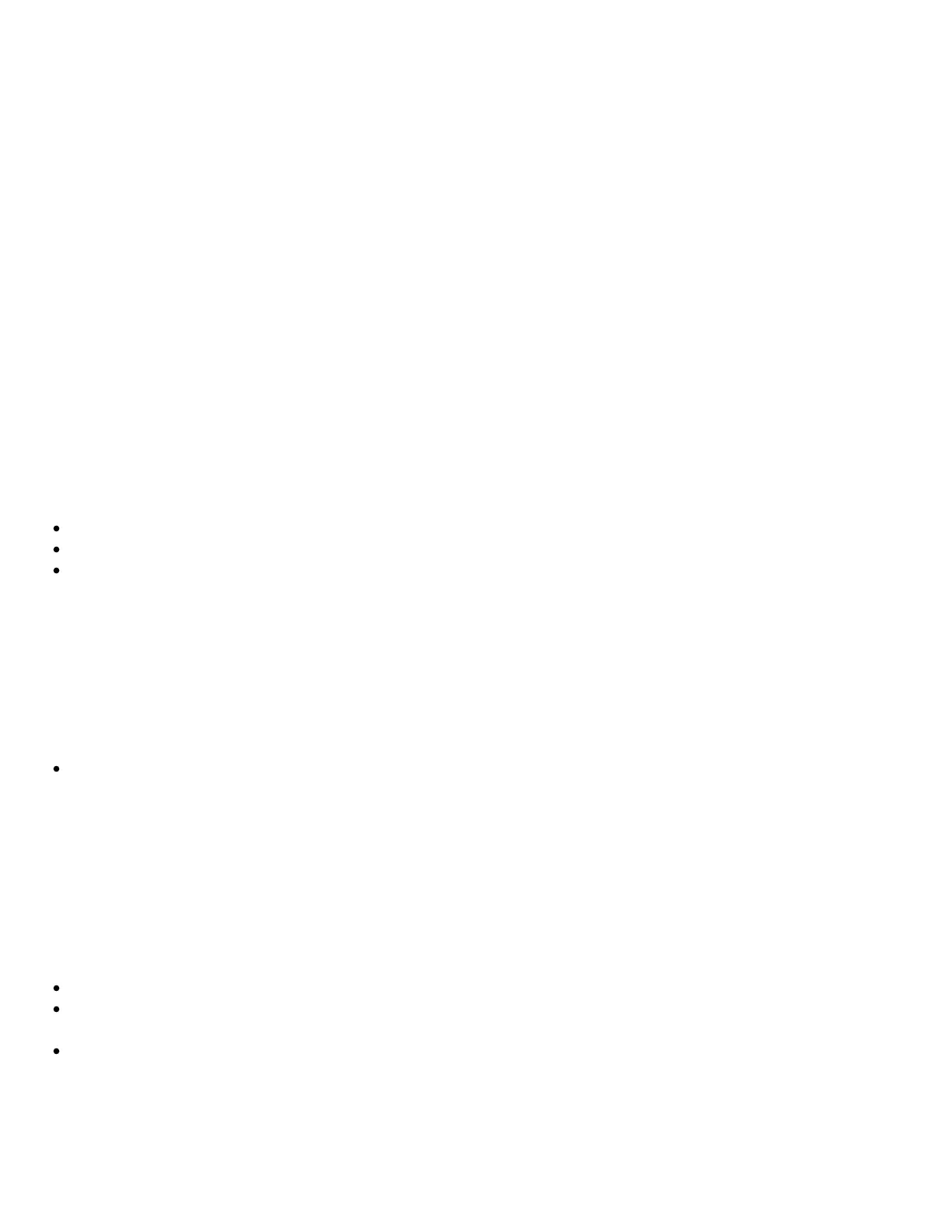3. Carefully lift and separate the back cover from the tester. The back cover will remain connected to the tester by a
short wire harness.
4. Remove the damaged cable set by first separating the white 3 wire connector from the circuit board.
5. Remove the main cables by separating the terminals of the large white wires from the spade connectors on the
circuit board.
6. Connect the new cable set by firmly connecting the white wire terminals to the spade connectors labeled ‘+’ and
‘-‘ on the circuit board. Be sure to connect the positive clamp cable (Red color and ‘+’) to the spade labeled ‘+’
on the circuit board, and the negative clamp cable (Black and ‘-‘) to the spade labeled ‘-‘ on the circuit board.
7. Connect the white 3 wire connector to the plug on the circuit board labeled ‘CONNECT’.
8. Place the molded black cable strain reliefs in the sockets in the tester body.
9. Replace the back cover and re-install the 4 screws (do not over tighten) and reinstall the rubber feet.
Troubleshooting
Testing Problems:
Problem:
The analyzer doesn’t turn on when connected to a battery
Cause:
The analyzer clamps are connected to the incorrect poles of the battery. Reverse the connections.
Battery voltage is below 4.7V. Charge battery and retest.
The cables or clamps are damaged. Replace the cable set.
Problem:
The analyzer does not provide a similar result when a test is repeated.
Cause:
The terminals are not clean or the clamps are not making secure contact with the battery terminals. Securely
reconnect clamps.
Problem:
The analyzer indicates a failed battery after the capacity test, but a passed battery after the cranking test.
Cause:
A wrong value was entered as the reference value for the capacity test.
The battery capacity has dropped below the manufacturer’s specification, but still has enough power to start the
particular engine.
The battery is larger than necessary for the starting load.
Problem:
