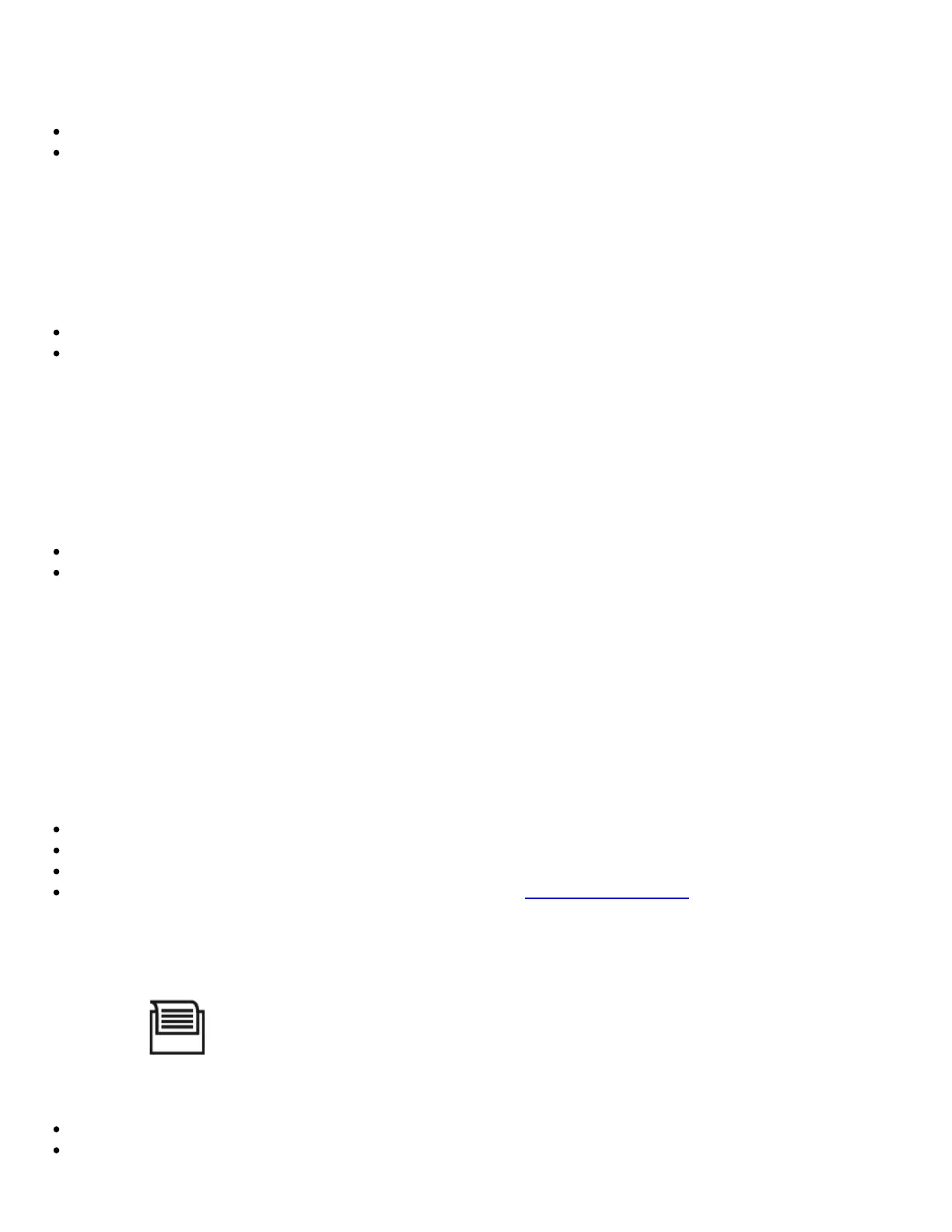The analyzer indicates a passed battery after the capacity test, but a failed battery after the cranking test.
Cause:
A wrong value was entered as the reference value for the capacity test.
The battery is too small for the starting application.
Problem:
The analyzer fails nearly every battery, though the batteries are known to be in good condition
Cause:
A wrong value was entered as the reference value for the capacity test.
A wrong rating standard has been selected – (CCA, CA, EN, EN2, DIN)
Problem:
The analyzer does not provide a recommendation at the conclusion of the test.
Cause:
A reference value was not entered during test set-up.
The battery is too deeply discharged. Charge and test again.
Printing Problems:
Problem:
The analyzer will not print a test report.
Cause:
Paper is not installed in the printer.
Paper is installed upside down in the printer.
Paper is routed incorrectly in the printer.
Analyzer has been set to ‘Save’ not ‘Print’ test results. (See Tester Set-up Options)
Problem:
The printer icon
is not illuminated on the analyzer.
Cause:
Paper is not installed in the printer.
Paper is routed incorrectly in the printer.
