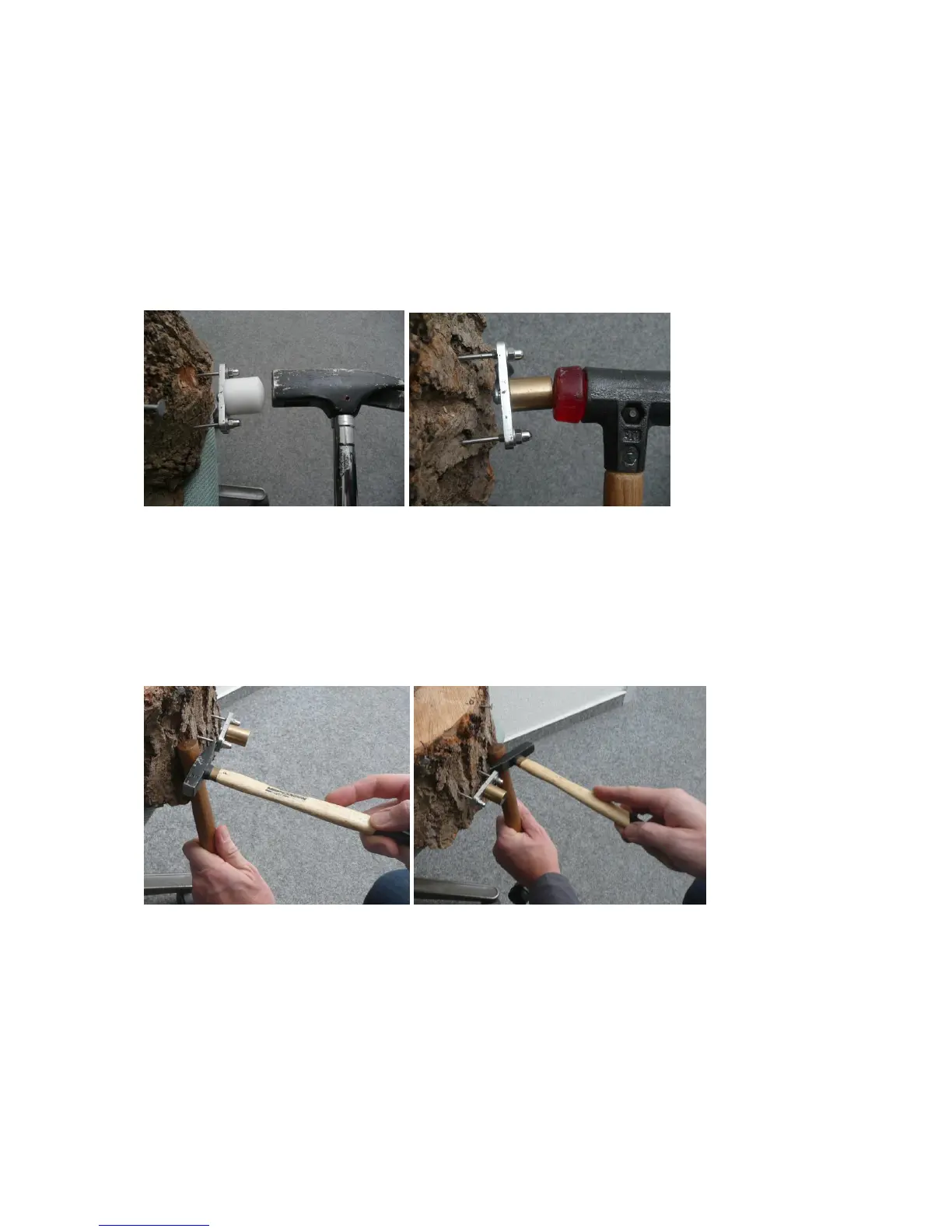6.2. Inclinometer
The inclinometer-fastener needs to be firmly driven into the wood. Use the cap when using a hammer
to drive the fastener into the tree. Alternatively you can use a mallet (no – steel). It is important to fix
the fastener firmly.
Do not put it in too deep; usually 1-2 cm is enough to hold the inclinometer firmly. Tap gently and
avoid bending the pins.
Mounting with cap and steel hammer Mounting with mallet
Unmounting
Use a lever to pull out the pins carefully. Work step by step on both (!) pins: lever the left pins for
very few millimeters, then turn to the right pin. Lever the right pin a few millimeters and turn back to
the left pin. Continue until the fastener is pulled out.
Levering the left pin Levering the right pin
DO NOT tap/hit on the inclinometer-fastener if the Inclinometer is already connected to the
fastener!!!
The Inclinometers do have a temperature drift. For best results expose the inclinometers to the
ambient temperature as soon as you arrive on the site. Use “set-to-zero” function before every pull!