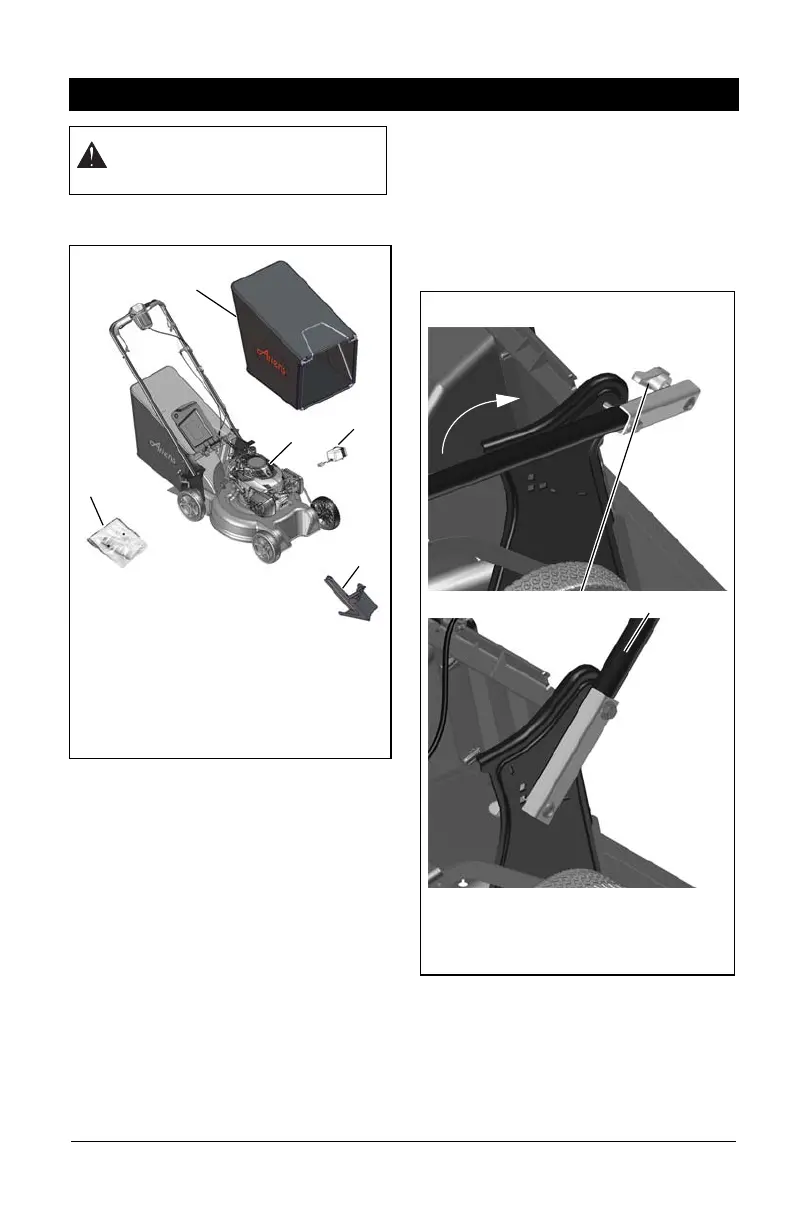EN - 12
CARTON CONTENTS
ASSEMBLY
1. Remove mower and grass bag from
carton.
2. Model 911373: Loosen handlebar
mounting hardware. See Figure 4.
3. Model 911373: Rotate handlebar to the
desired position and tighten mounting
hardware. See Figure 4.
ASSEMBLY
CAUTION: AVOID INJURY. Read
and understand the entire Safety
section before proceeding.
Figure 3
1. Mulch Plug
2. Mower Unit
3. Literature Pack
4. Grass Bag
5. Battery Charger (Model 911379)
1
4
2
3
5
Figure 4
1. Hardware
2. Handlebar
2
1
Model 911373
