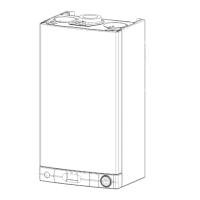Training manual ALTEAS X and GENUS X
Pag. 59 di 84
Wi-Fi configuration via Browser
Otherwise, open the web browser (Internet Explorer, Safari, Chrome, etc.) and enter the link 192.168.1.1 in
the address bar.
There are two possibility:
a) AUTOMATIC (recommended)
- Select your own wireless (SSID) network and enter the password
- Leave the default setting DHCP=ON
- Click Confirm

