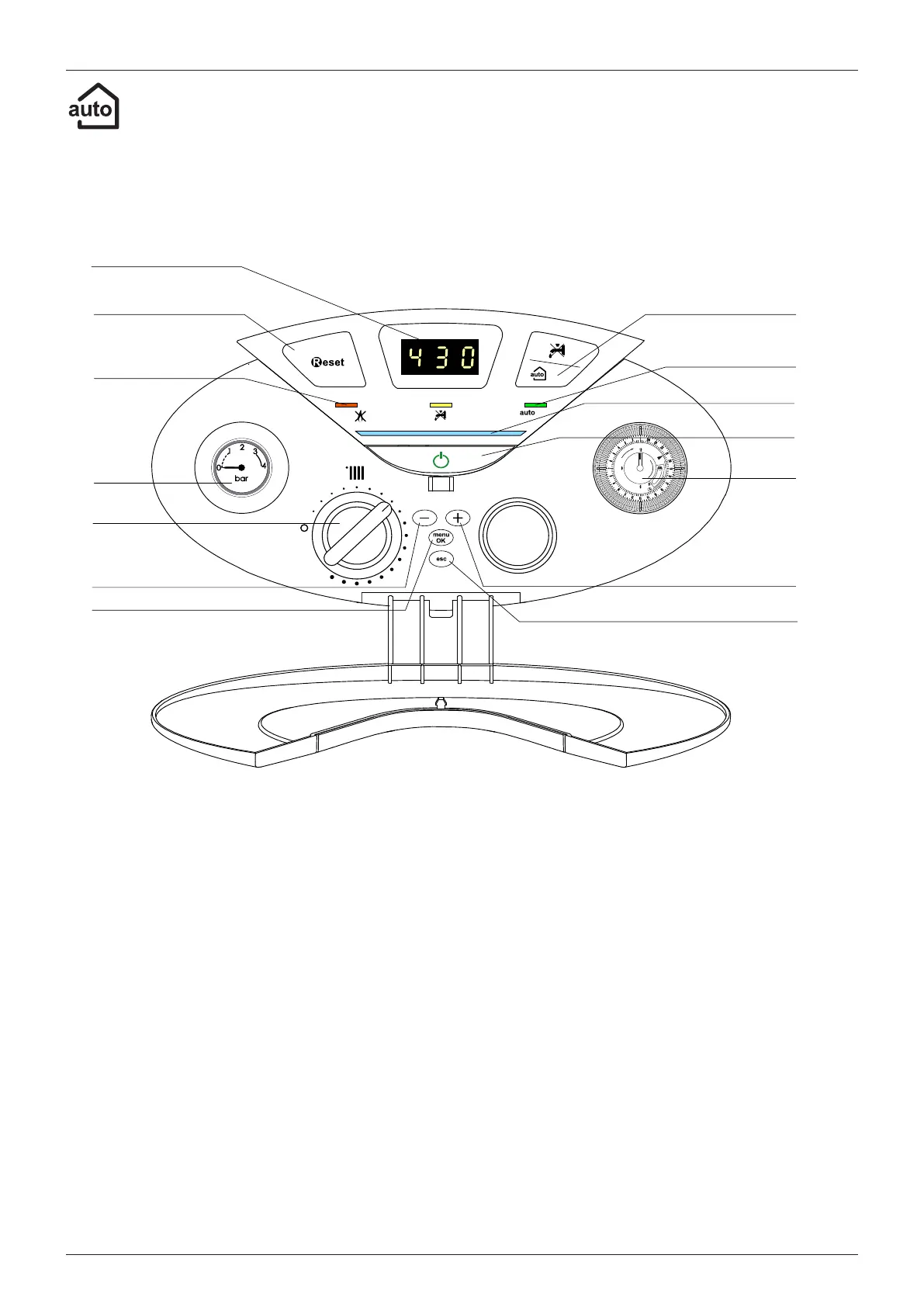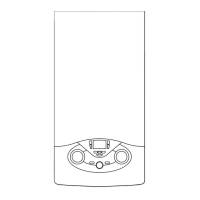3
user’ manual
Control Panel
Auto Function
The AUTO function serves to optimise boiler performance, while maintaining an optimum radiator temperature and maximum
user comfort. It ensures the building stays at the ideal temperature, whilst saving energy.
The principle is that the water temperature at the boiler outlet is automatically adjusted, depending on the interior ambient
temperature.
Legend :
1. Display
2. Reset button
3. Red indicator lockout light
4. Pressure gauge
5. Heating temperature regulation knob
6. button
_
7. Menu/Ok button (Programming key)
8. esc button
9. button +
10. Time clock (Optional)
11. ON/OFF button
12. Blue indicator burner ON
13. GReen indicator AutO function
14. AutO button (To activate Thermoregulation)
1
2
3
4
5
6
7
8
9
10
11
12
13
14
15
16
17
18
19
20
21
22
23
24
9
6
12
I
1
2
3
4
5
6
7
14
13
11
12
10
9
8
