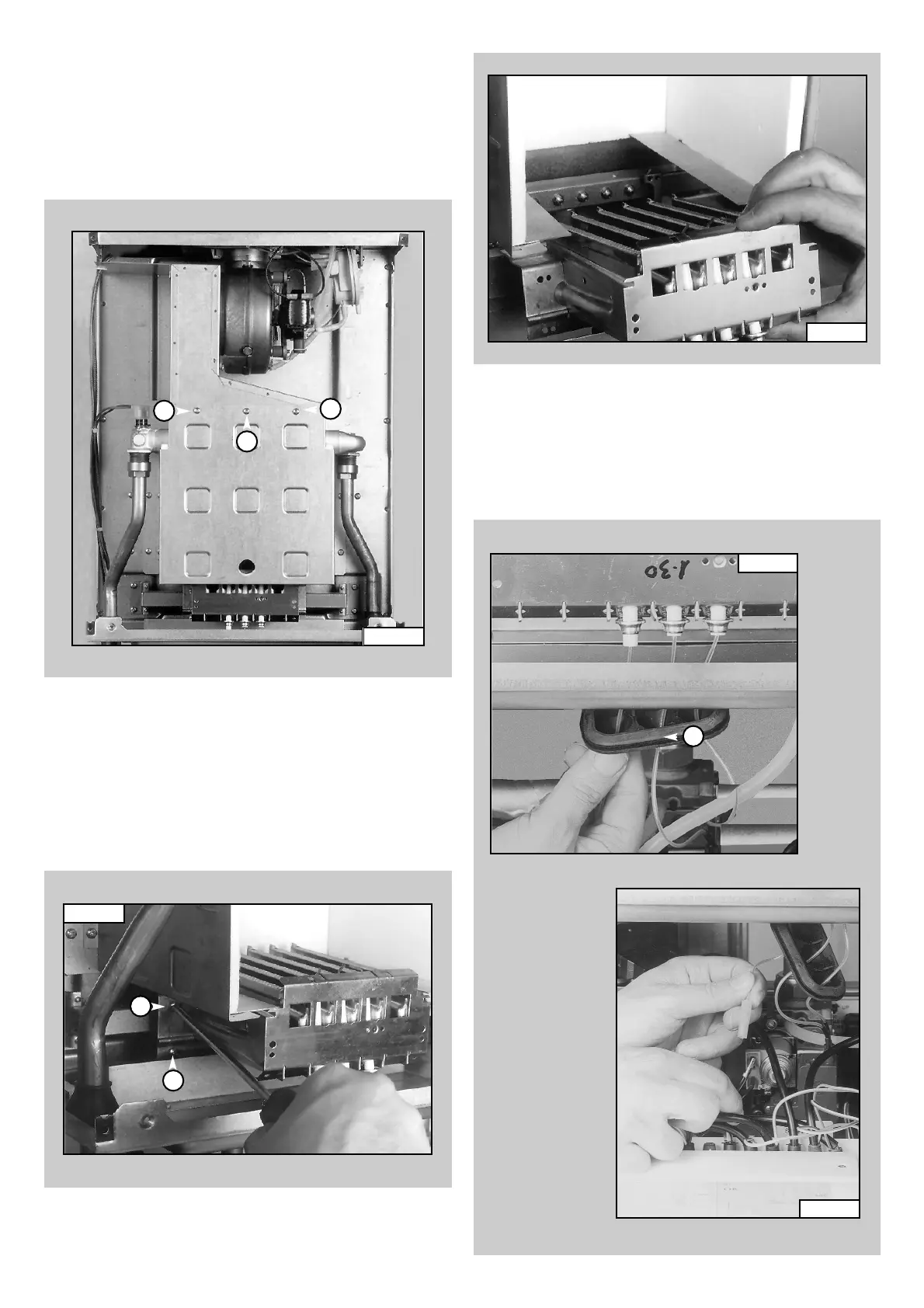1.3.3 Removing the electrodes
Before carrying out this procedure, unscrew and slide the
burner forward (see previous section).
1. Remove rubber gasket “G” (F
IG. 1.12);
2. To remove the detection electrode disconnect the cable
at its connection point close to the P.C.B. (F
IG. 1.13);
FIG. 1.12
G
F
IG. 1.13
1.3.2 Removing the burner and jets
1. Remove the screws “F” from the burner (F
IG. 1.10);
2. Remove the burner (FIG. 1.11);
3. Disconnect the electrodes (see section 1.3.3);
4. Remove the jets using a No. 7 socket spanner;
5. Replace in reverse order.
5
1.3.1 Removing the combustion cover
1. Remove the screws “E” (F
IG. 1.9);
2. Lift off the combustion cover.
1.3 ACCESS TO THE COMBUSTION CHAMBER
E
E
E
FIG. 1.9
FIG. 1.10
Fig. 1.11
F
F
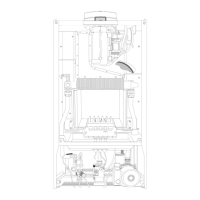