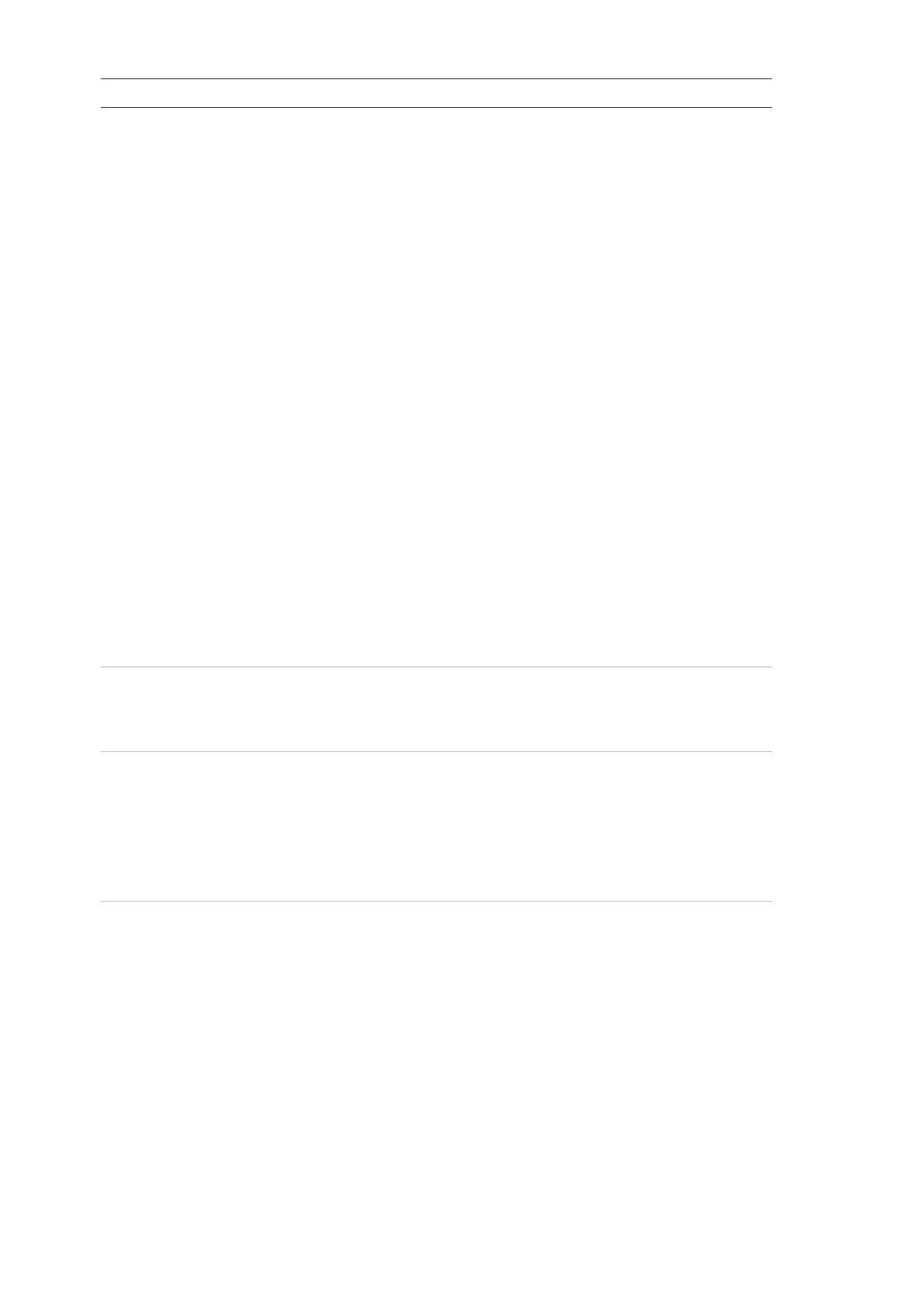6 1X-X3 Operation Manual
Control/LED LED colour Description
Door Fault/Disabled
LED
Yellow Indicates a safety door monitoring fault or
disablement. Safety door monitoring is optional.
A fast flashing LED indicates a safety door open
or closed faulty status as follows.
When the control panel is not in activation or
released state:
• In automatic mode, the control panel reports
a fault if the safety door is open and the door
fault delay expires.
• In manual mode, the control panel reports a
fault if the safety door is closed and the door
fault delay expires.
When the control panel is in activation or released
state, the control panel reports a fault if the
door is open.
A slow flashing LED indicates a short or open
circuit fault in the safety door wiring connected to
the control panel.
The door fault prevents the panel from entering
activation the activation state (because of life
safety issues) and from activating the actuator (to
ensure property protection).
A steady LED indicates a disablement.
Consult your system installer to determine
whether your system has this option configured.
Networking Fault
LED
Yellow Indicates a networking fault. Networking is
optional.
Consult your system installer to determine
whether your system has this option configured.
Service Detector
LED
Yellow Indicates a detector “fault” that is used to identify
detectors that require service
only to detectors that support CleanMe
functionality.
The control panel indicates the zone with the
detectors that require service by flashing the
yellow zone LED.
Expansion I/O
Fault/Disabled LED
Yellow Indicates that an installed expansion board has a
fault or is disabled. Expansion boards are
optional.
A flashing LED indicates a fault. A steady LED
indicates a disablement.
Consult your system installer to determine
whether your system has expansion modules
installed.