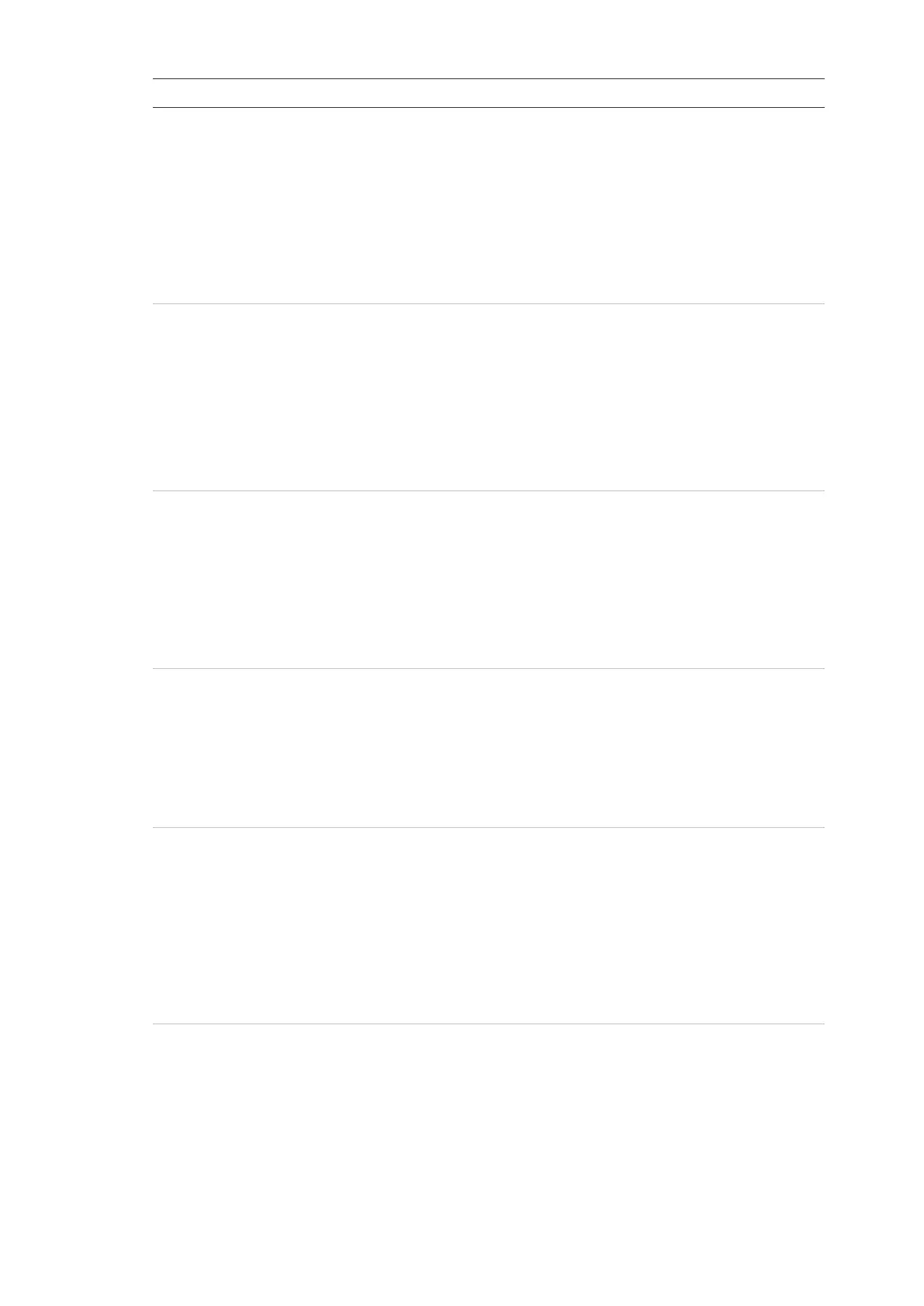1X-X3 Operation Manual 7
Control/LED LED colour Description
General Disable
button and LED
Yellow Disables a system feature or device (when
pressed with the corresponding button).
The disablement of some devices requires
pressing the button for more than 3 seconds.
(See “Disabling other extinguishing devices” on
page 26 for further details.)
A steady General Disable LED and the
corresponding feature or device yellow LED
indicates a disablement.
General Test button
and LED
Yellow Tests a system feature or device (when pressed
with the corresponding button).
Testing of some devices requires pressing the
button for more than 3 seconds. (See “Testing
other extinguishing devices” on page 26 for
further details.)
A steady General Test LED and the
corresponding feature or device yellow LED
indicates a test.
Low Pressure LEDs Yellow Indicates the pressure status of the extinguishing
agent container.
A flashing LED indicates that the pressure in the
extinguishing agent container is low (the General
Fault LED also flashes).
A flashing yellow LED indicates an open or short
circuit wiring fault. A steady yellow LED indicates
a disablement or test.
Extinguishing Agent
Flow LEDs
Red/Yellow Indicates the extinguishing agent flow status.
A steady red LED indicates that the extinguishing
agent was released out of its container and into
the extinguishing area.
A flashing yellow LED indicates an open or short
circuit wiring fault. A steady yellow LED indicates
a disablement or test.
Reset button Yellow Resets the control panel and clears all current
system events.
A steady LED indicates that the operator level is
active (see “User levels” on page 18)
control panel can be reset.
A flashing LED indicates that the Reset button is
disabled and that the panel cannot be reset. The
Reset button may be disabled for up to 30
minutes.
Panel
and LED
Yellow Silences the control panel buzzer and
acknowledges all current events.
A steady LED indicates that all current events are
acknowledged.