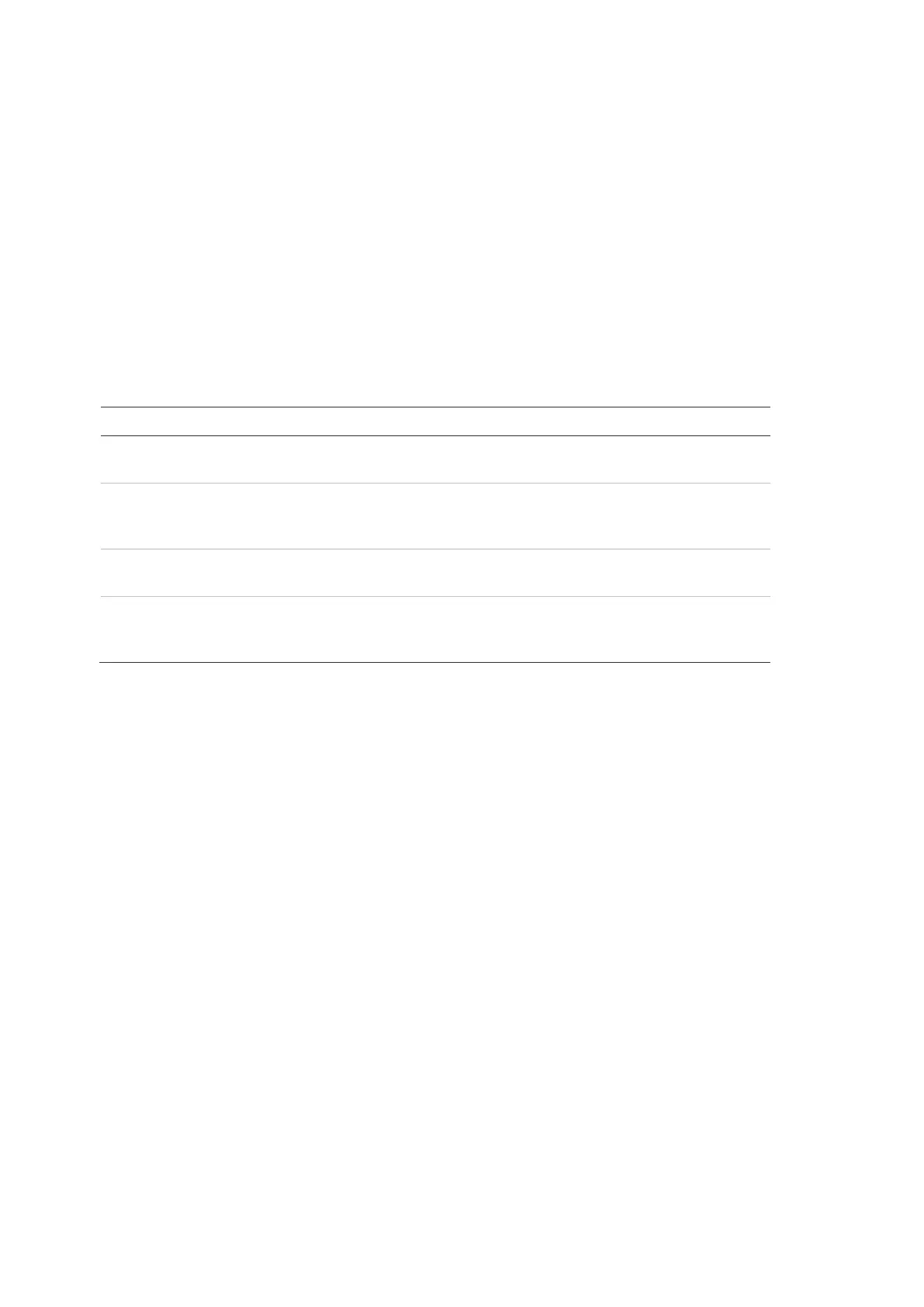Chapter 3: Configuration and commissioning
102 2X-A Series Installation Manual
Repeat as required for each device.
If the zone number is outside the valid range determined by the corresponding
initial zone and the number of loops of the control panel, the operation does not
complete and an invalid zone number error is displayed on the LCD.
General configuration
Select General config to configure the initial zone, to configure the initial zone for
a zone LED indicator (if an optional zone indicator board is installed), the
maximum number of zones in test, or the number of global zones. Default
settings are shown in the table below.
Table 48: General zone configuration options
Description Default value
Configures the initial zone for the fire system. See
“Initial zone” below for more information.
1
Assign first ZI LED to
zone
Configures the initial zone LED for an installed zone
LED indicator board. See “First zone indicator LED
on page 103 for more information.
1
Max. number zones in
test
Configures the maximum number of zones that can
be in test at the same time.
4
Configures the number of global zones. See
“Number of global zones” on page 103 for more
information.
512
To change the configuration:
1. Select Field setup from the Main menu, and then Zone configuration.
2. Select General config.
3. Make the required configuration changes.
4. Press F4 (Enter), and then press F1 (Back).
5. Press F1 (Save), F3 (Apply), F4 (Discard), or F2 (Exit).
Remember to apply saved settings from the Main menu.
Initial zone
Note: The initial zone OpMode setting must be Mixed.
The initial zone defines the starting point of the fire alarm control panel zone
range.
For repeater panels without a zone board, the initial zone value is not used as
the panel has no zones. The repeater panel displays zone events of the panels
being repeated.