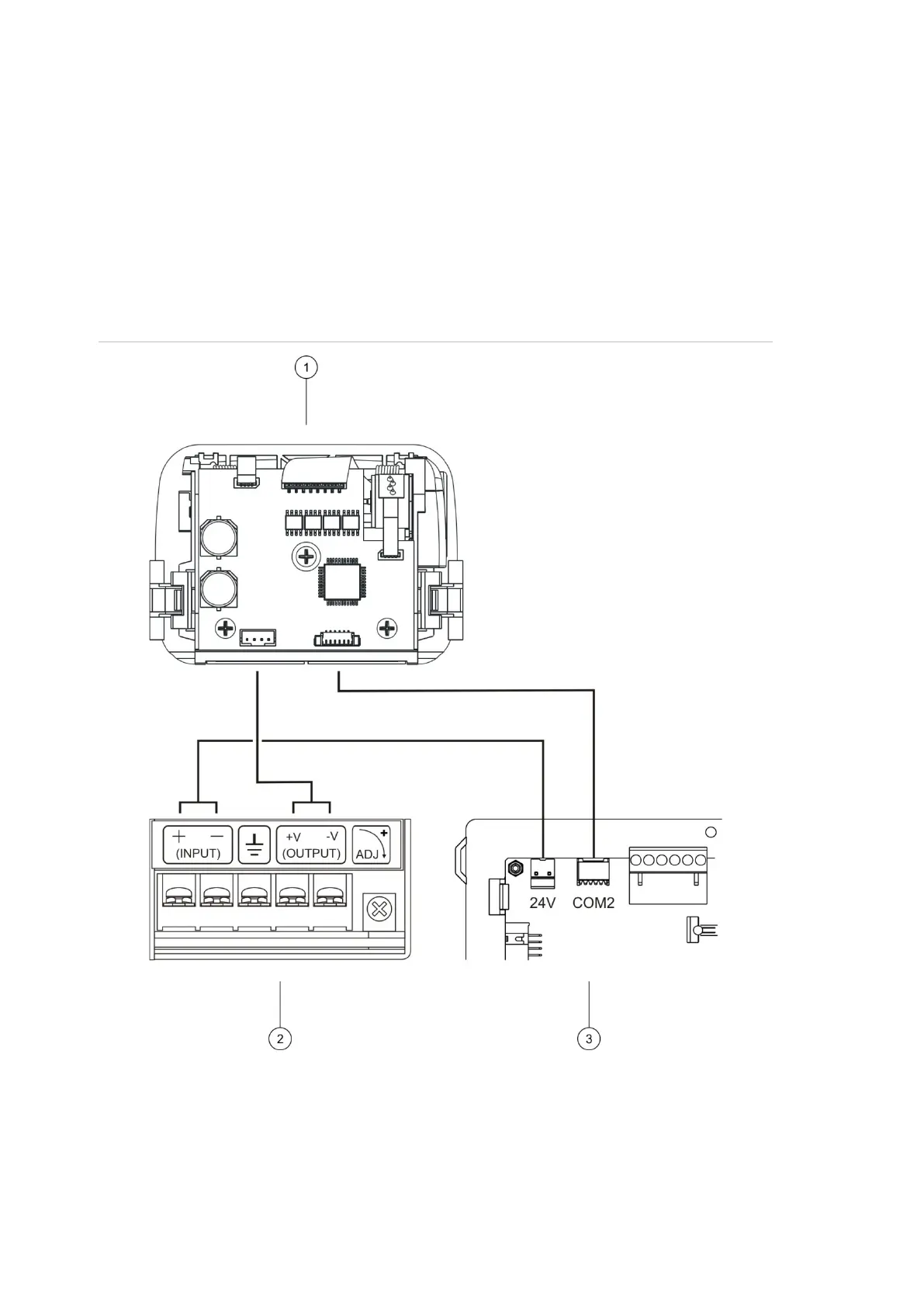Chapter 2: Installation
26 2X-A Series Installation Manual
Connecting the internal printer and loading paper
This topic shows you how to connect the internal printer and load the printer with
paper. See “Printer configuration” on page 90 for printer configuration options.
The internal printer is only available on selected models.
Connecting the internal printer
Connect the internal printer as shown below.
Figure 11: Connecting the internal printer
1. Internal printer
2. Internal printer PSU
3. Control panel PCB