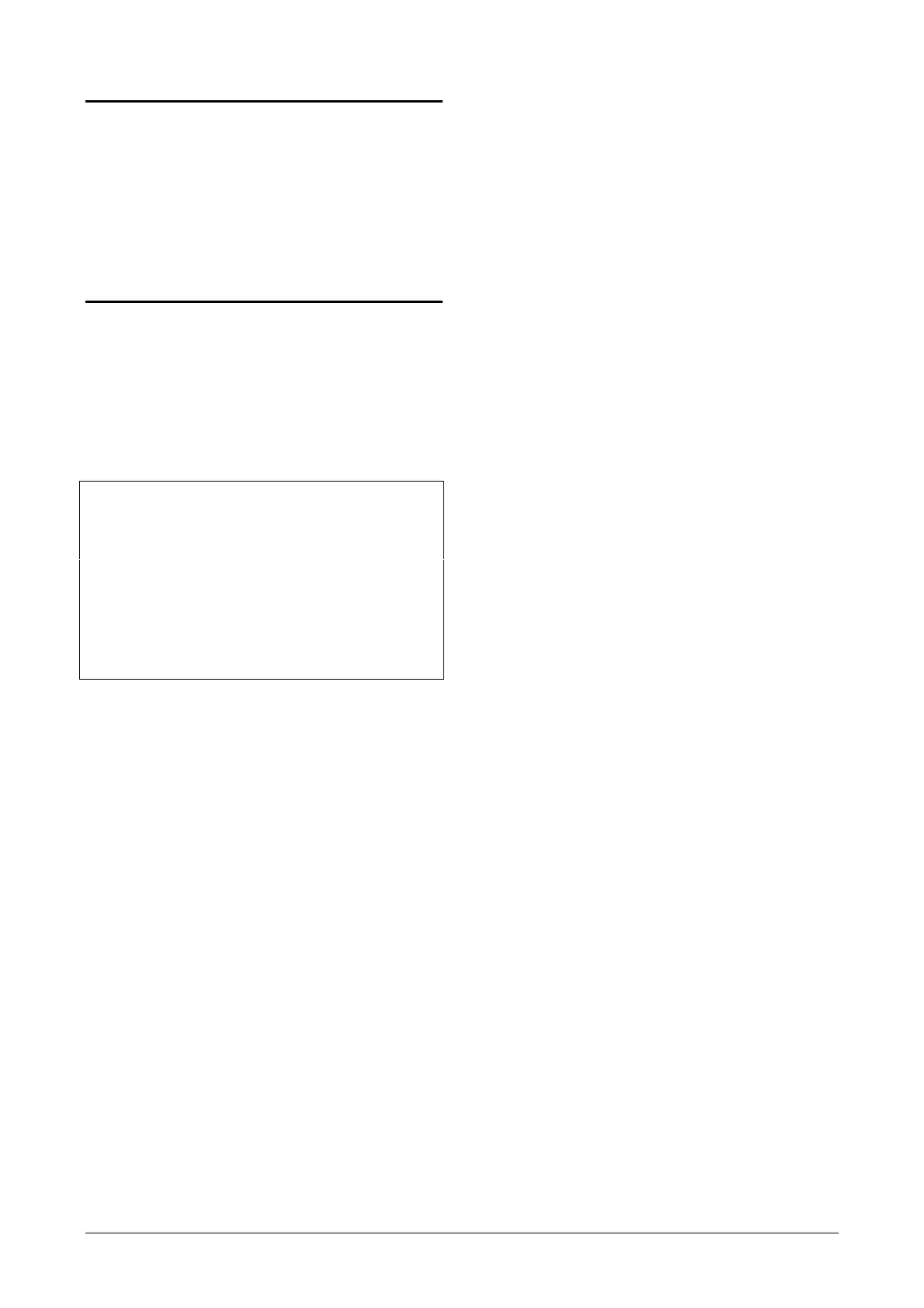ATS4000 Installation and Quick Programming Guide 5
7. Mounting
The unit is mounted with screws or bolts through the four
mounting holes in the base.
Ensure that the unit is mounted on a flat, solid, vertical
surface such that the base will not flex or warp when the
mounting screws/bolts are tightened.
Leave a 50-mm clearance between equipment
enclosures mounted side by side and 25 mm between
the enclosure and the sidewalk.
8. Mounting the hardware –
Addressing
All data gathering panels (DGP’s), zones and outputs
are numbered according to a set formula. This is used
when determining the physical numbers/locations of
DGP’s, outputs etc. when programming.
Table 1: zones and outputs allocated to each DGP
Control panel 1-16 DGP 8 129-144
DGP 1 17-32 DGP 9 145-160
DGP 2 33-48 DGP 10 161-176
DGP 3 49-64 DGP 11 177-192
DGP 4 65-80 DGP 12 193-208
DGP 5 81-96 DGP 13 209-224
DGP 6 97-112 DGP 14 225-240
DGP 7 113-128 DGP 15 241-255
Zones
Up to 16 zones can be connected to the ATS control
panel, which are numbered from 1 to 16. DGP 1 through
16 have zone numbers as shown in table 1. The control
panel can be expanded to 24 or 32 zones.
A standard DGP can have eight zones connected to it.
Some of them can be expanded in increments of 8, up to
32, so a DGP can have 8, 16, 24 or 32 zones.
Expanding the number of zones connected to the control
panel or a DGP to more than 16 using ATS 1202 is the
same as combining two DGP addresses. The additional
zones are taken from the next DGP. Do not include the
next DGP for polling. This way of operation is used to
maintain consistent numbering.
e.g. DGP1 has 32 zones (DGP2 consequently cannot
exist as DGP1 has used the zones allocated to its
address. DGP2 should not be used)
DGP3 is therefore the second physical unit. If it has
24 or 32 zones, DGP4 cannot exist and so on.
ATS1250 and ATS1260 are also DGP’s, and their zones
follow the standard zone numbering.
e.g. ATS1250 1 is DGP1 and has 16 zones, which the
ATS control panel identifies as zones 17 to 32.
8-32 zone DGP programming (ATS 1201)
For each DGP programmed to be polled, the ATS
control panel expects to see 16 or 32 zones, depending
on the setting of Dipswitch 5.
If a DGP is connected with only 8 or 24 zones, the
unused zone numbers in the system must be
programmed in the Zone Database as type 0 (Zone
disabled). The same applies to the control panel if only
24 zones are connected.
e.g. DGP 1 has 24 zones (2 zone expanders fitted &
Dipswitch 5 on). Therefore, zones 41 to 48 must be
programmed as Type 0.
Outputs
Output controllers are used to expand the number of
outputs on a DGP or control panel. Each output
controller expands the outputs by eight.
A DGP can have two output controllers connected,
increasing the outputs to a maximum of 16 per DGP.
An ATS control panel can have up to 32 output
controllers, which allows a maximum of 255 outputs.
✍ If there are more than two output controllers
connected to the main ATS control panel,
therefore making more than 16 outputs, the
output numbers are duplicated on the DGP.
When this is done, one of two options can be
used:
- Do not use the outputs on the DGP, or
- both outputs are activated together.
e.g. The ATS control panel has three output controllers
fitted and DGP 1 has one output controller fitted.
When output 17 is active, the first output on the
third output controller connected to the ATS panel;
and the first output on the output controller that is
connected to DGP 1 are both activated.
Output and zone numbers are always the same as the
first 16 zone numbers on the DGP they are connected
to. If a DGP does not exist because the previous DGP
has an expanded number of zones, the output numbers
of that DGP address cannot be used.
The output numbers can be used if output controllers are
connected to the ATS panel that corresponds to those
output numbers.
eg. DGP1 has 32 zones: 17-48
DGP1 outputs (max 16): 17-32
(DGP2 outputs 33-48 are not used)
DGP3 has 32 zones: 49-80
DGP3 outputs: 49-64
(DGP4 outputs 65-80 are not used)
Outputs on a DGP only exist if the DGP exists.
