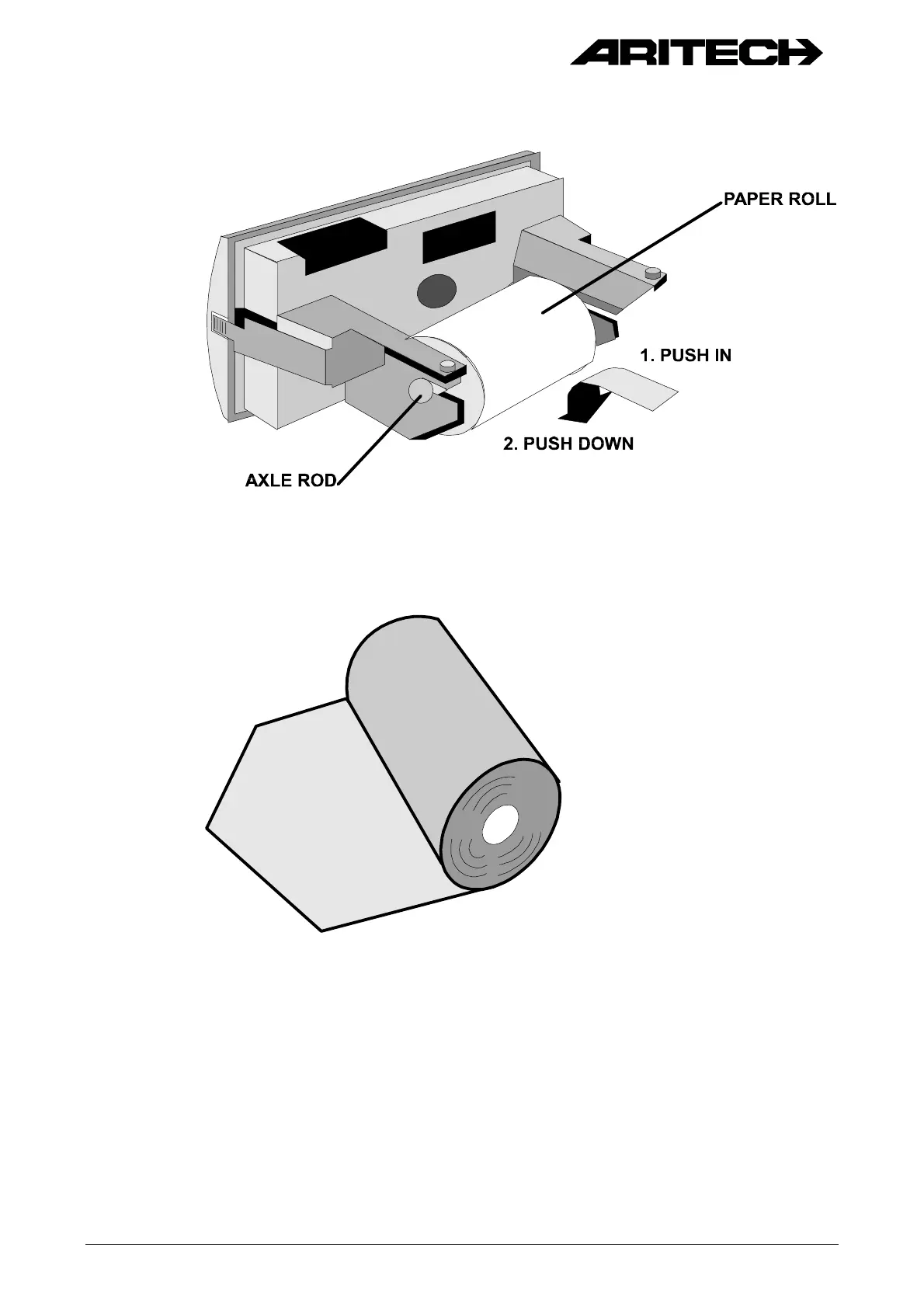FP2000 SERIES ANALOGUE ADDRESSABLE FIRE PANEL: USER INSTRUCTIONS Version 3.1
Figure B.4: Replacing of Axle Rod and Paper Roll
5. Cut the paper as shown in Figure B.5.
Figure B.5: Cutting of Printer Paper
6. Remove the printer cartridge as shown in Appendix A. Turn the roller gear anti-
clockwise with your thumb until the paper begins to come out of the exit slot.
7. Replace the front cover.
8. Remount the printer to the door ensuring the retaining screws are firmly tightened.
May 1997 Product Code: LKFP2403 Document No: 970508/205/M Page B-3