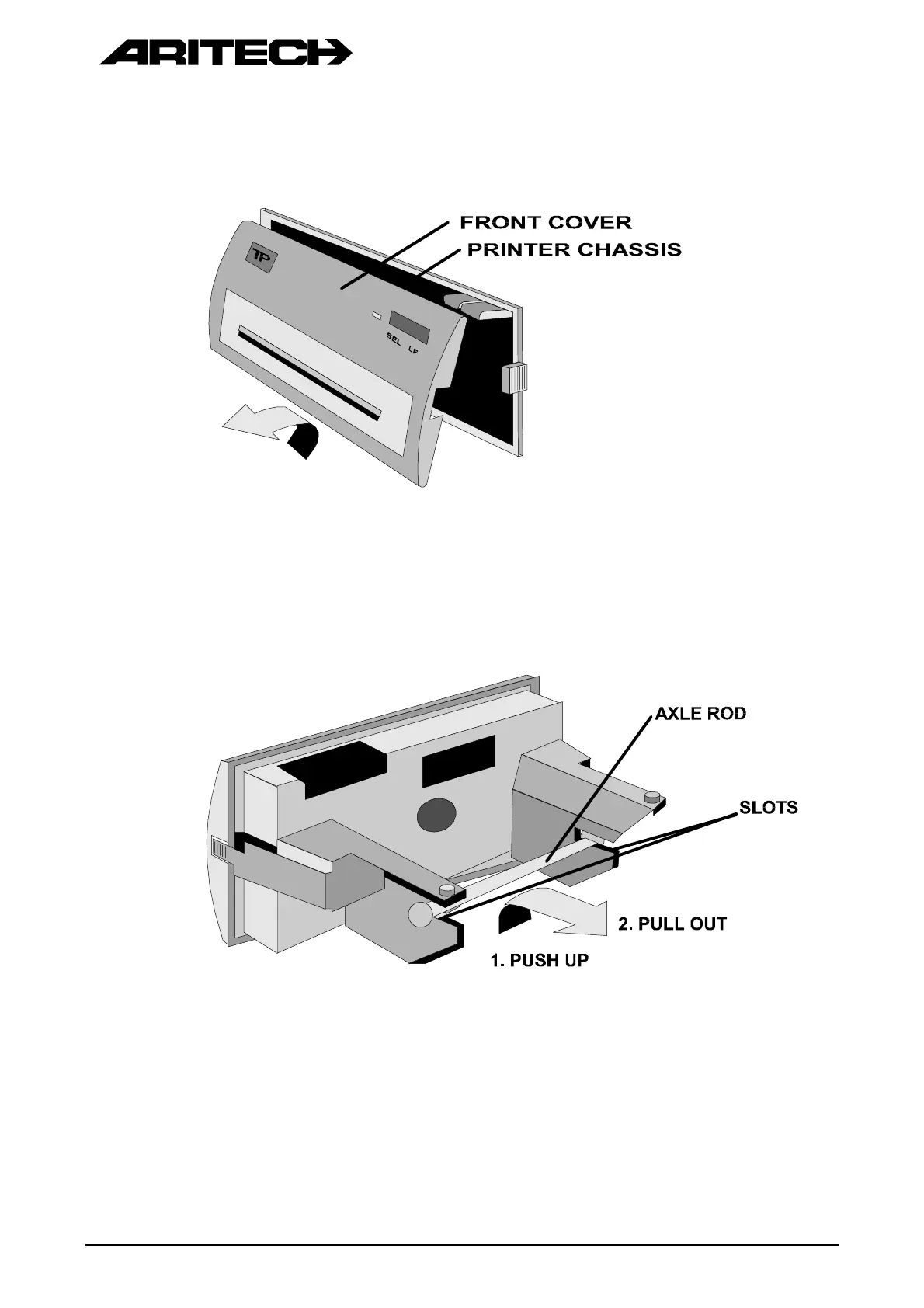FP2000 SERIES ANALOGUE ADDRESSABLE FIRE PANEL: USER INSTRUCTIONS Version 3.1
3. Remove the front cover of the printer (Figure B.2).
Figure B.2: Removal of Printer Front Cover
4. If a paper roll has not been installed, remove the axle rod (Figure B.3), slide on the
paper roll and replace the loaded axle rod in the slots (Figure B.4).
Figure B.3: Removal of the Axle Rod
Page -B-2 May 1997 Product Code: LKFP2403 Document No: 970508/205/M