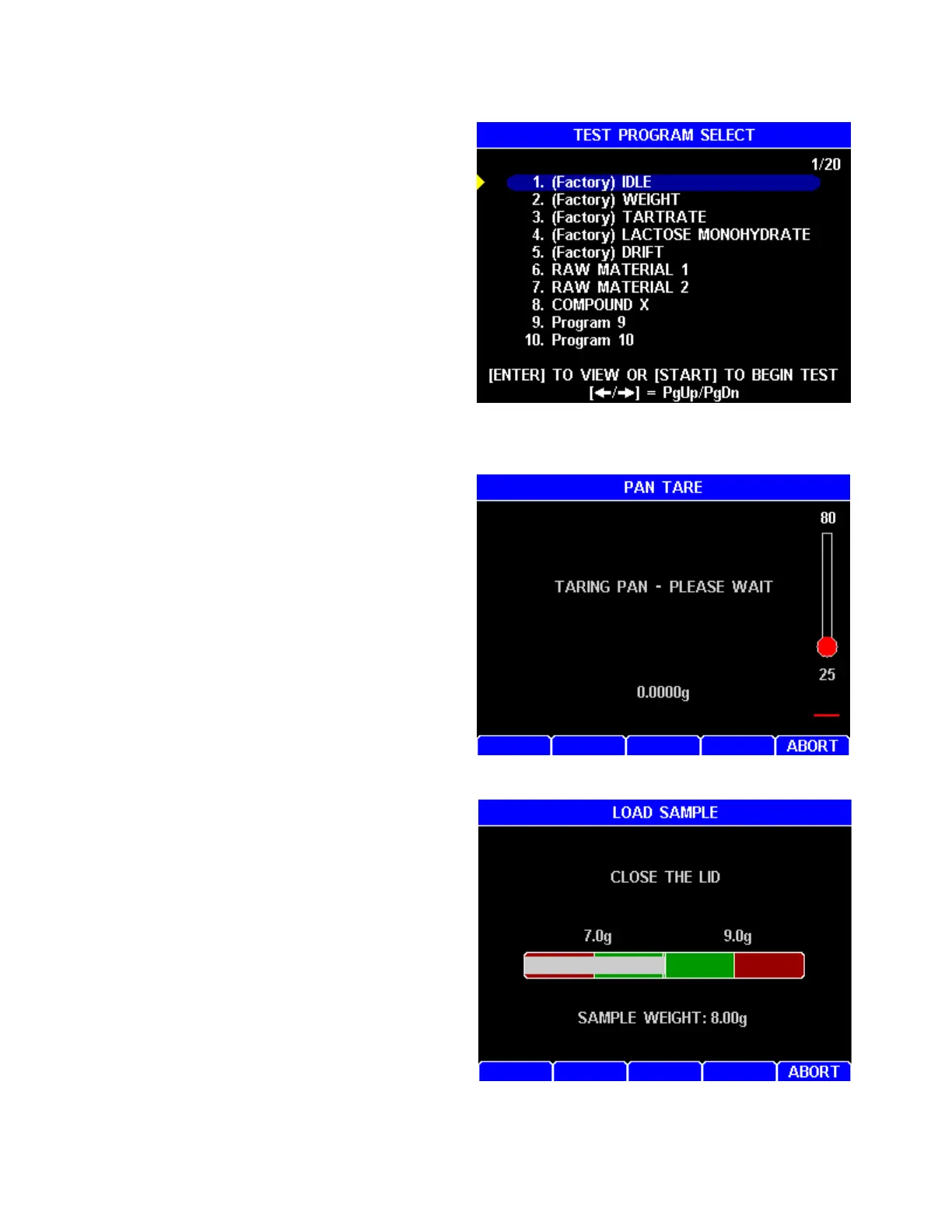AZI Sales/Customer Service 800-528-7411 or 602-470-1414 or support@azic.com Page 14 of 26
To perform a WEIGHT test:
• If a clean pan is not already installed, then place a new/clean sample pan on the pan
support.
• Close the lid.
• If not at the Main Test screen, press
[ESC] repeatedly until the Main Test
screen is displayed.
• If the (Factory) WEIGHT Test Program
is not currently active, press the
[PROGRAM] key, then highlight the
(Factory) WEIGHT test from the list.
Press [ENT] to select and view the Test
Program, then press [ESC] twice to
return to the Main Test Screen.
• Wait approximately three minutes for the chamber temperature to reach 80 °C.
• Press [START] to begin the test.
• The instrument will tare the pan. This
will occur instantly if the lid has been
closed and the balance has been
stable.
• When prompted to load the sample,
open the lid and carefully place both the
3-gram and 5-gram weights near the
center of the sample pan.
While loading the 3 and 5-gram
weights, the total weight is displayed
graphically with the acceptable target
window in green and in grams at the
screen bottom.
