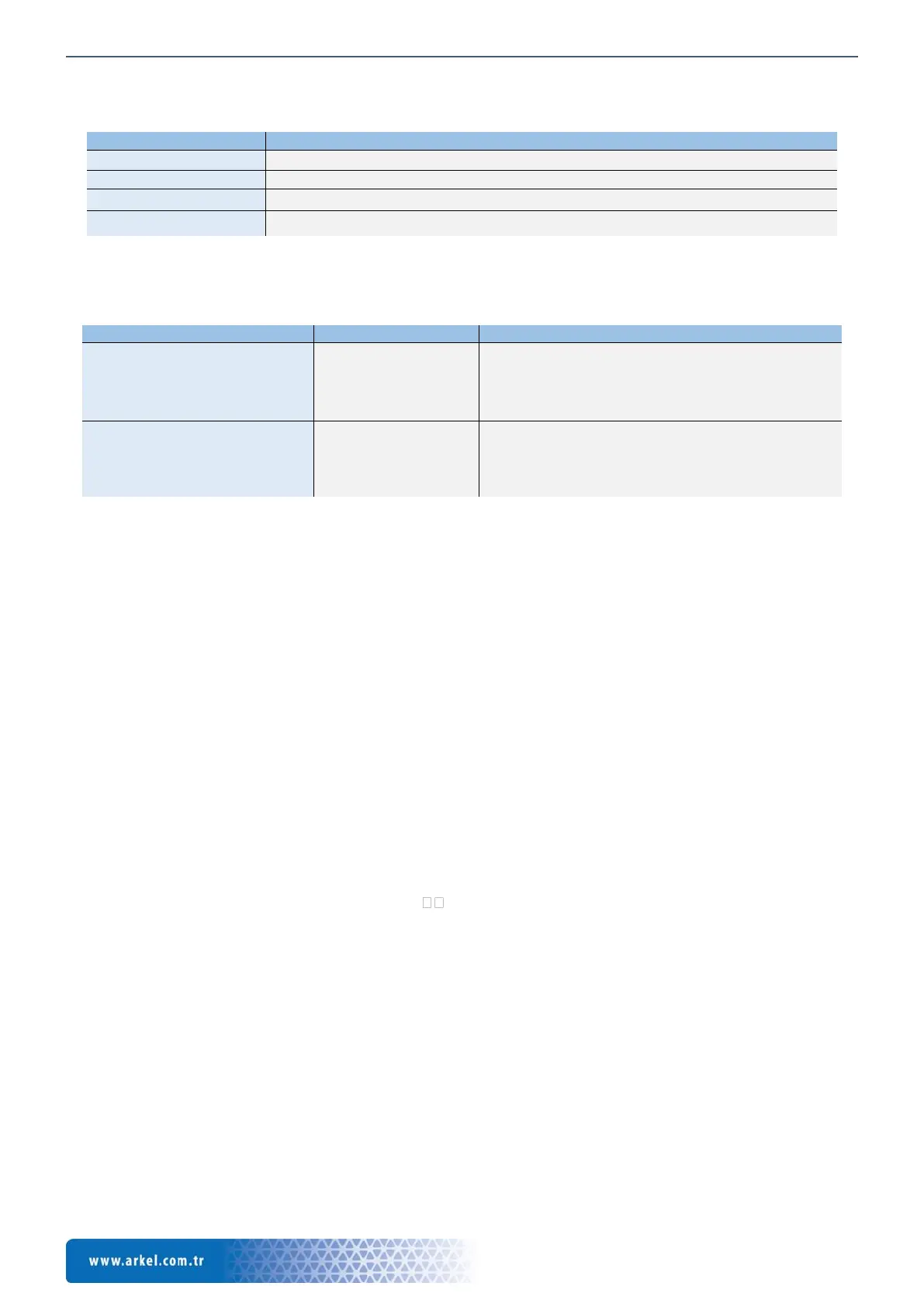17. Troubleshooting
DOOR DOES NOT MOVE
• Check the power led 24V on the board. If 24V led is OFF check the ac power supply and the ac supply fuse on the left
side of the board.
• Check the motor power connection on terminals MOT.
• Check the parameter “SIGNAL TYPE” (Parameter on digital display). When this parameter is set to “OPEN/CLOSE
SNGL.” door will not move until a command is given from terminals OPEN or CLOSE. Check these input leds. In
order to test these inputs, disconnect the wiring of OPEN and CLOSE terminals. Then test these inputs by making a
bridge between terminals: GND > COM, 24V > OPEN and 24V > CLOSE.
• Check that door is not mechanically blocked
DOOR PANELS ARE OPENING-CLOSING RAPIDLY AND UNCONTROLLABLY
• Check motor and encoder wirings. When you move the door manually the speed of door must be shown on display.
• Encoder channel-A and channel-B connection may be wrong. Interchange these inputs.
DOOR DOES NOT OPEN
• When door open signal is activated OPEN led on board must be ON. If OPEN led is OFF be sure that lift controller
gives open command.
• Check that the CLOSE led is OFF. If close signal is active door does not open because close signal has priority.
• If the parameter “SIGNAL TYPE” (Parameter on digital display) is set to “CLOSE SIGNAL” check that close
signal is not active.
• Check that door is not mechanically blocked.
DOOR DOES NOT CLOSE
• When door close signal is activated CLOSE led on board must be ON. If CLOSE led is OFF be sure that lift controller
gives close command.
• Check that door is not mechanically blocked.
DOOR MOVES IN REVERSE DIRECTION
• Door connection may be wrong. Interchange the motor power outputs and at the same time interchange the encoder
channels A and B.
DOOR HITS or DOOR DECELERATES EARLY
• Be sure that the auto-learning operation is done properly
• Check that door speed setting are adjusted correctly
