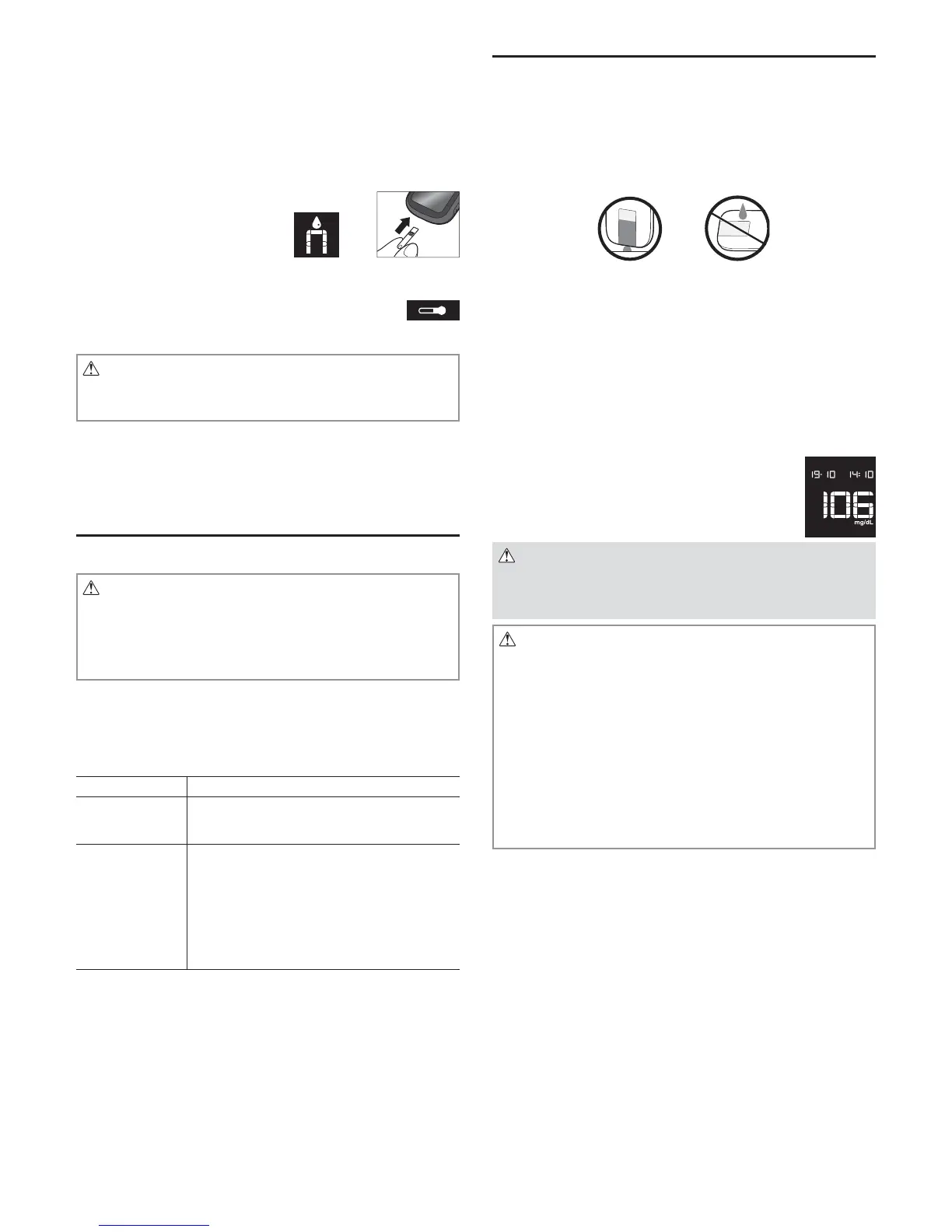2.7 Inserting test strips into the meter
Follow the steps below to test your blood glucose level.
1. With clean, dry hands, remove 1 test strip from the bottle.
Do not bend the test strip.
NOTE
Tightly close the bottle immediately after taking out a test strip.
Do not apply blood to the test strip before inserting it into the meter.
2. Insert the test strip fully into the test strip slot.
The meter turns on. Check that a full display appears as
shown in paragraph 2.6.
After the most recent test result
on the screen.
If nothing appears on the screen, remove the test strip and insert it back into
the test strip slot.
NOTE
If the thermometer symbol appears on the screen, see chapter 10
“Troubleshooting”.
CAUTION
If any part of the display screen is missing (see 2.6), call your distributor.
If you cannot test your blood glucose due to a problem with your meter or
test strips, promptly contact your healthcare professional and distributor.
Next ...
Go to chapter 3 “Blood sampling”. Draw blood and apply it to the test strip no
more than 5 minutes after you insert the test strip into the meter. Otherwise, the
meter turns itself off.
Chapter 3 Blood sampling
For information on how to use the lancing device, read the relevant instructions
for use.
CAUTION
Wash the puncture site with soap and water (avoid disinfectants). Dry the
site thoroughly before sampling blood.
Do not share the same lancet or lancing device with anyone to avoid the
risk of infection.
Always use a new lancet. Lancets are for single use only. Do not reuse a
lancet that you have already used.
3.1 Alternative site testing (AST)
before testing blood from the palm, forearm or upper arm.
Use blood from: If you are going to test:
Fingertip, palm,
forearm or upper
arm
Before meals
Two hours or more after meals
Two hours or more after exercise
Fingertip
When there is the possibility of blood glucose level
changing rapidly (e.g. after meals or exercise)
When experiencing symptoms of hypoglycemia
sensation or trembling
When immediate testing is needed for suspected
hypoglycemia
When in poor physical condition such as having a
cold, etc.
Chapter 4 Testing your blood glucose
If nothing appears on the screen, remove the test strip and insert it back into
2. Touch the tip of the test strip to the drop of blood.
with blood.
Accurate test results will not be obtained if you apply your blood to the check
window directly.
The meter counts down. After 5 seconds, a beep sounds and the test result
and date/time are shown.
NOTE
For accurate test results, touch the test strip to your blood immediately after
seconds.
Use only a round drop of blood. Wipe away smeared blood.
Do not test blood that runs or spreads out from the puncture site.
Do not smear blood on the test strip.
Do not press the test strip against your puncture site with force.
Do not add any extra blood. It may cause inaccurate test results.
Do not touch the test strip until the test result appears.
3. Read your test result.
The meter stores this test result with the test date and
time in the memory.
WARNING
Test results are shown in mg/dL. You cannot change the unit of measure.
If, by any chance, the results appear in mmol/L, contact your distributor
immediately. Using mmol/L may cause you to misread test results and lead
to incorrect treatment.
CAUTION
If “Lo” or “Hi” appears on the screen:
Repeat the test. If “Lo” or “Hi” still appears, contact your doctor or
healthcare professional. “Lo” appears if your test result is less than 10
mg/dL. “Hi” appears if your test result is more than 600 mg/dL.
If test results do not match how you feel:
Make sure you performed the test properly as explained in chapters 2 to
4. Then, do a control test to check that there are no problems with the
meter or test strips. If you tested blood from the palm, forearm or upper
match how you feel, contact your doctor or healthcare professional.
Do not ignore test results. Do not alter your blood glucose management
or treatment without consulting your doctor or healthcare professional. It
is important to follow their instructions.
4. Remove the used test strip.
Point the test strip down. Slide the test strip ejector to eject the test strip. The
meter turns itself off.
NOTE
When the wireless communication is ON, test results will be transmitted
automatically.
Disposal of biohazardous waste
Test strips and lancets qualify as biohazardous waste once used to test blood
glucose. After use, dispose of them according to your local regulations on
biohazardous waste.
