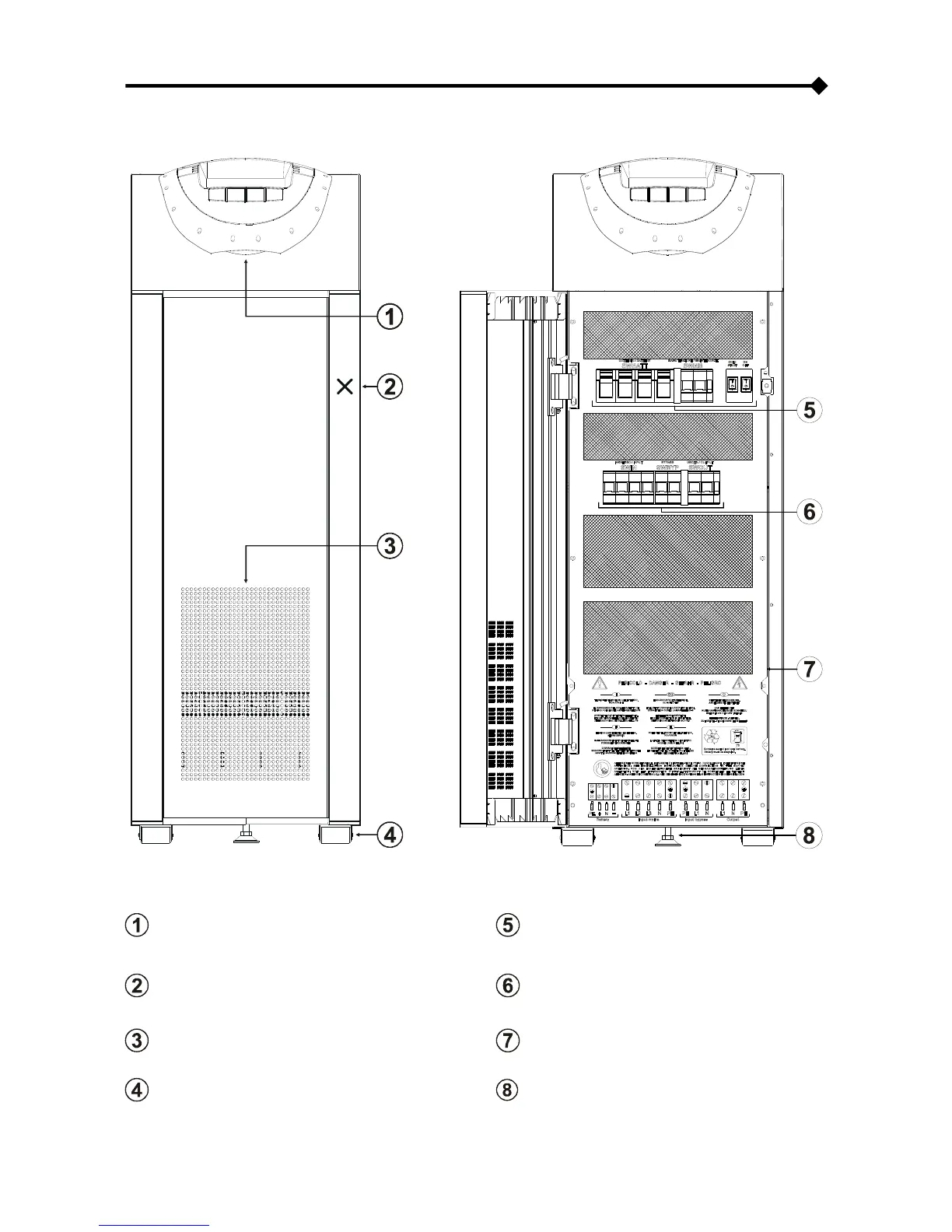- 57 -
FRONT VIEWS OF THE UPS
Control panel with graphic display
From left:
Battery fuse holder isolator / Manual bypass
switch / Battery start button (COLD START) / 1/0
main power switch
Front door (to open the door, press and release
the area marked
X)
From left:
Input switch / Separate bypass switch (optional) /
Output switch
Ventilation grid
Terminal cover with ventilation grids
Wheels for moving the UPS
Brake rod