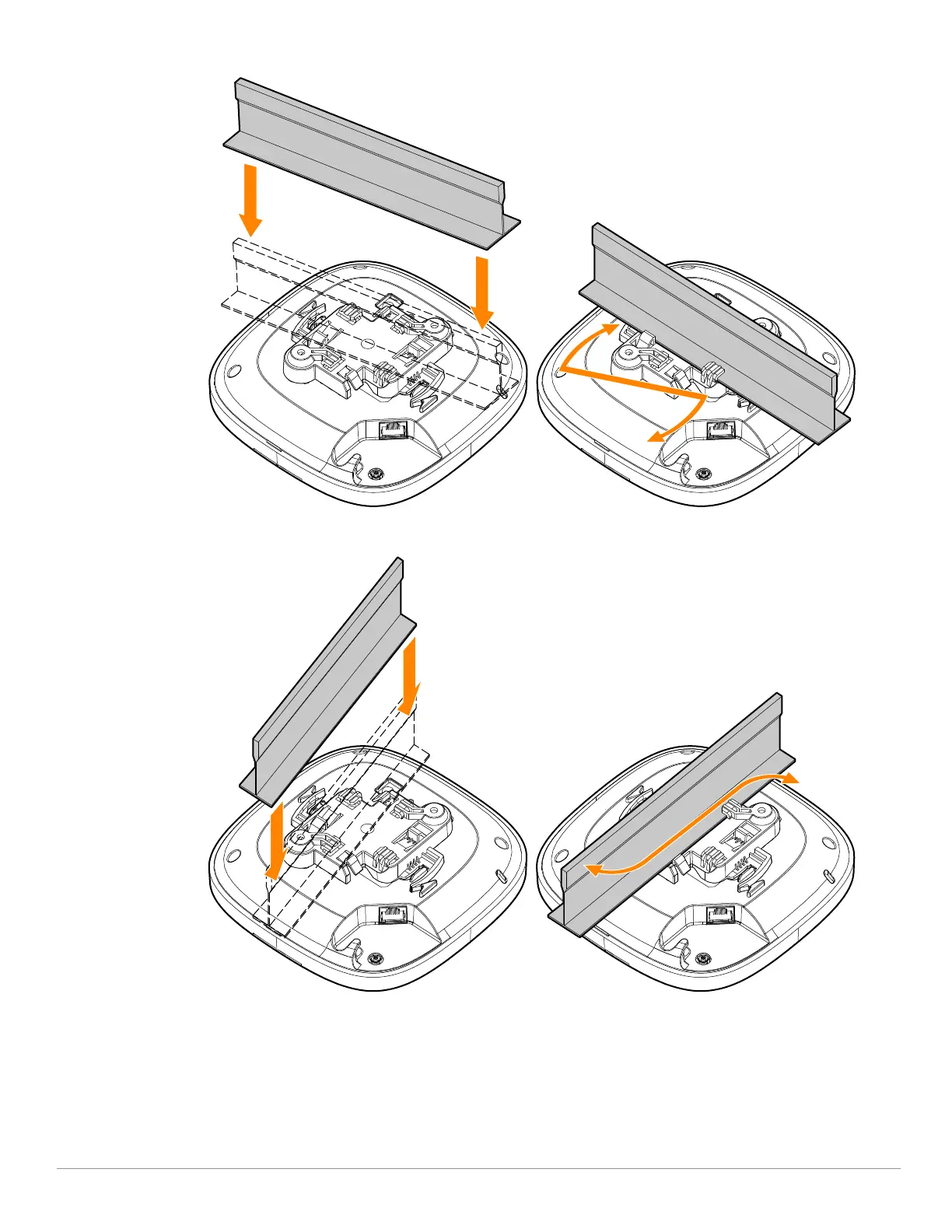6 Aruba Instant On AP22 Access Point | Installation Guide
Figure 5 Mounting the AP to a 15/16” Ceiling Rail
Figure 6 Mounting the AP to a 9/16” Ceiling Rail
Installing the Access Point to a Solid Surface
1. Attach the mount bracket to any solid surface, such as a wall or hard ceiling, as shown in Figure 7.
a. Install any necessary wall anchors. Wall anchors are not included in the package.
b. Align the screw holes in the mount bracket with the previously installed anchors or demarcated screw
points.